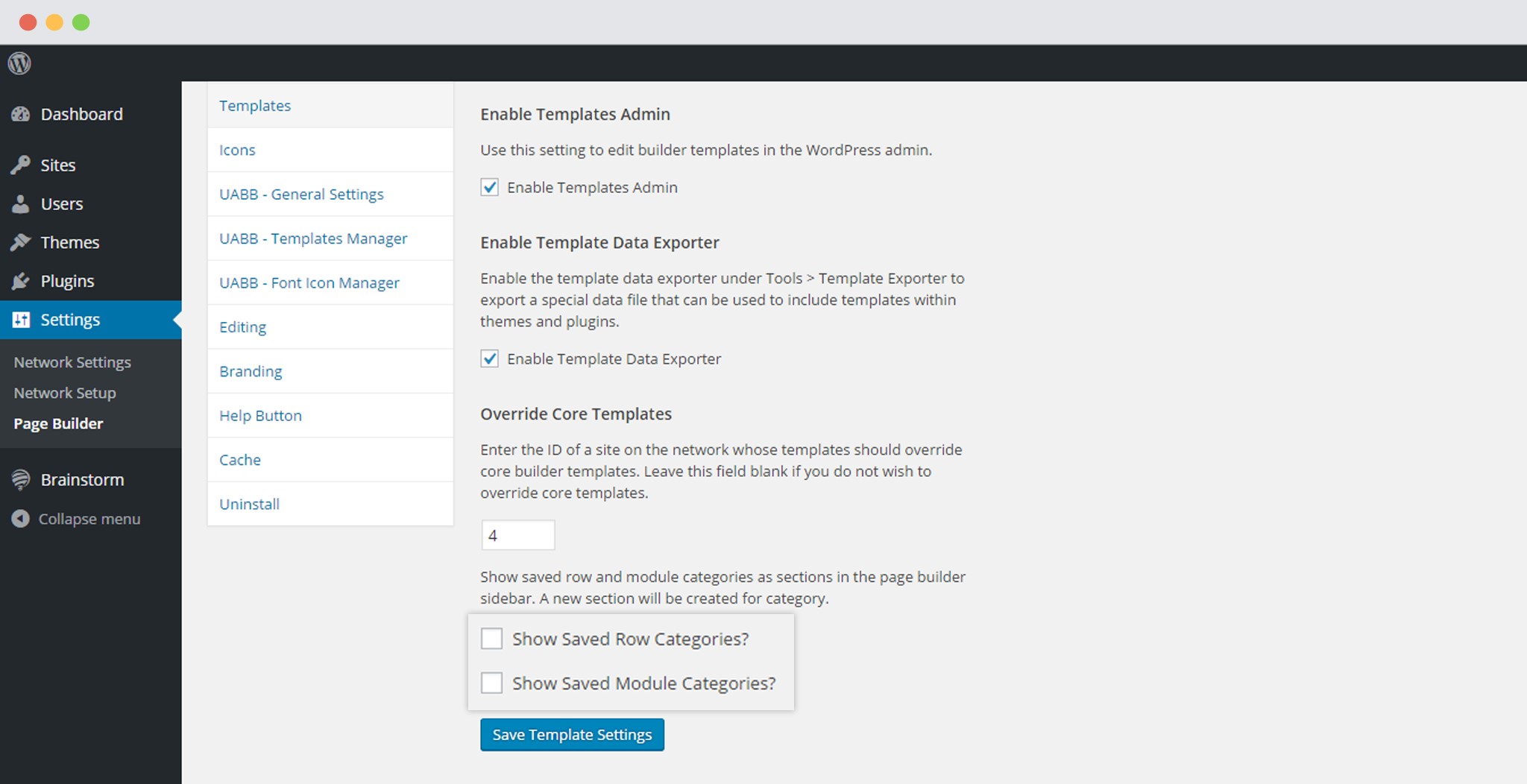Templates are a boon! We are sure no one will disagree with the fact that templates actually make work much simpler and faster.
The Ultimate Addons for Beaver Builder comes with a number of row and page templates. You can enable the templates you wish to use while the others can remain disabled.
This is where you will have to disable the categories of sections you might not be using quite often.
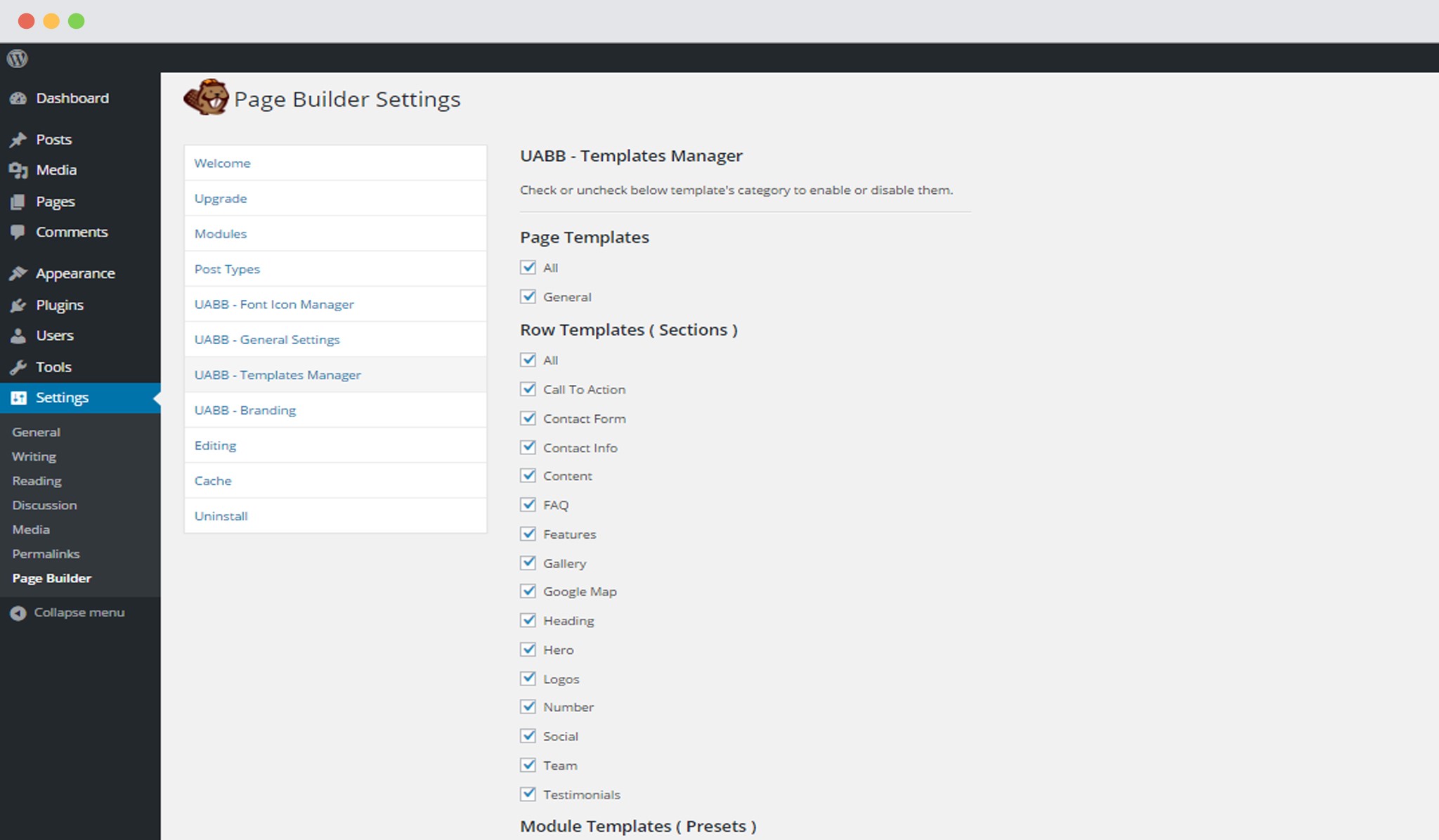
In order to enable or disable templates, you will have to follow the steps mentioned here.
Note: You need to Disable the Show Row Categories and Show Module Categories option under templates. If enabled, these options show only the saved categories and prevent all third party templates and modules to be shown.