The two main methods to update UABB are:
One Click Auto Update
1. Go to Dashboard -> Updates
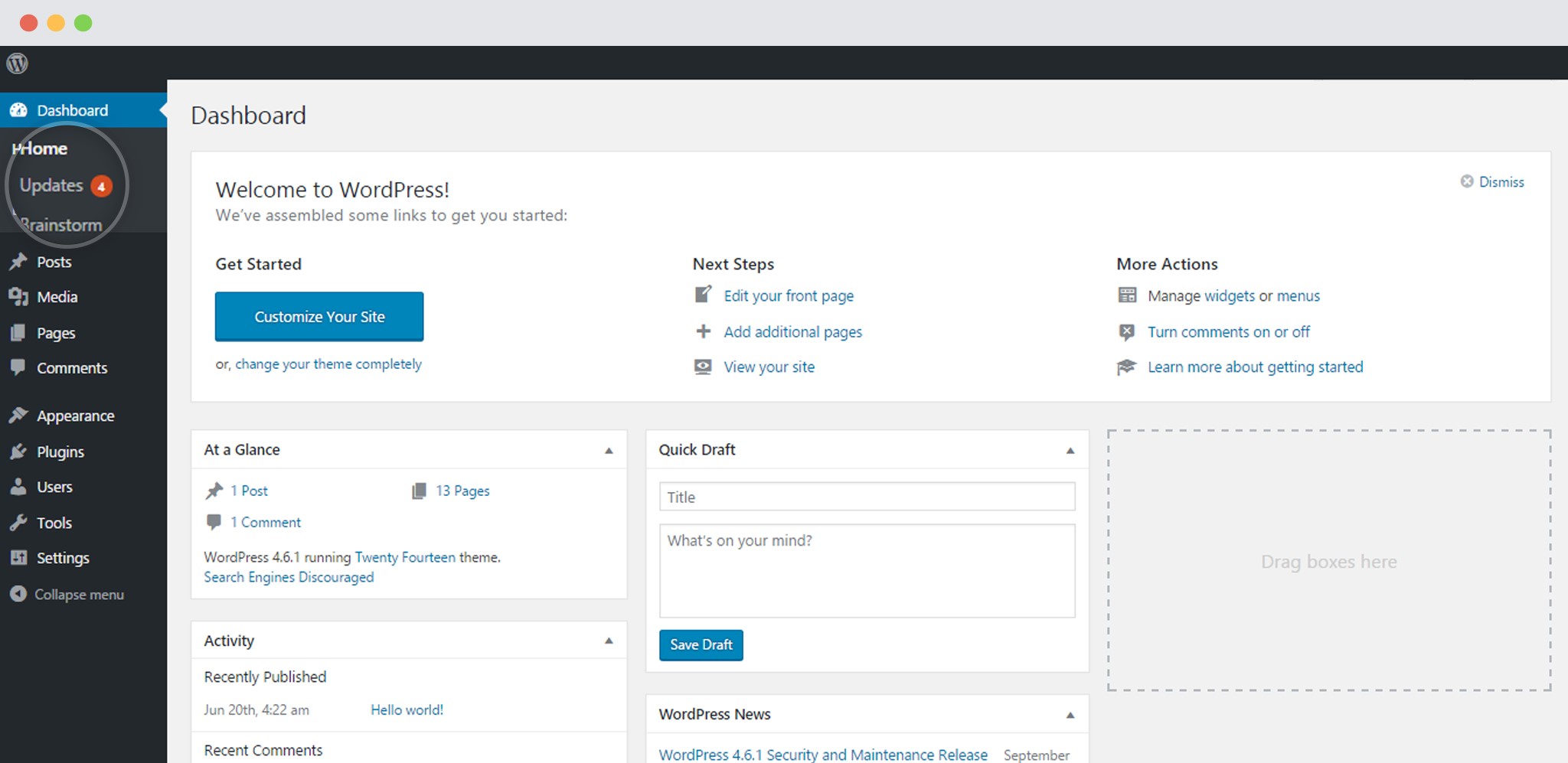
You will find the update listed below. If not, you can click on Check Again button.
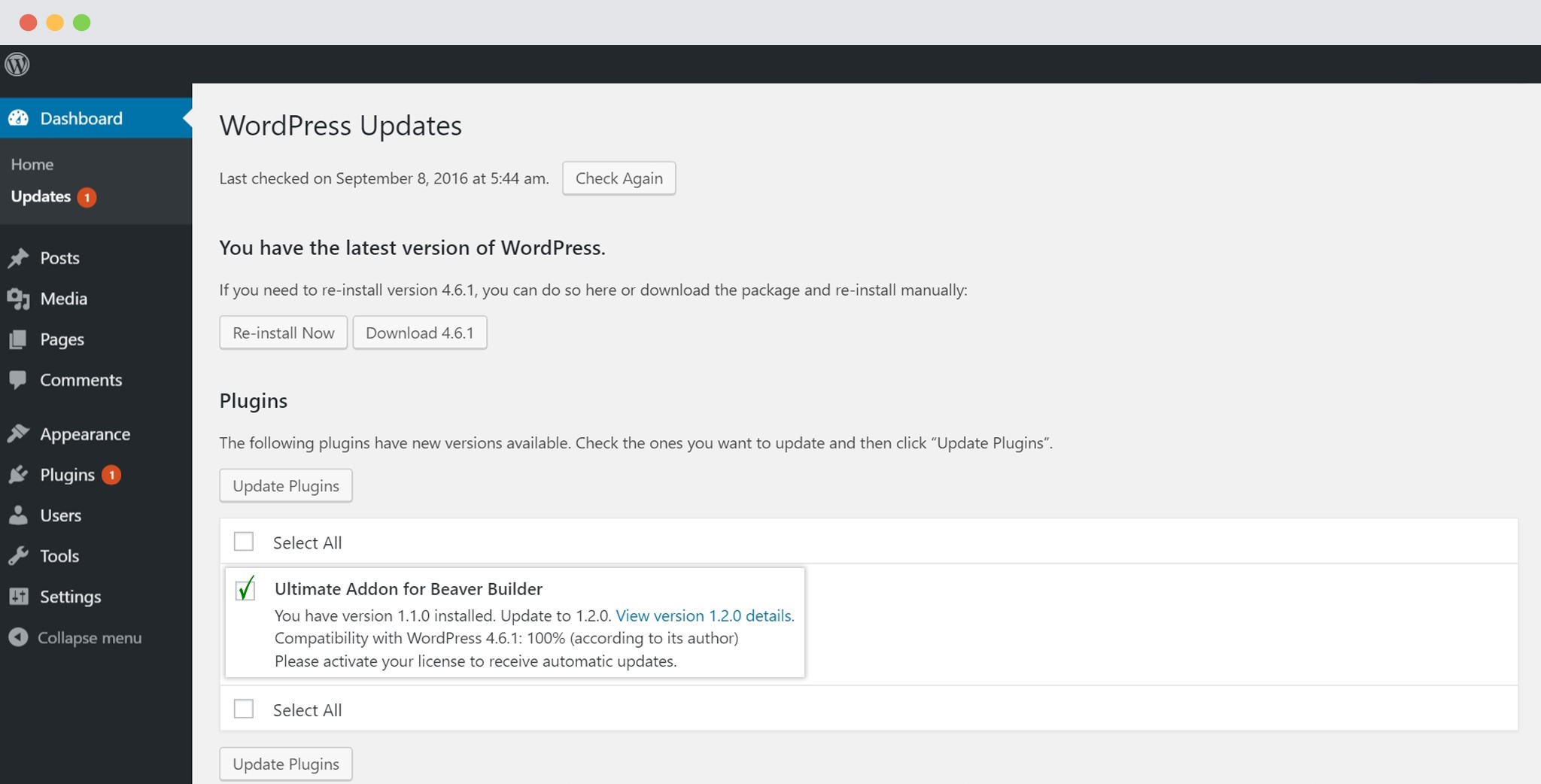
2. Click on Update
Note: Your copy of UABB should be registered in order to receive the one click updates. To know more about UABB registration, you can refer to the article here.
Manual Update
1. Login to our store and open the My Accounts page.
2. Download the latest version from this page
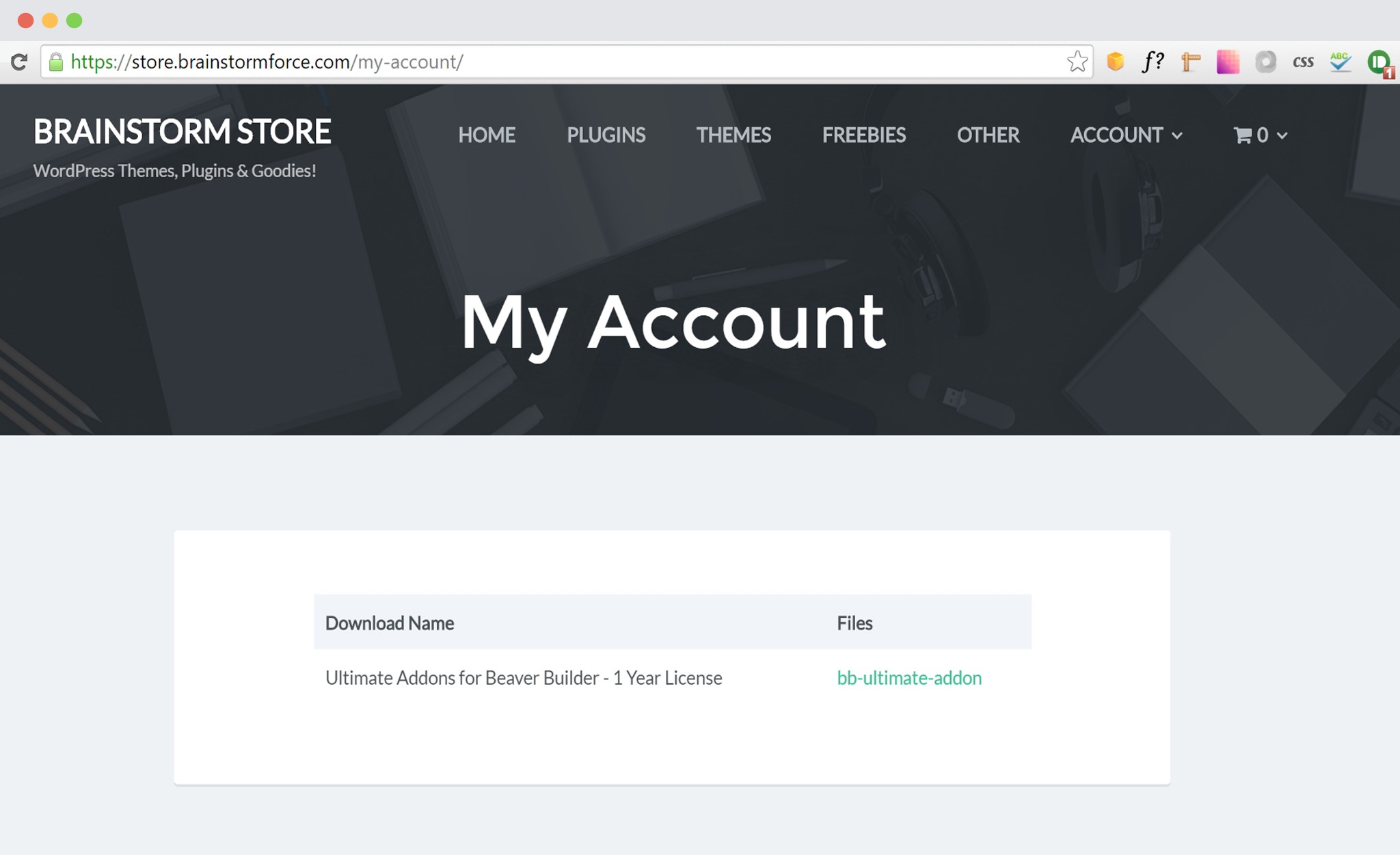
3. Uninstall the previous version from your website (Deactivate and Delete)
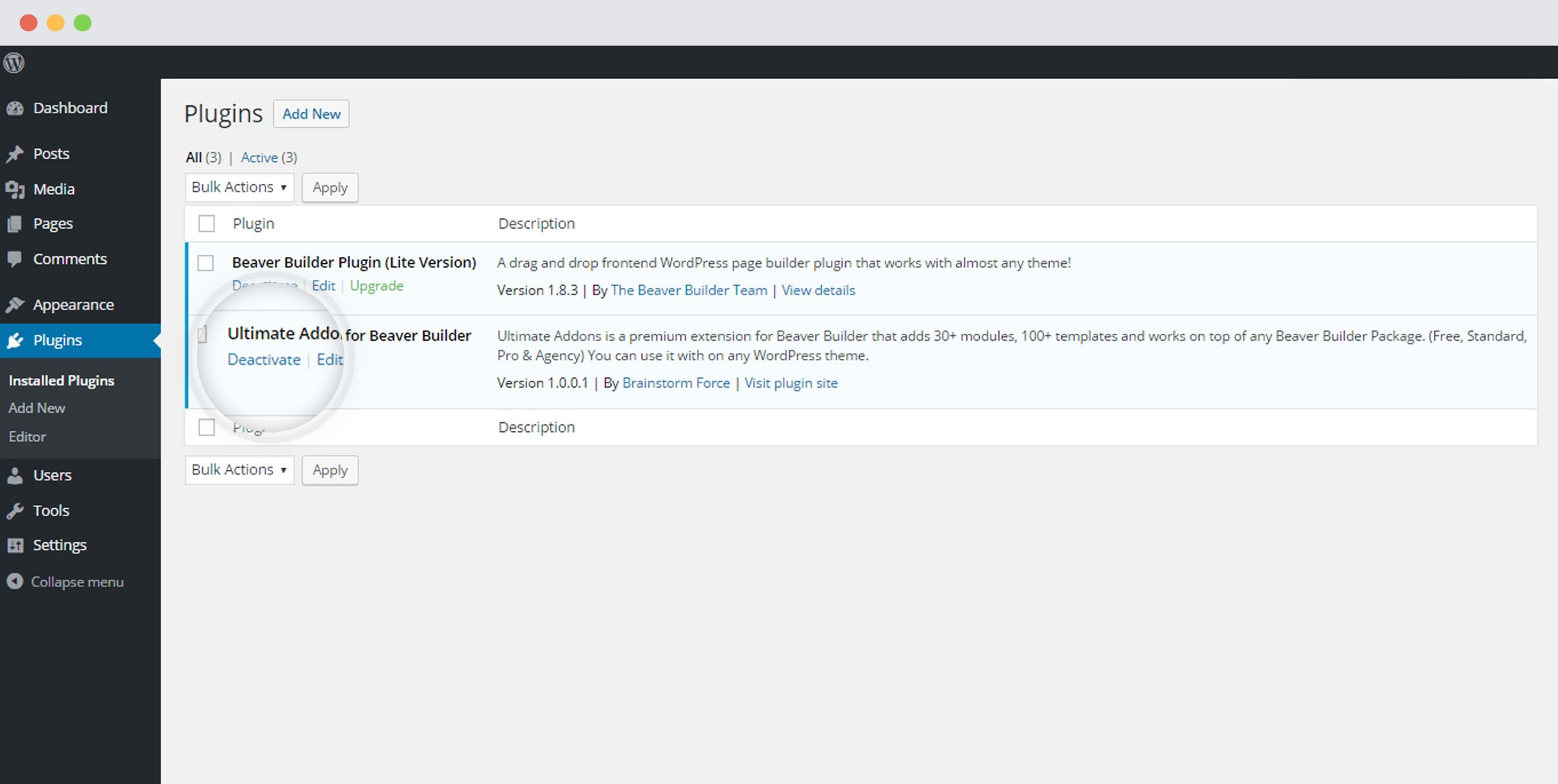
4. Install the Latest version of the addon.
Other auto update options –
Automatic Background Updates
Automatic background updates do not require any action from your end to update the plugin and as the name suggests – everything happens in the background. By default, this only happens in special cases, which is controlled by the WordPress security team for patching critical vulnerabilities.
In case, if you would like to enable Automatic Background Updates for all plugins and themes on your website, you can install this plugin on your website.
If you would like to enable Automatic Background Updates only for UABB, you can paste this PHP code snippet in the function.php file of your child theme.
Update Multiple Websites from One Control Panel
If you manage multiple websites, it might be a hassle to visit their backend individually to keep them updated and maintained. However, there are many third party softwares available that help you manage all the websites and updates from one central control panel easily. Just a few of them are –
