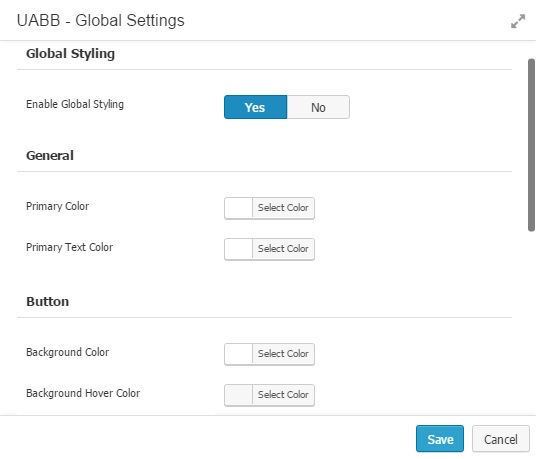Global settings make things dynamic and allow you to control possible things from one central place.
Just to take an example – default color of buttons is determined from the global settings. So if you decide to change this throughout your website later, you can make just one change here to let it take effect on all UABB buttons used on the website.
Settings made globally are overwritten by the settings in the individual module. If you keep the setting values blank in module – they would be controlled from global. This would come very handy especially for templates that we’re providing with UABB. Since most of you would not want to use our template “as is” – we have provided global settings so you can make them “yours” with just a few clicks.
You can enable UABB Global settings by following the steps mentioned below:
1. Create or Edit a page and open it in the Page Builder.
2. Click on Tools
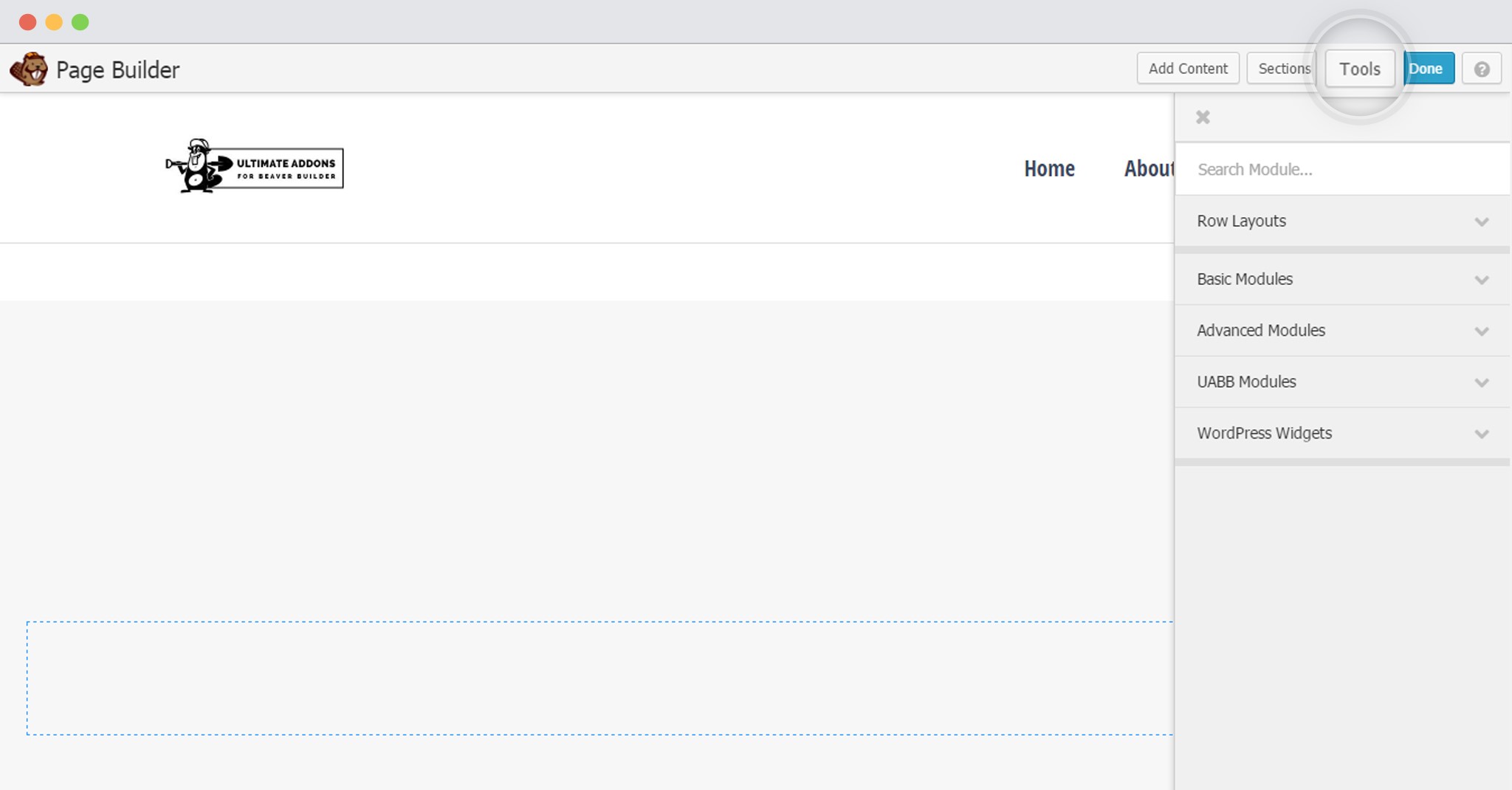
3. Click on UABB Global Settings
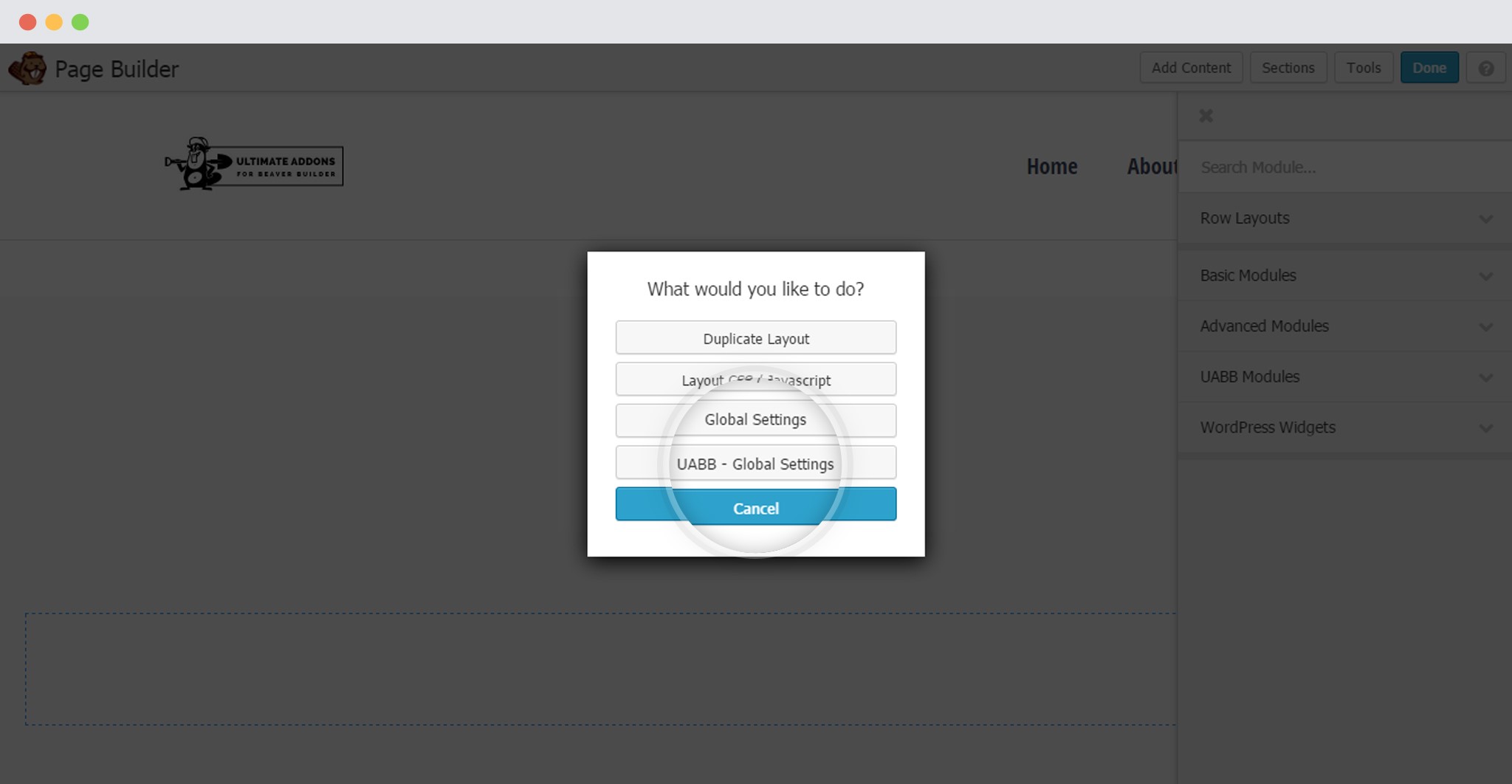
4. Enable the Settings and Save