The Ultimate Addon for Beaver Builder is developed with the aim of adding new elements that support Beaver Builder. We have a huge collection of icons that come along with this addon.
In case you are not able to access the font icons or cannot find it, you can try the below mentioned steps.
1. Click on Page Builder seen under Settings
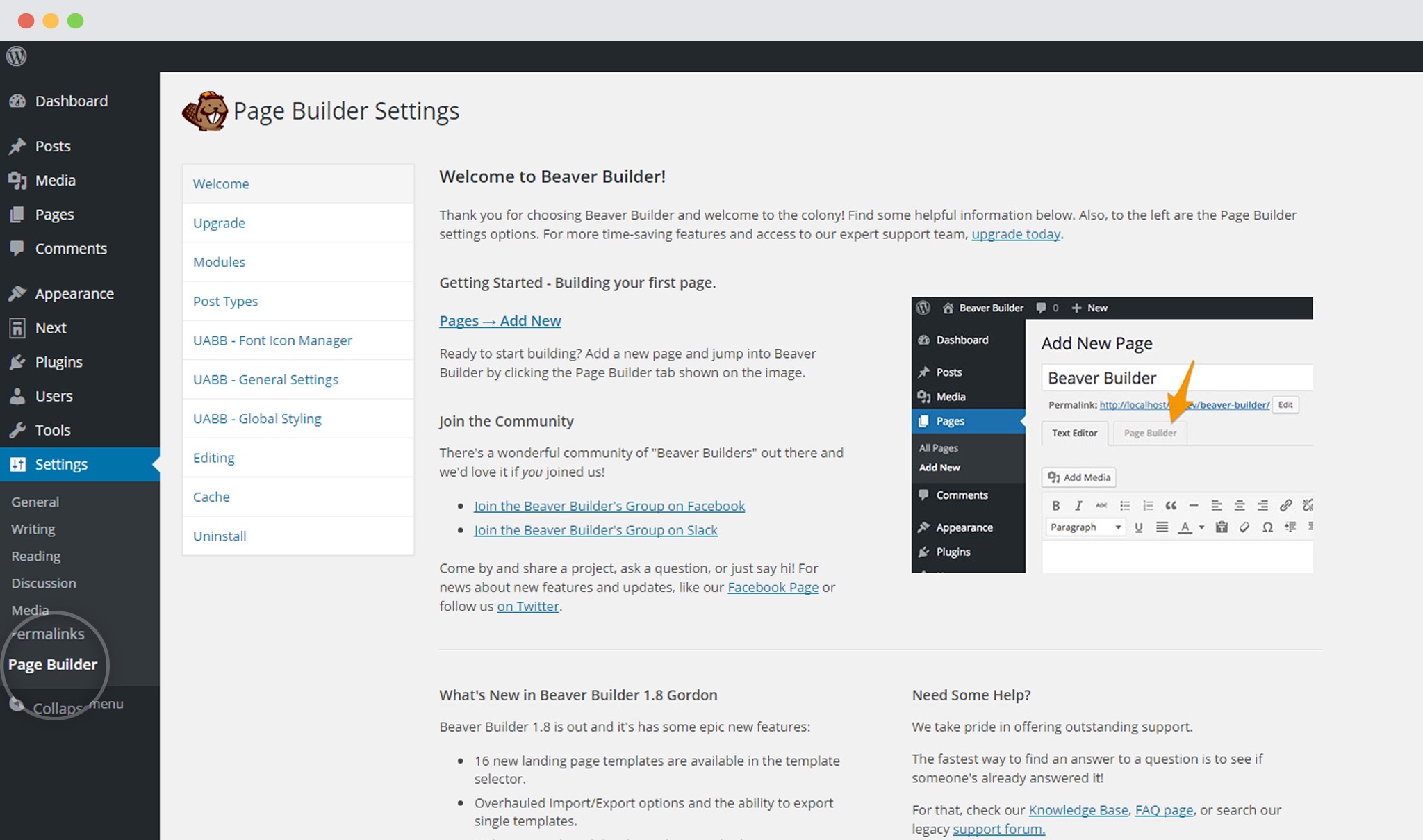
2. Click on UABB Font Icon Manager
![]()
3. Check whether the Ultimate-icons option is seen in the list.
i. Yes?
– Click on Delete seen besides Ultimate-icons option
![]()
– Click on Save Icon Settings
![]()
– Click on Reload Ultimate Icons
![]()
ii. No?
– Click on Reload Ultimate Icons
![]()
In order to restore the Ultimate Icon’s on your site, you need to follow the steps mentioned below 3.i.
