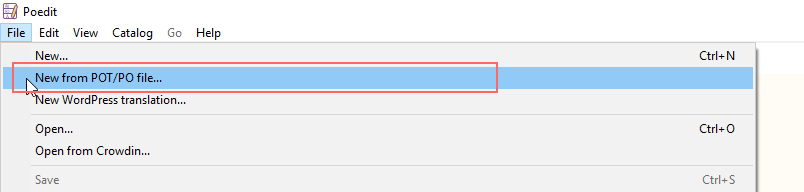UABB comes with a POT which can be loaded in Poedit for translating the strings. This file is located in ‘bb -ultimate-addon/languages/’
- Open Poedit, Go to File -> From POT/PO file.
- Now select the .pot file from the plugin
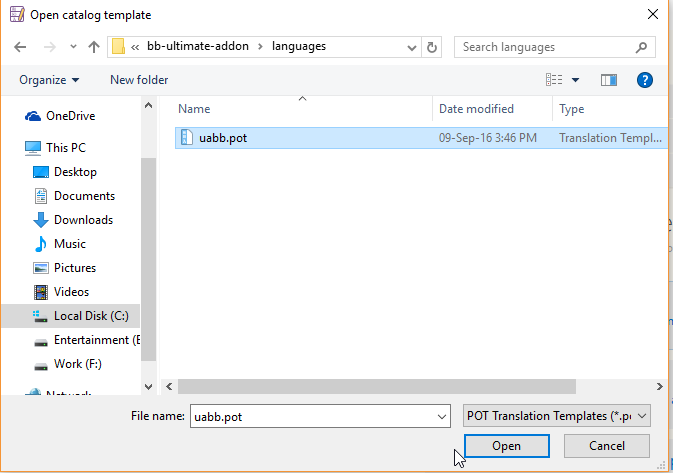
- From the dropdown, now select the language in which you want to translate the plugin.
- Click on any string you want to translate, in the bottom text input area add your translation.
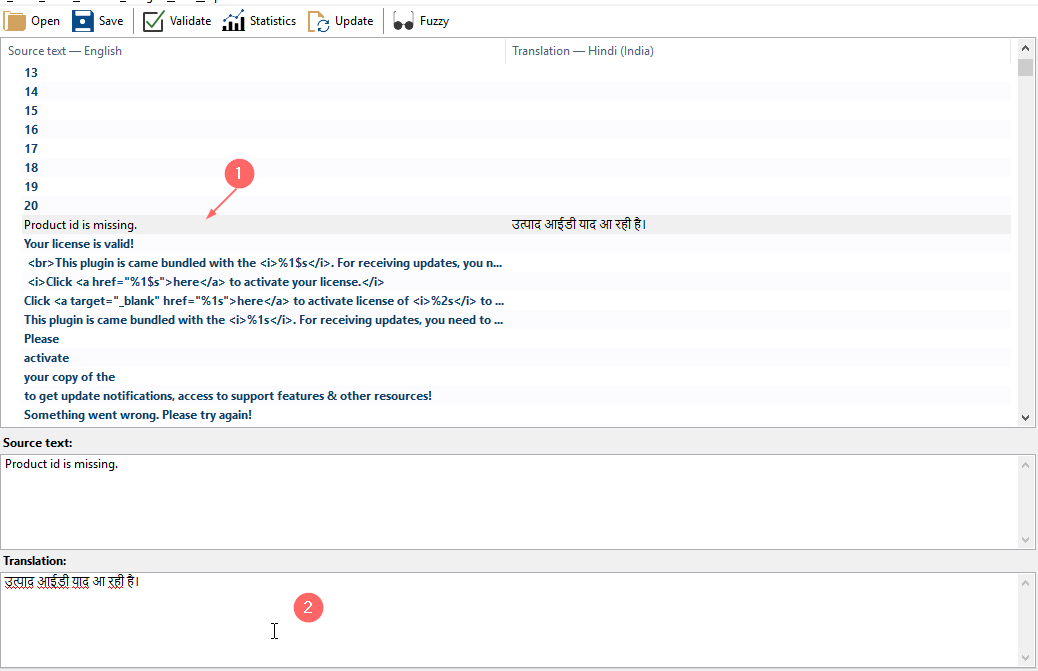
- After you are done translating all the strings, click save. This will give you .mo and .po files.
- Upload the <yourlocale>.mo file to your WordPress site via FTP to folder – /wp-content/languages/plugins/bb-ultimate-addon/
After you upload the file your translations will start working on your site.