The Ultimate Addons for Beaver Builder comes with pre-designed templates that can be used within any page on your website.
In case, you wish to enable or disable these templates, you can do these in a few steps mentioned below.
1. Click on Page Builder seen under Settings
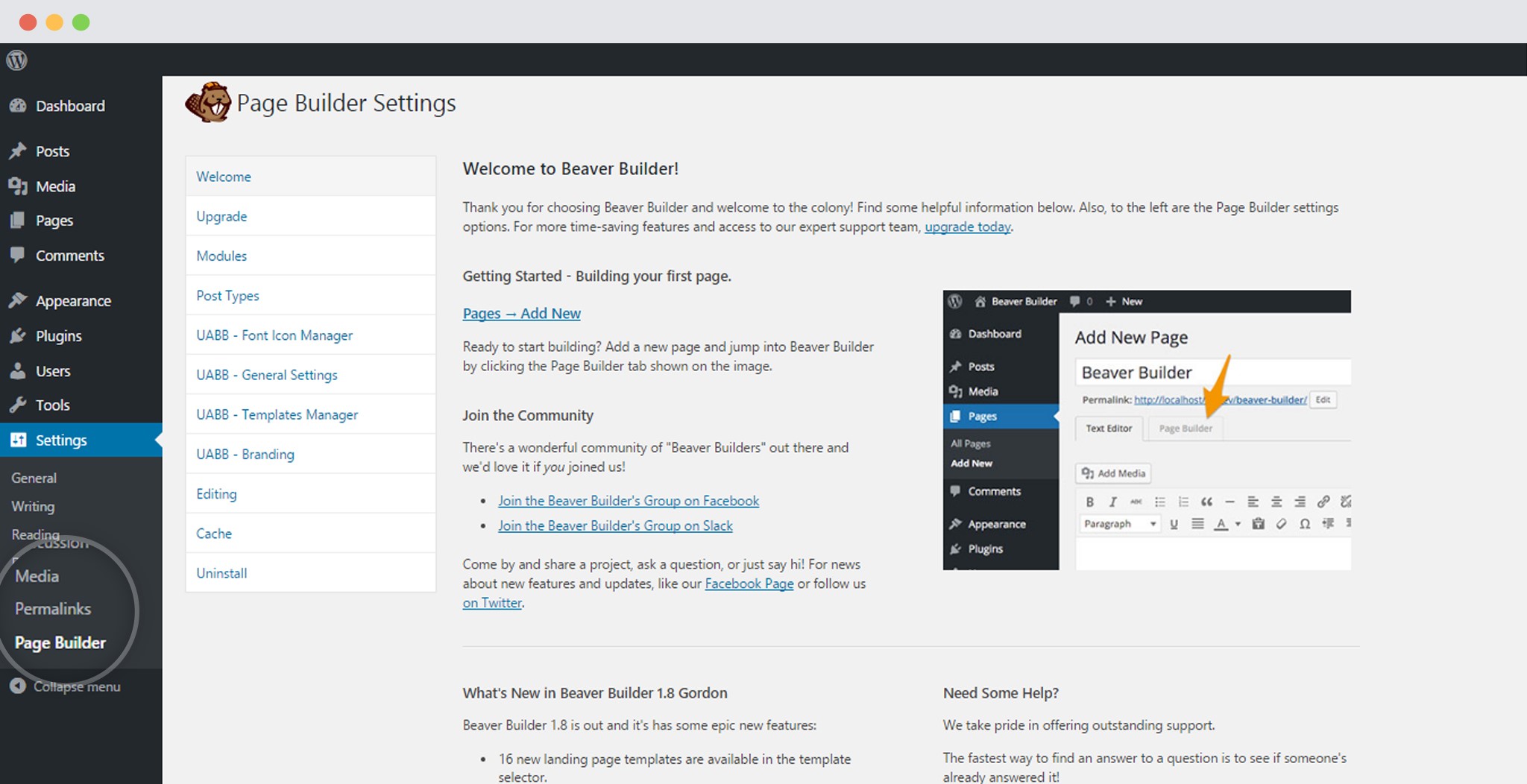
2. Click on UABB- Template Manager
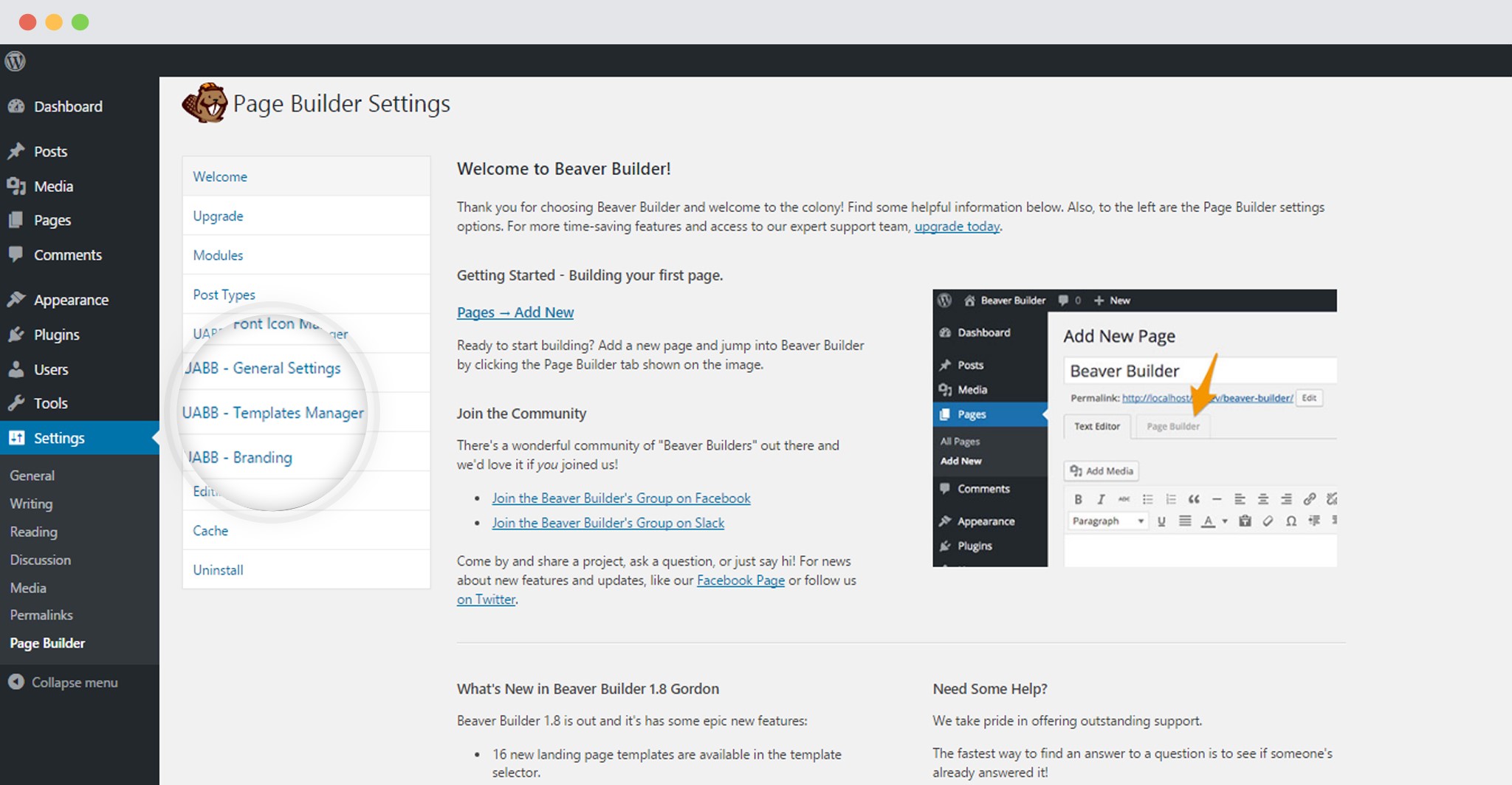
3. You can Enable or Disable the Templates you wish to use or omit respectively.
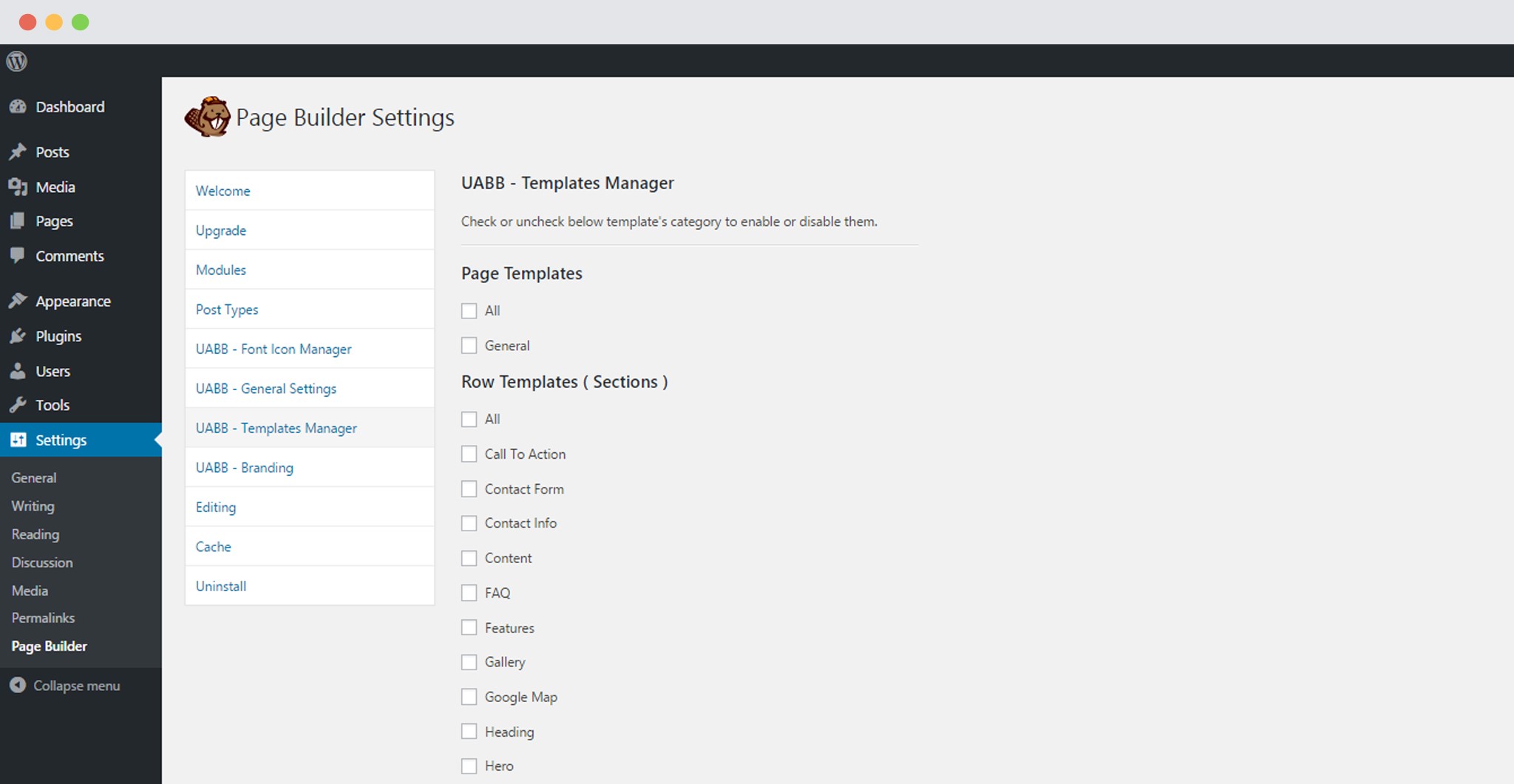
4. Save Settings
