After installing the Ultimate Addons for Beaver Builder, you’ll see a slight change in the original UI of Beaver Builder, such as:
- A newly added “Section” panel
- The “Search” field
- A little change in the font style
You can enable or disable the Beaver Builder UI by following three easy steps.
They are:
1. Click on Page Builder seen under Settings
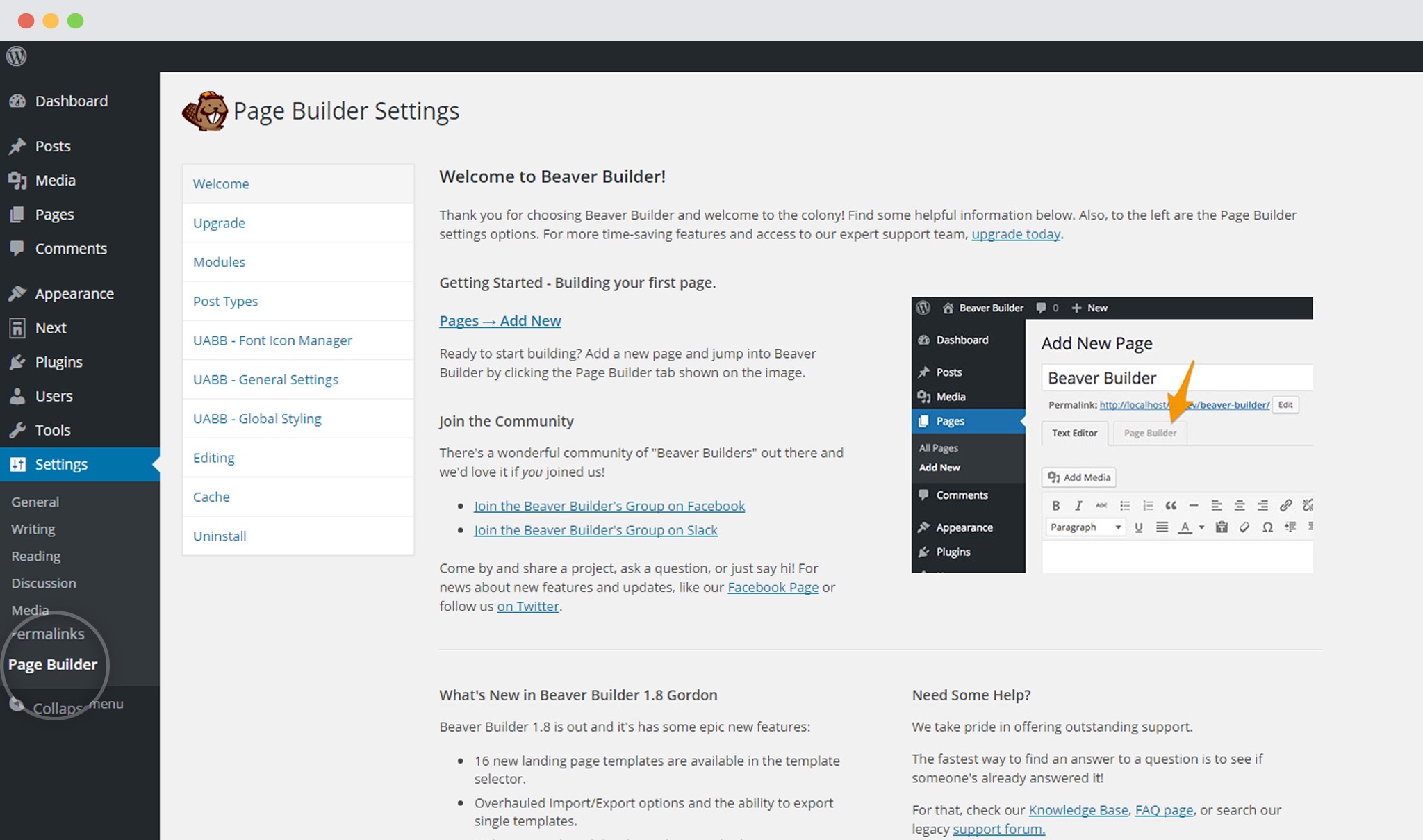
2. Click on UABB General Settings
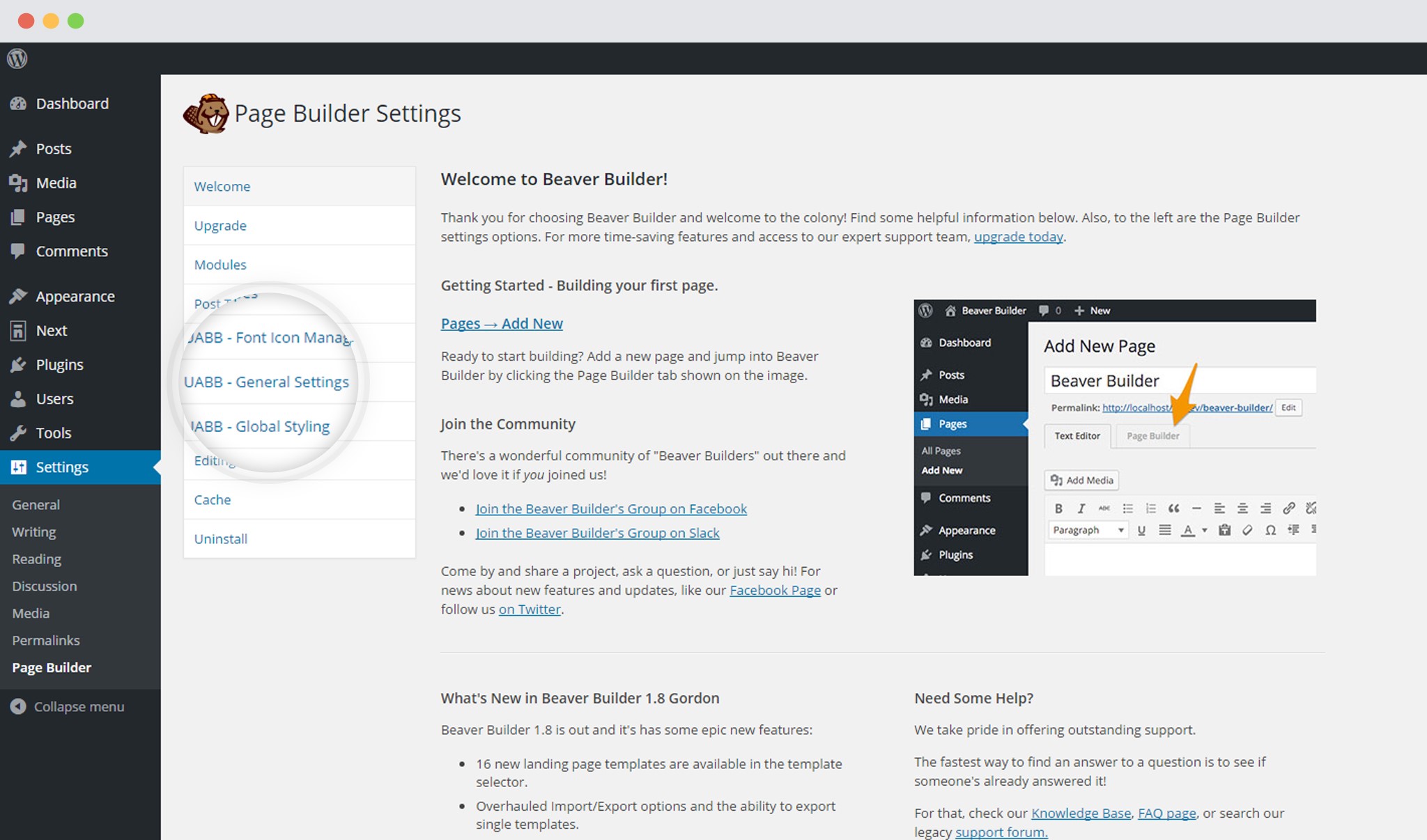
3. You can Enable or Disable the UI using the option seen below
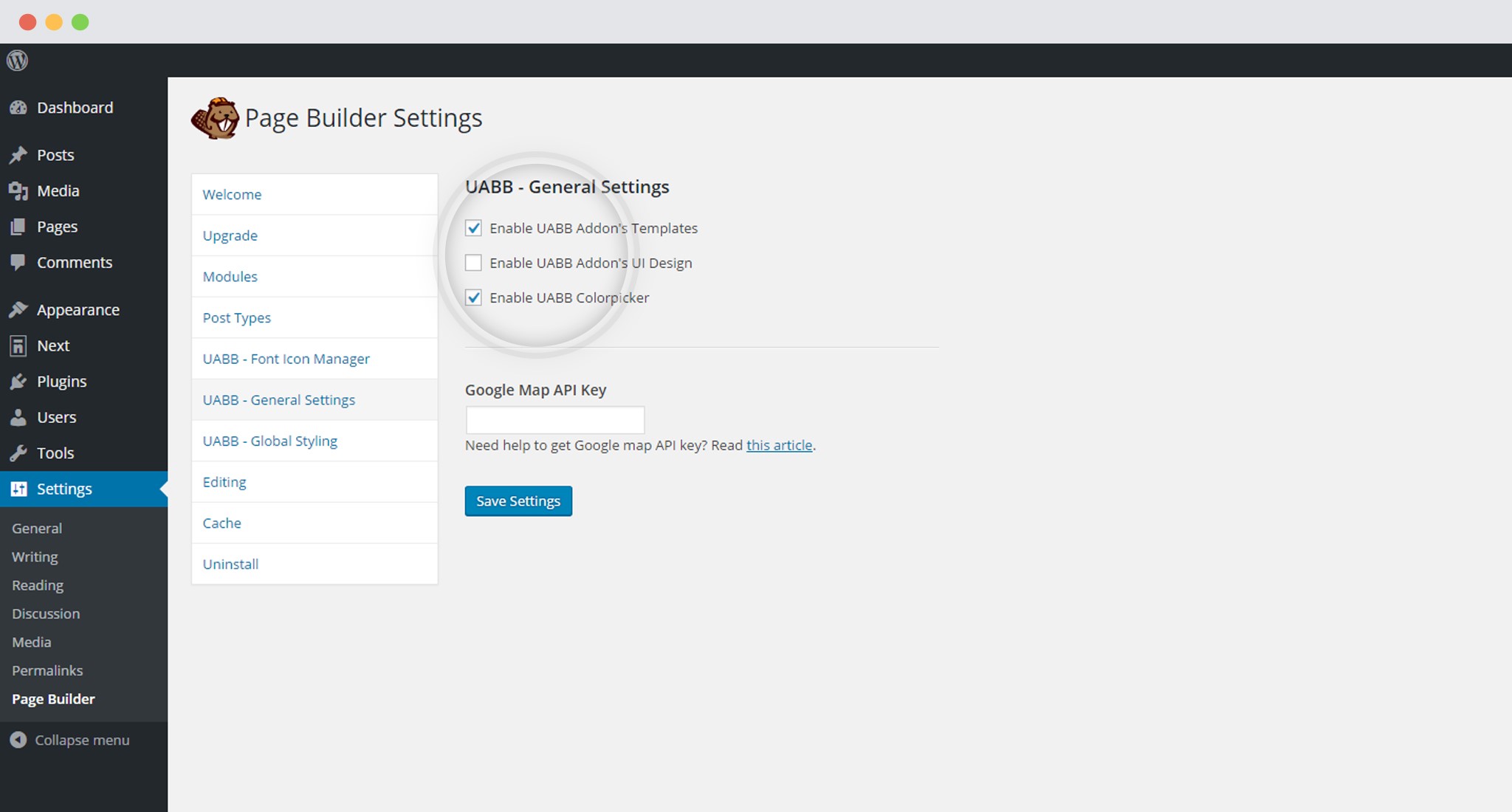
Disabling this option will give you your original Beaver Builder UI.
4. Save Settings
