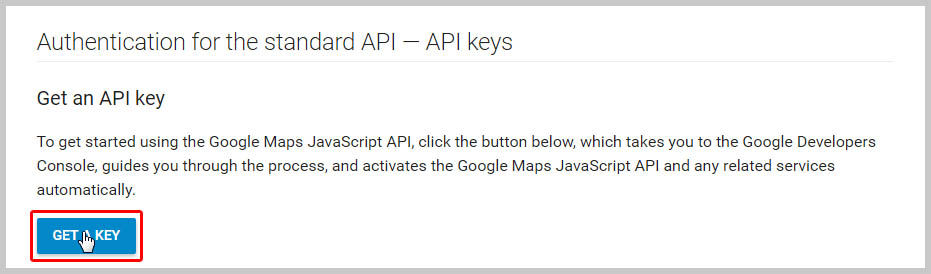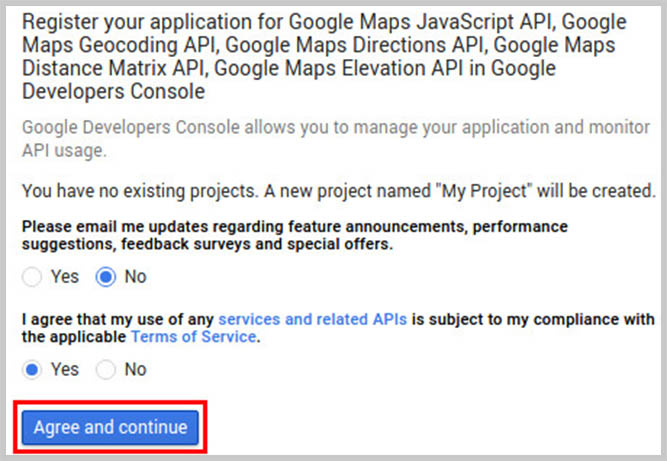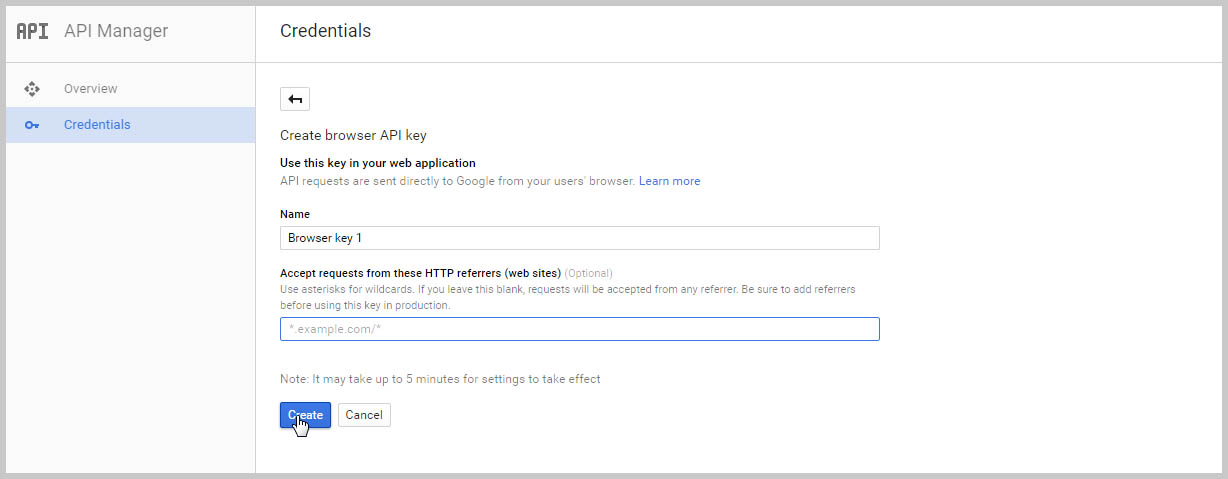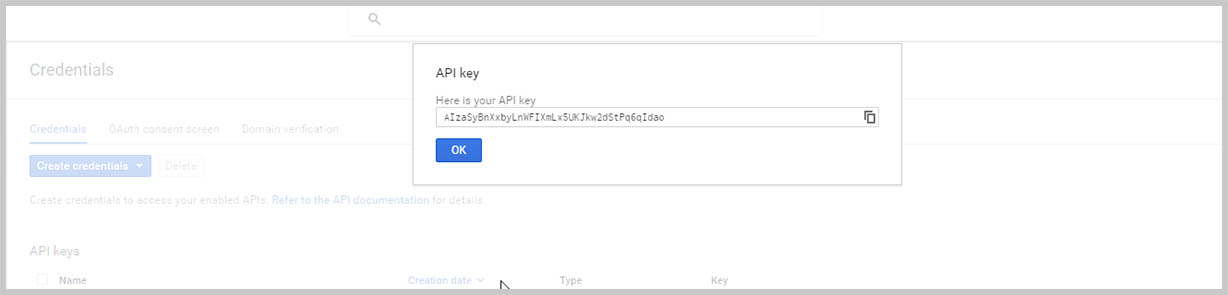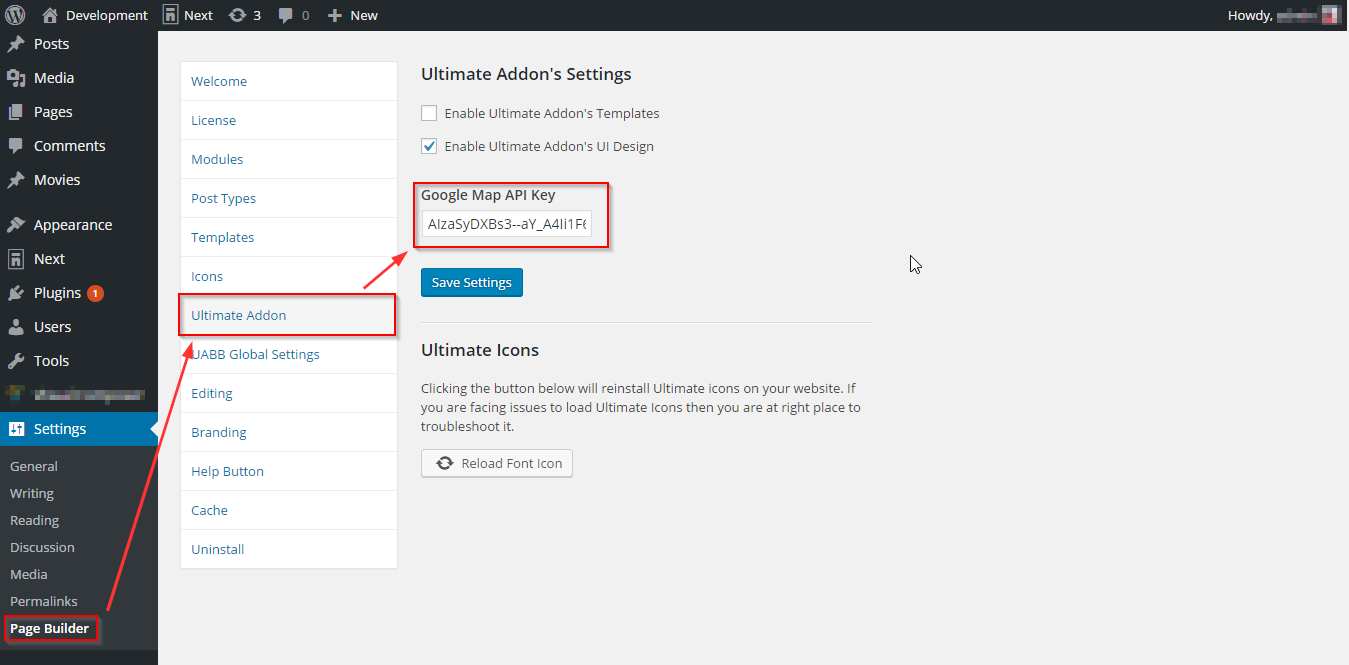Latest Google Maps have changed their policy. According to the new terms, an API Key is a must while you use it in a particular domain or an application created after 22nd June 2016.
Here are the steps you can follow in order to make your own google maps API key:-
Step 1– Follow this link in order to generate your key
Step 2– Read the terms of services and if you feel good to go then click on Agree and Continue button
Step 3– Choose a name for your new key and specify the websites on which the key will be used. If you don’t need any website restriction, just leave it blank or put an * (but don’t leave it blank!)
Step 4– Copy your new API key and hit OK.
Step 5- Now you need to put your google map API key in our Google Maps option.
Once you are done with the above steps, then you can use the google map element.
Note: These steps are also application to the users who have the google map issue on their site, and getting this error in console: “Google Maps API error: MissingKeyMapError”