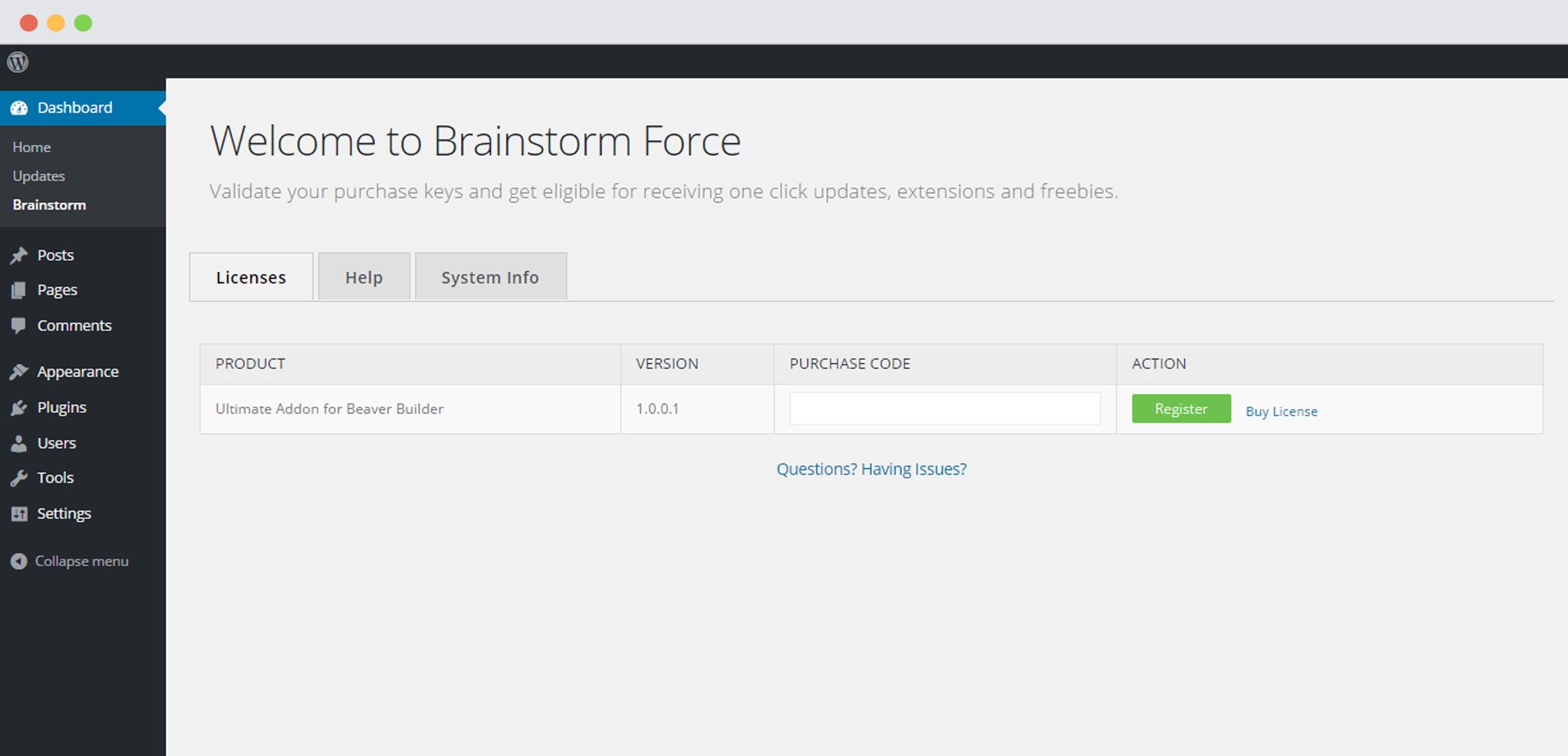We, at Brainstorm Force have a series of products being worked upon every now and then. All of our products are unique and come with features that are constantly being updated.
We promise dedicated and timely support along with one-click updates for all registered members. This is why it is important that you register all our products by entering the purchase/license key under the Brainstorm window in the backend.
1.Go to Dashboard -> Brainstorm
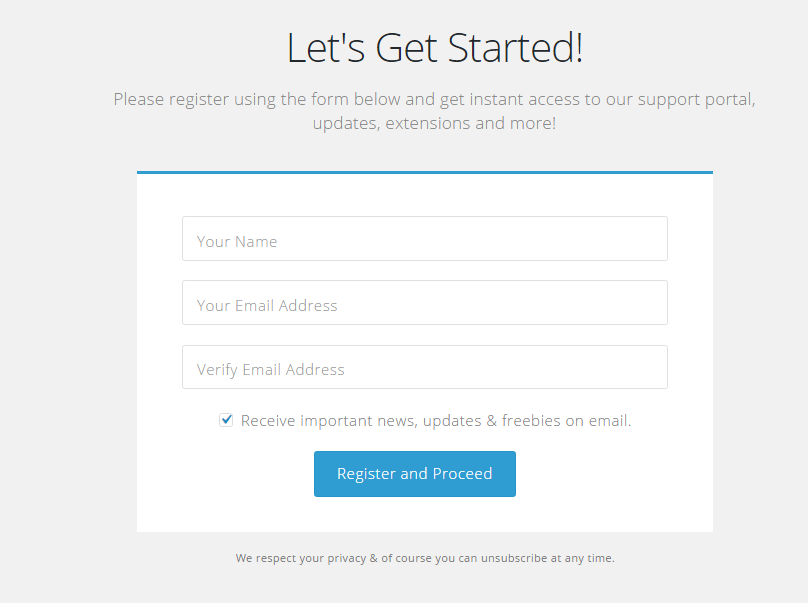
After submitting the form, you’ll see a message that welcomes you aboard.
If you are a first time buyer of a Brainstorm Product, a new account will be created for you and the details will be forwarded through email.
If you have already purchased a Brainstorm product in the past, we will simply update your existing account.
3. Enter the license key in the text area seen besides the respective product name