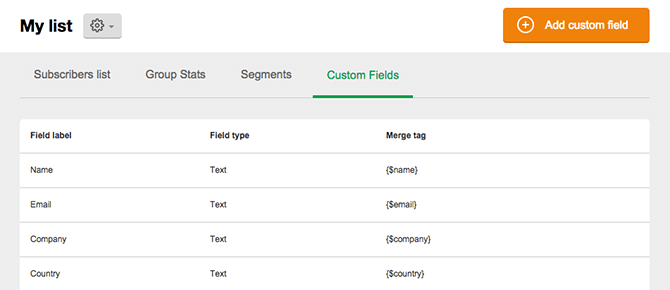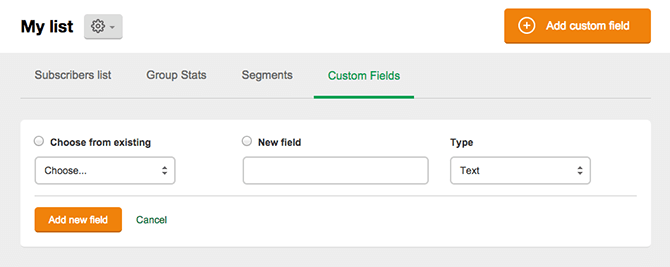Third party sync allows you to synchronize your local campaign users to your third party mailer list. By default, it synchronizes only EMAIL field.
If you want to synchronize other fields, you need to keep same FIELD NAME in your form & third party mailers.
# Steps to synchronize custom fields from MailerLite
- Log in to your MailerLite account and navigate to Subscribers > Lists > Custom Fields.
- Add a new one by adding a name and type of this field
- It is mandatory to match this Merge Tag name to ConvetPlug Form Field Name.
{$name} => name
{$address} => address
so on..
For more information about MailerLite’s custom fields, check here.