Third party sync allows you to synchronize your local campaigns with your third party mailer lists. By default, it synchronizes only the EMAIL field.
If you want to synchronize other fields, you need to use the same FIELD NAME in your form & third party mailers for every individual field.
In order to sync multiple Fields with MailPoet, you need to follow the given steps.
I. In MailPoet Newsletter (Website Backend)
i. Go to Settings
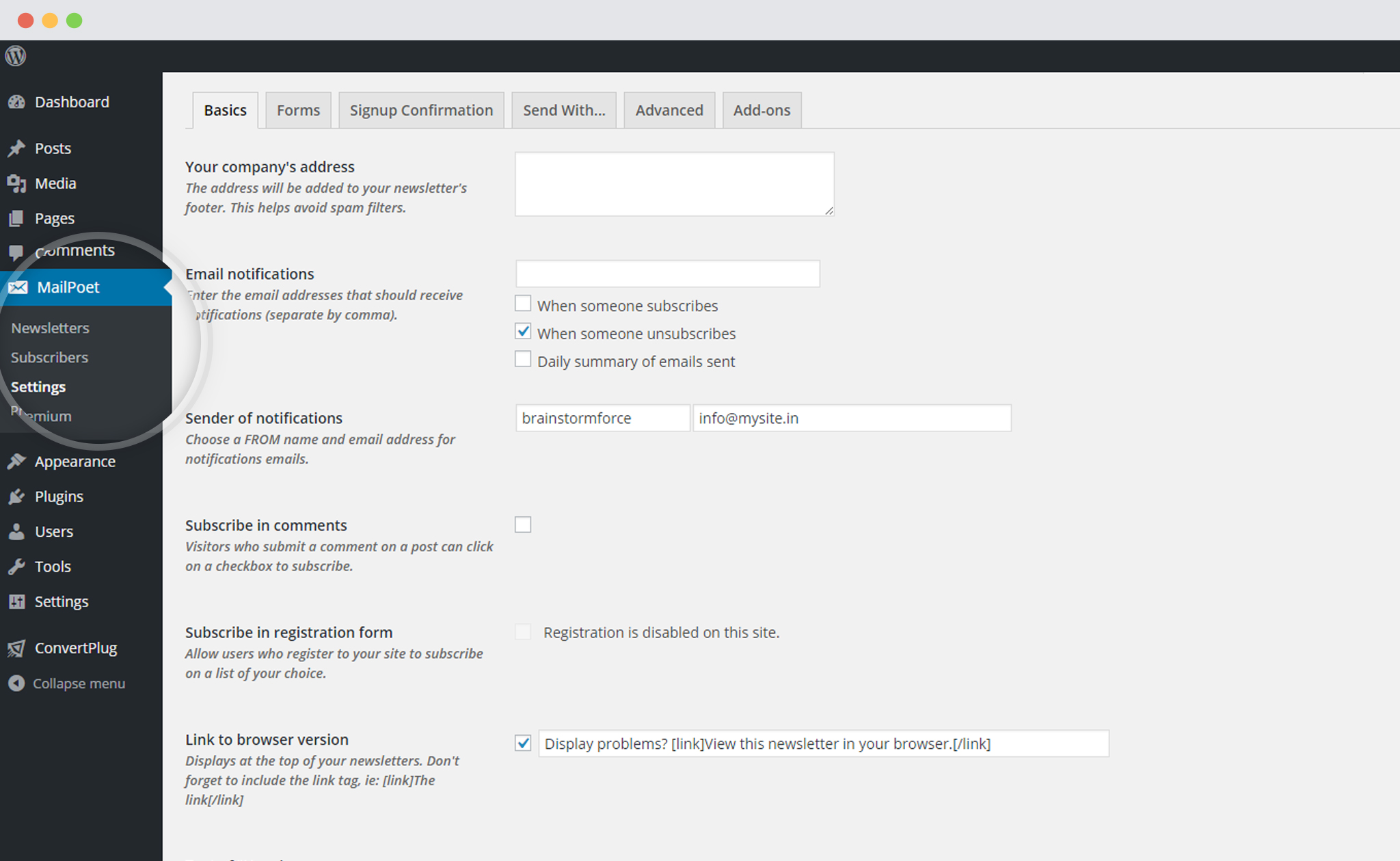
ii. Click on Forms
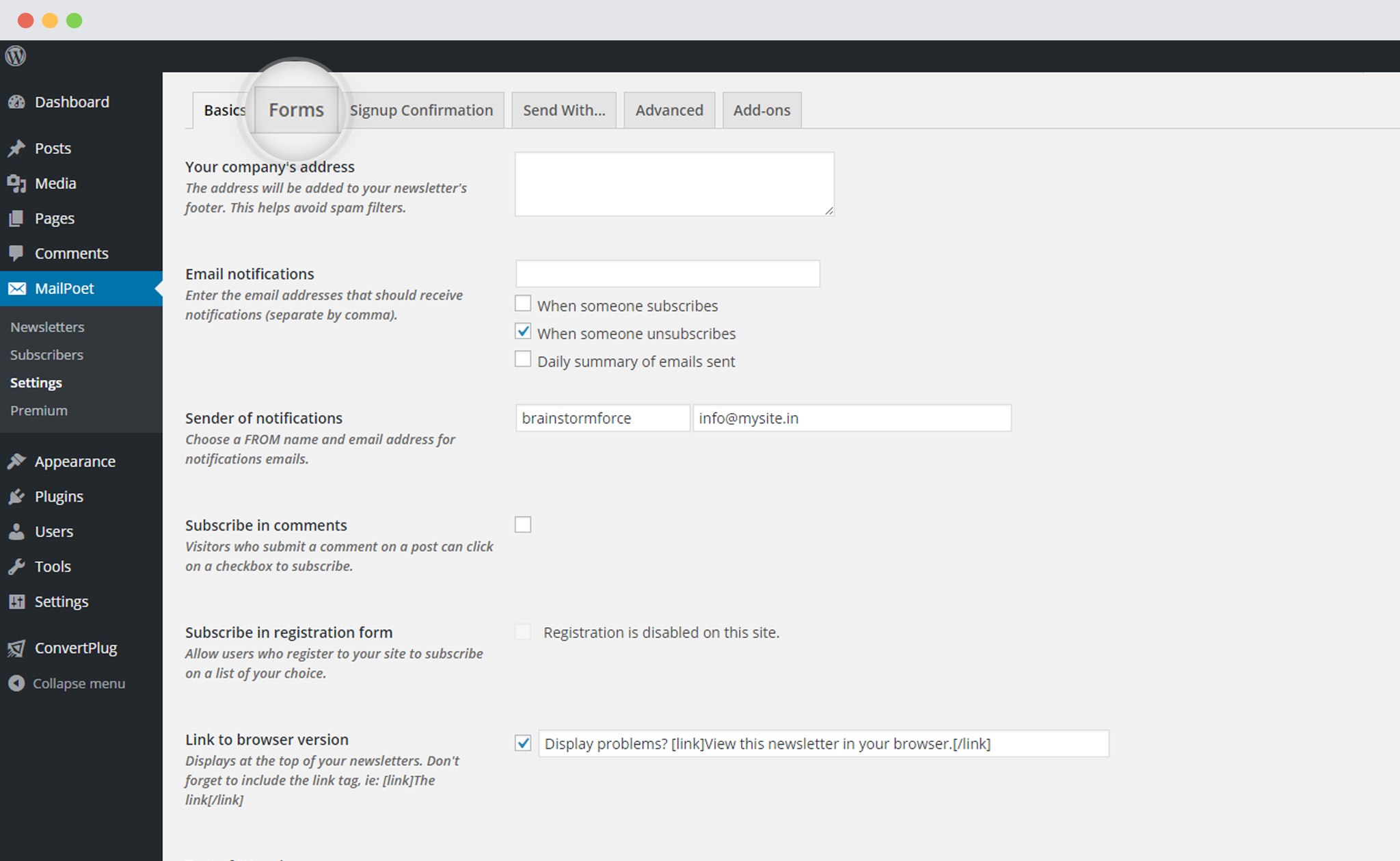
iii. Create a New Form
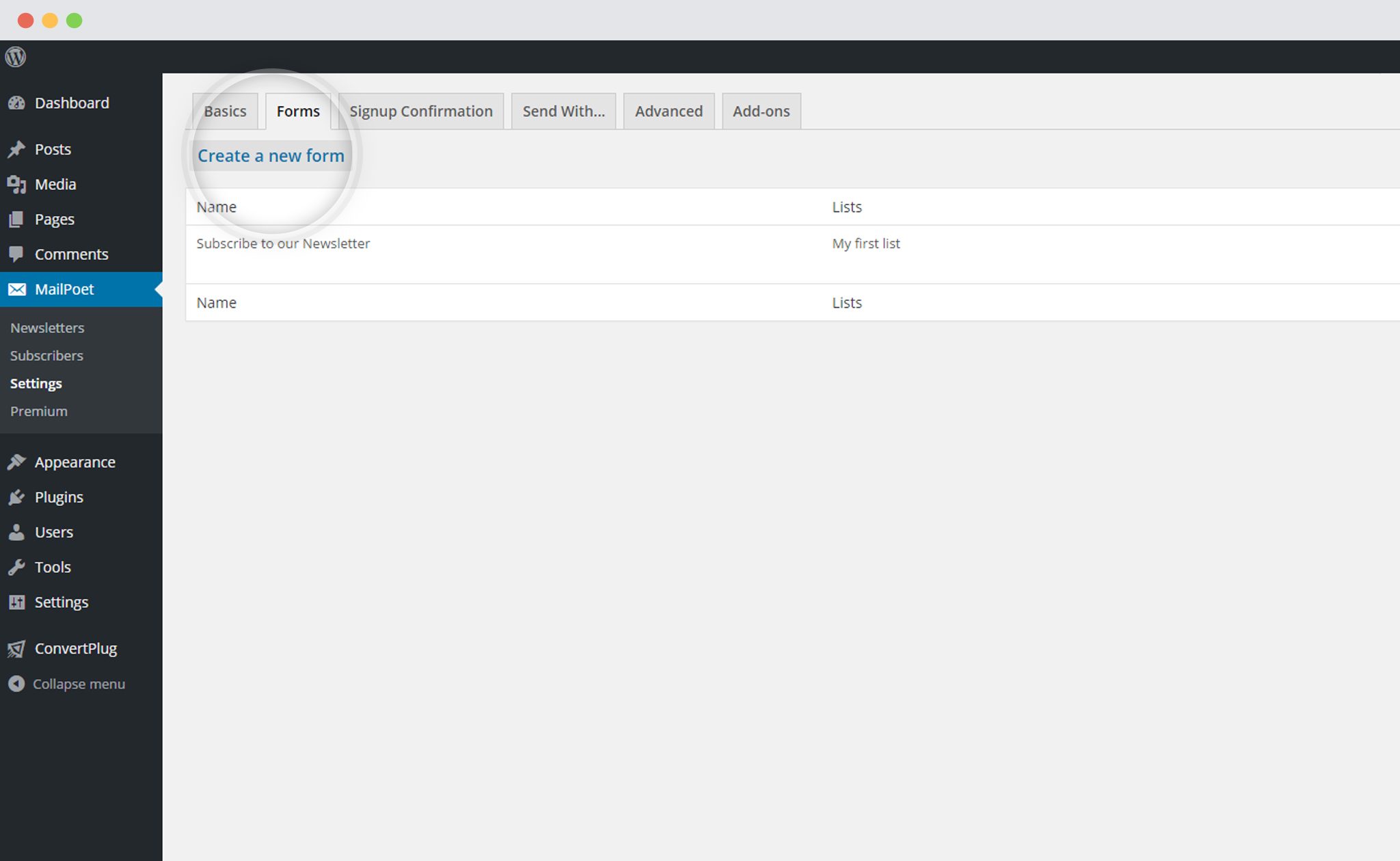
iv. Add New Field
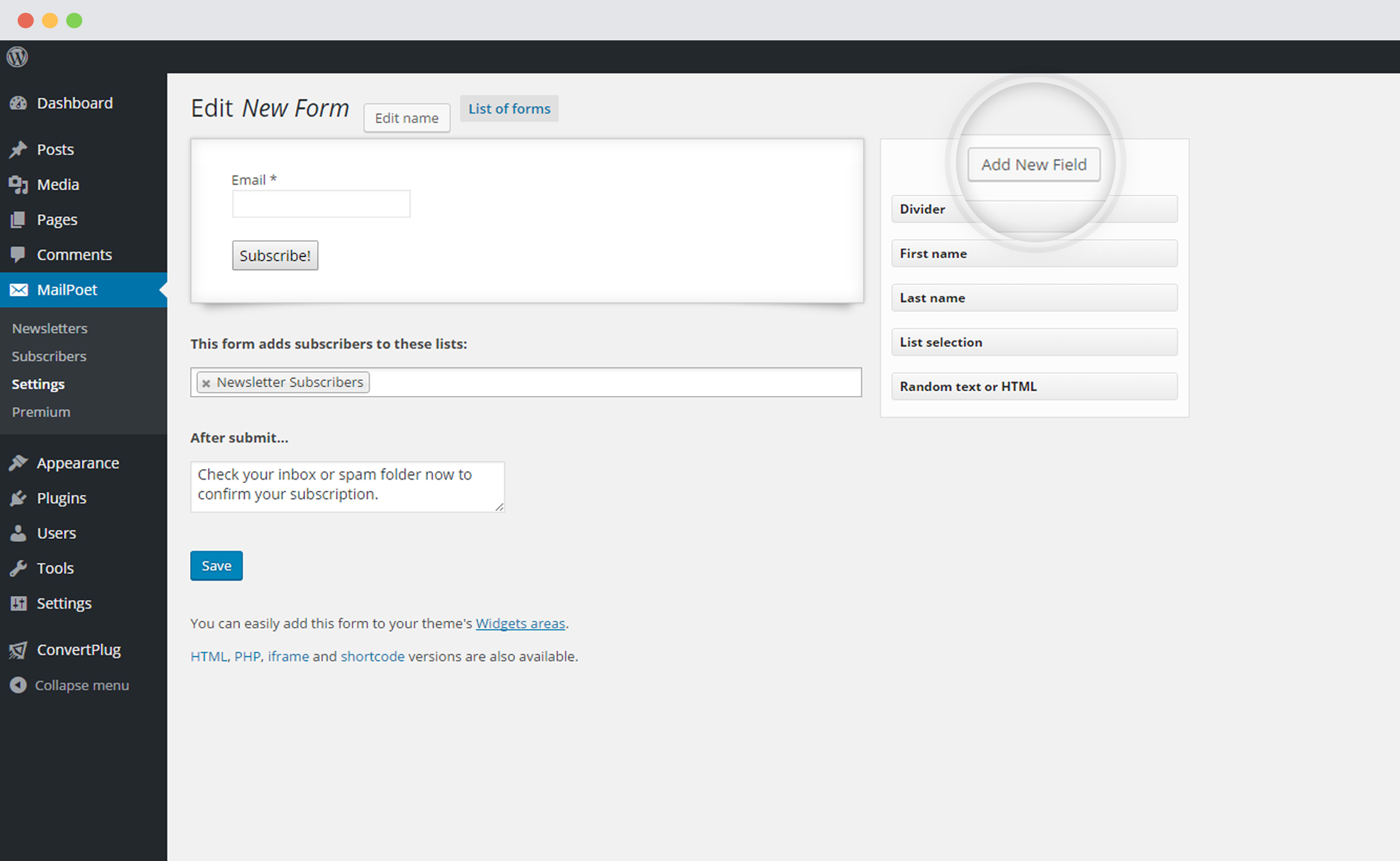
v. Select the field type
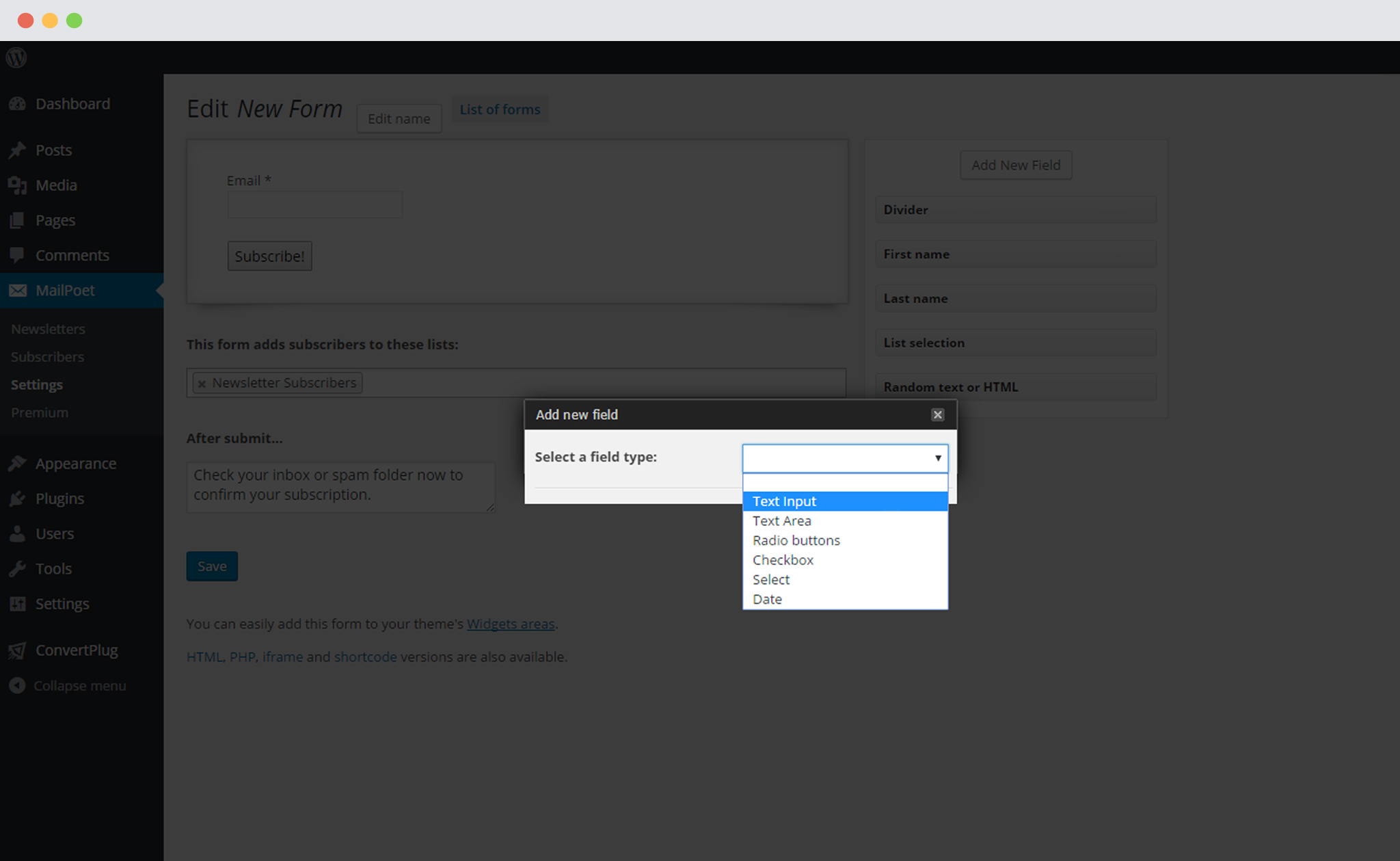
vi. Add the new field
Add the field name, select whether you wish to make it mandatory and then select the validations.
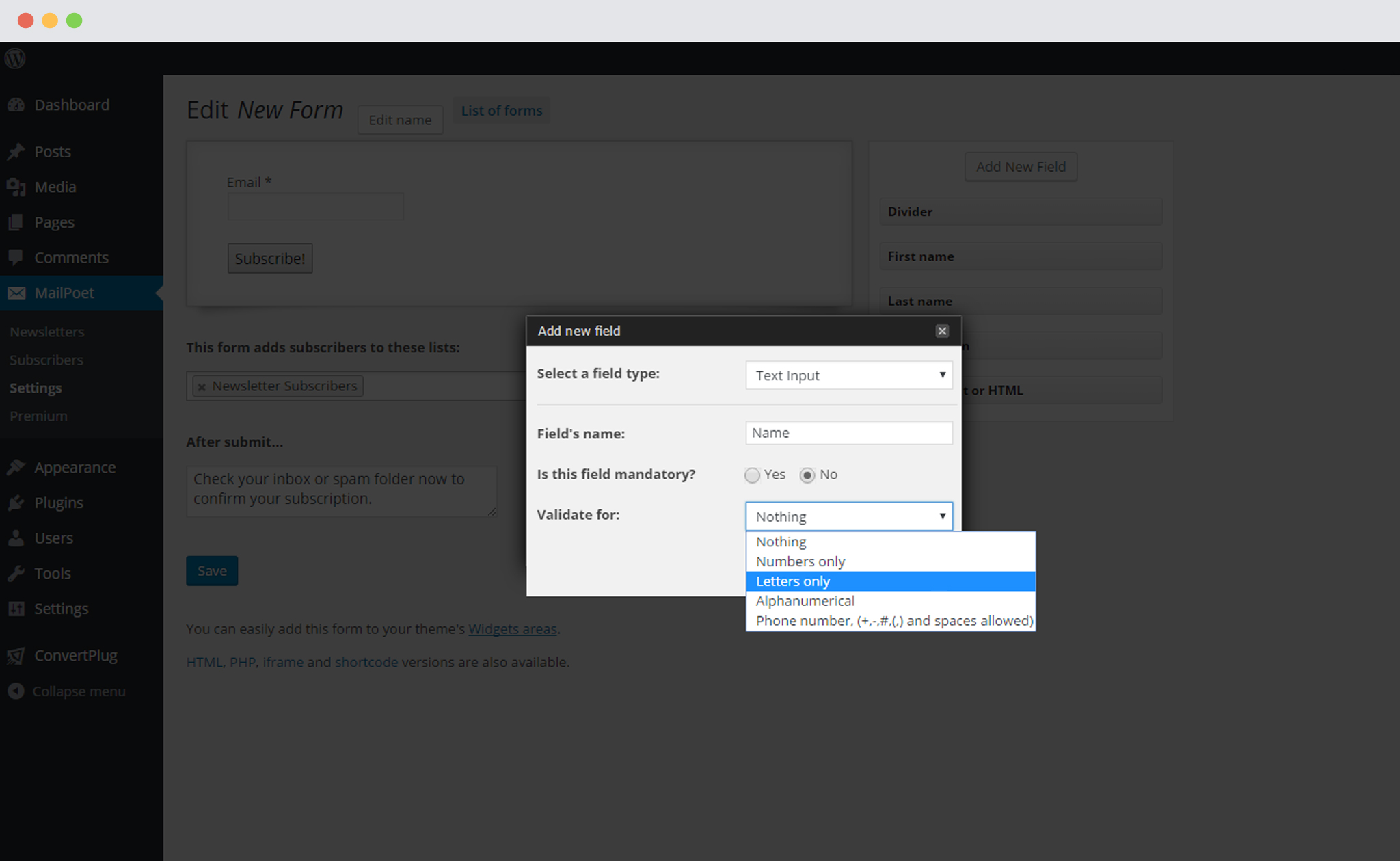
II. In ConvertPlug
i. Create and Design a Module. Open it in the Editor. Click on Form Designer
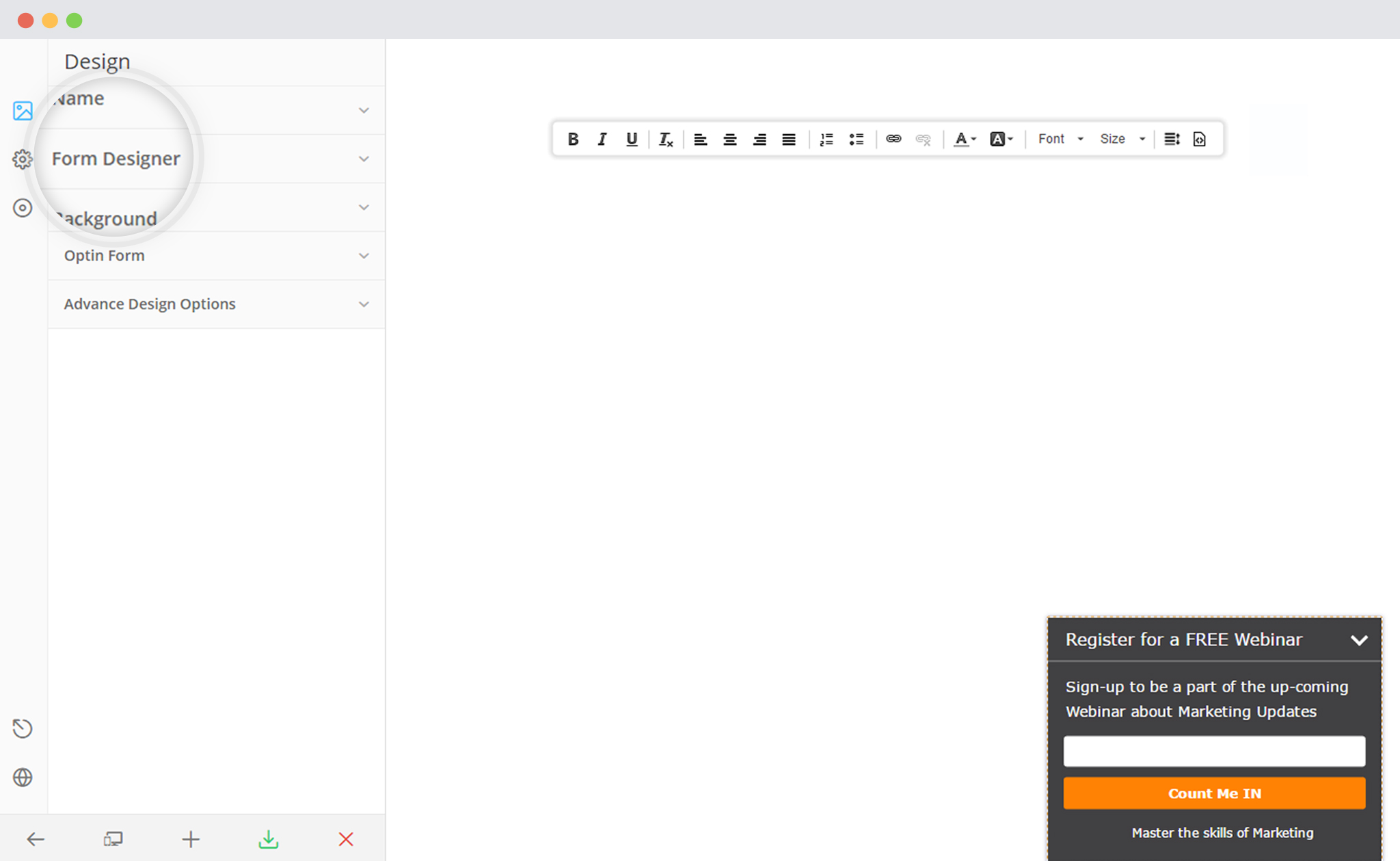
ii. Add a New field
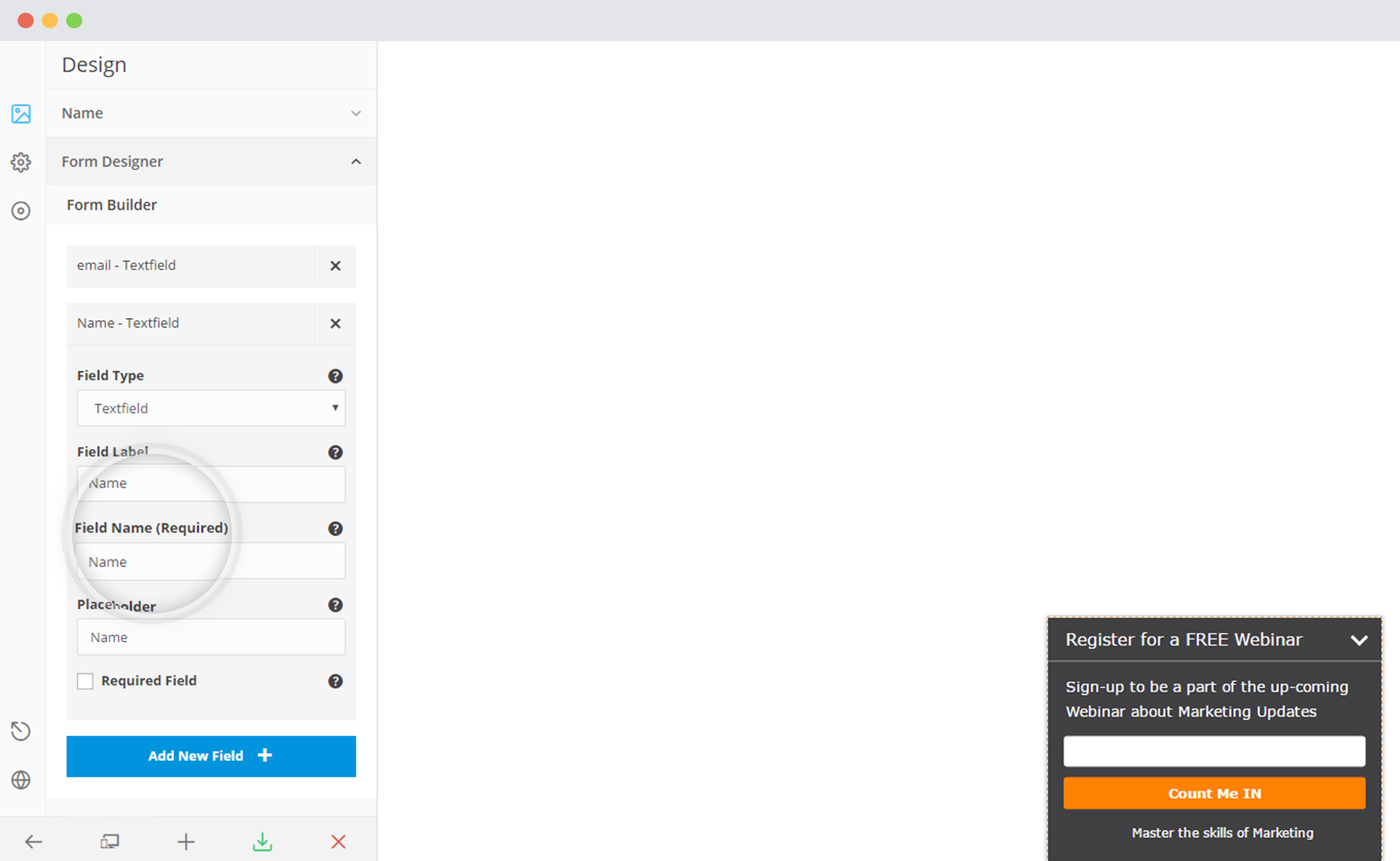
– Make sure that name of the field is the same as that of the corresponding field in MailPoet.
iii. Save and Publish
You can refer to the following table for examples of field names used in MailPoet and the corresponding ones used in ConvertPlug.
| Sr. No. | Field Name | Field Tag (To be added to ConvertPlug Form) |
|---|---|---|
| 1. | First Name | firstname |
| 2. | Last Name | lastname |
| 3. | Title | Title |
| 4. | Company Name | Company Name |
For more information about custom fields in MailPoet, click here.
