The Next Big Theme allows you to enable or disable the post Meta items on a blog. You can also select the ones you wish to keep and those that you want to hide.
You can do so by following the steps mentioned below.
1. Click on Next
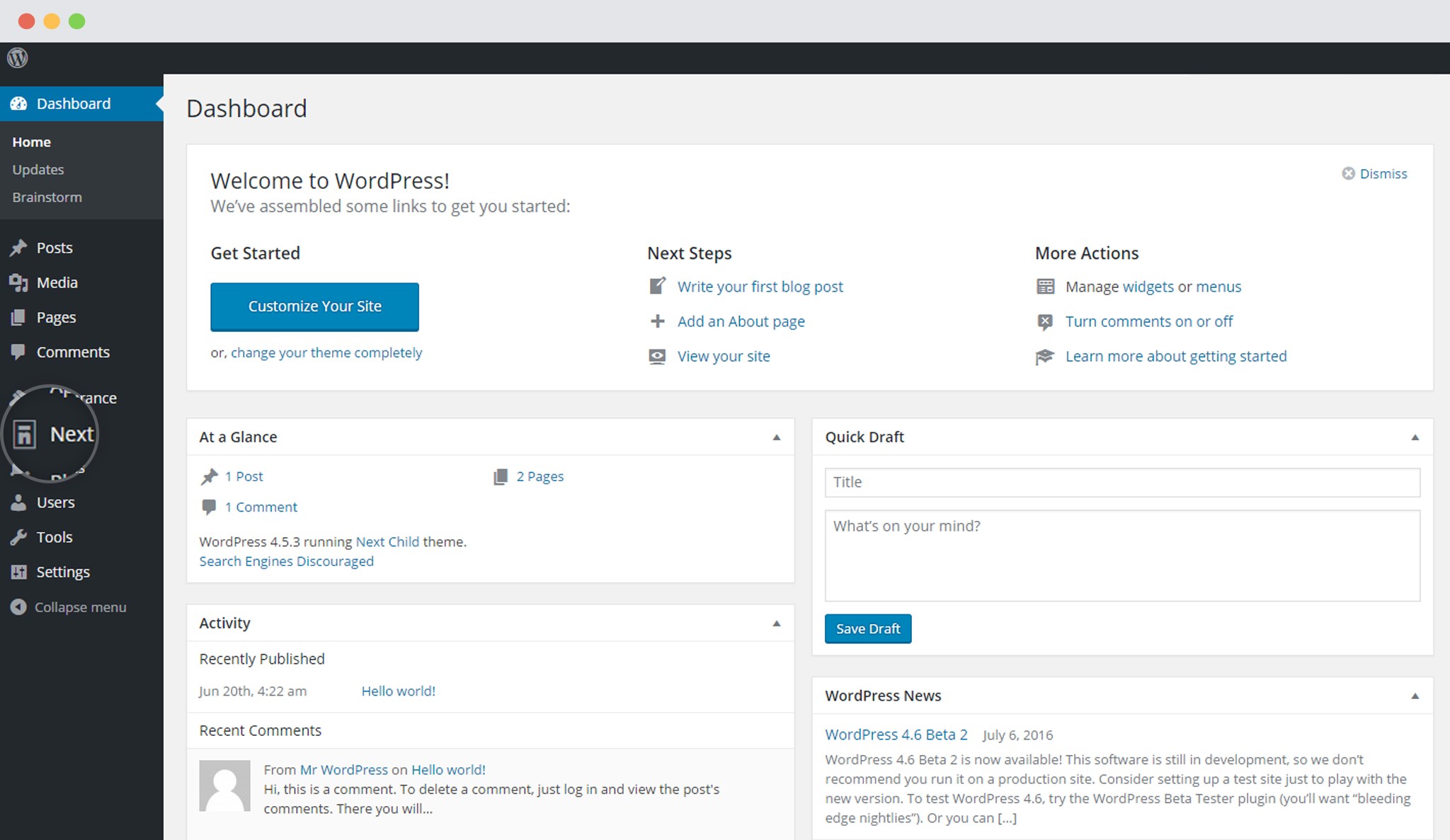
2. Click on Blog
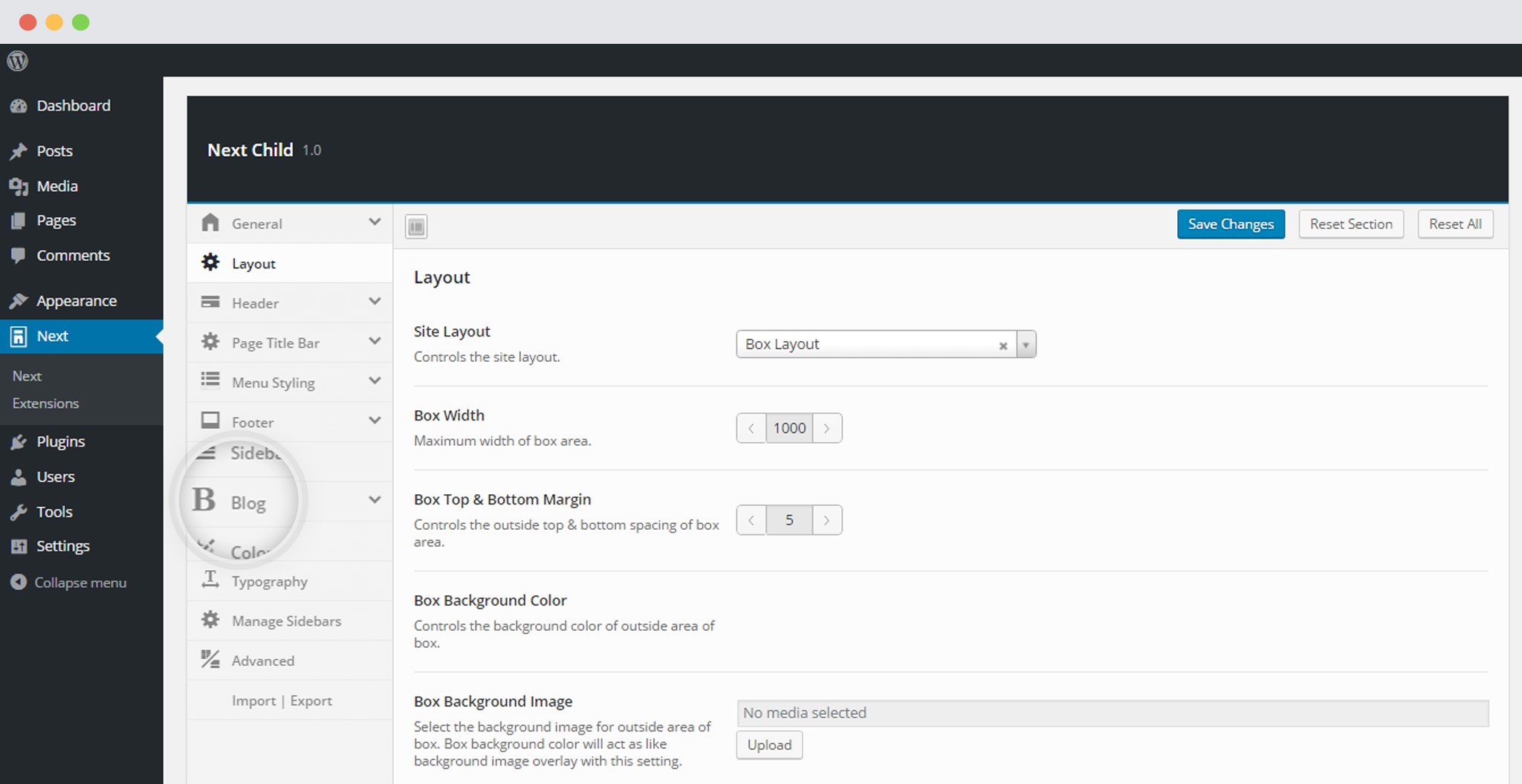
3. Enable the Post Meta Display option
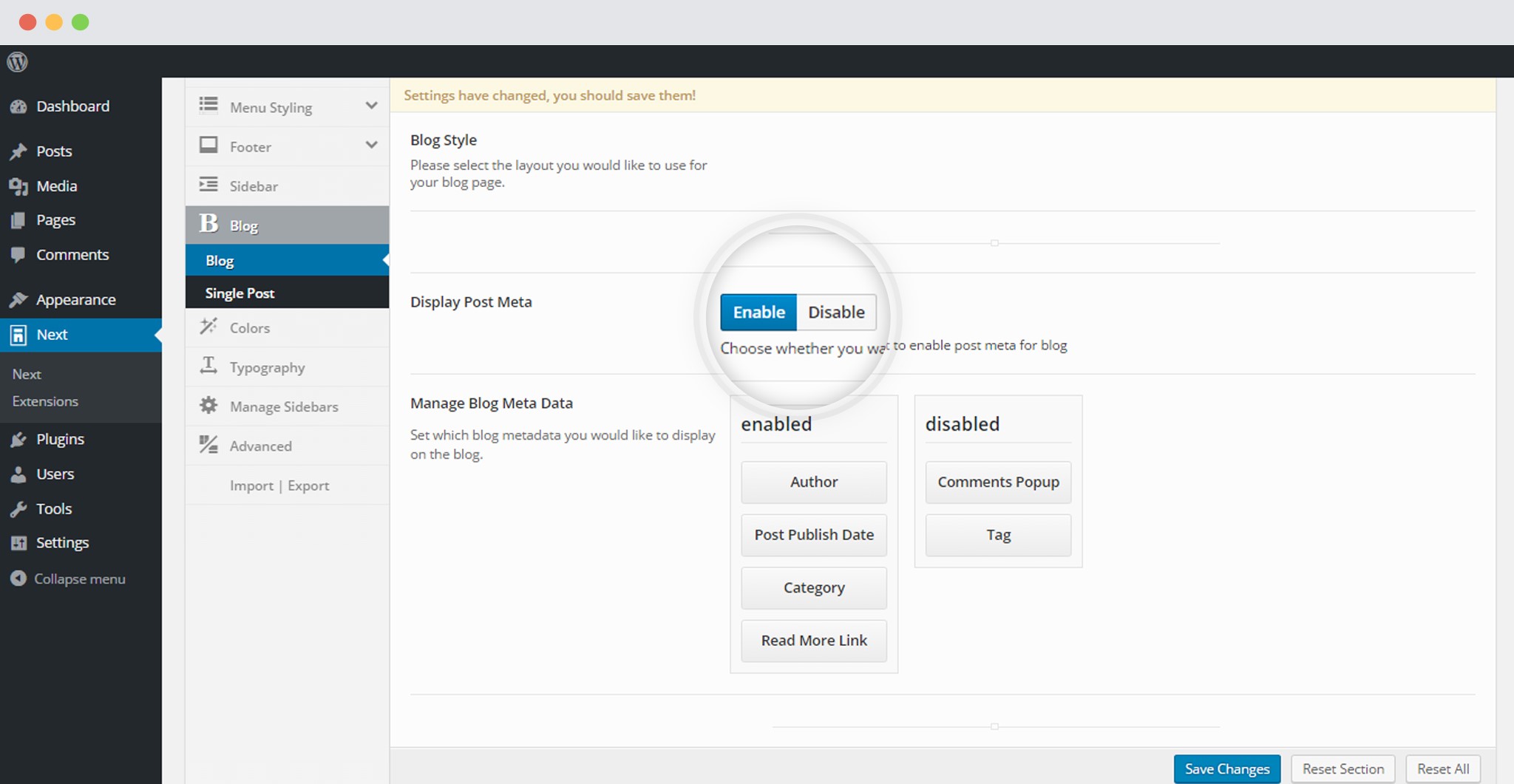
4. Select the metadata you wish to display on the blog
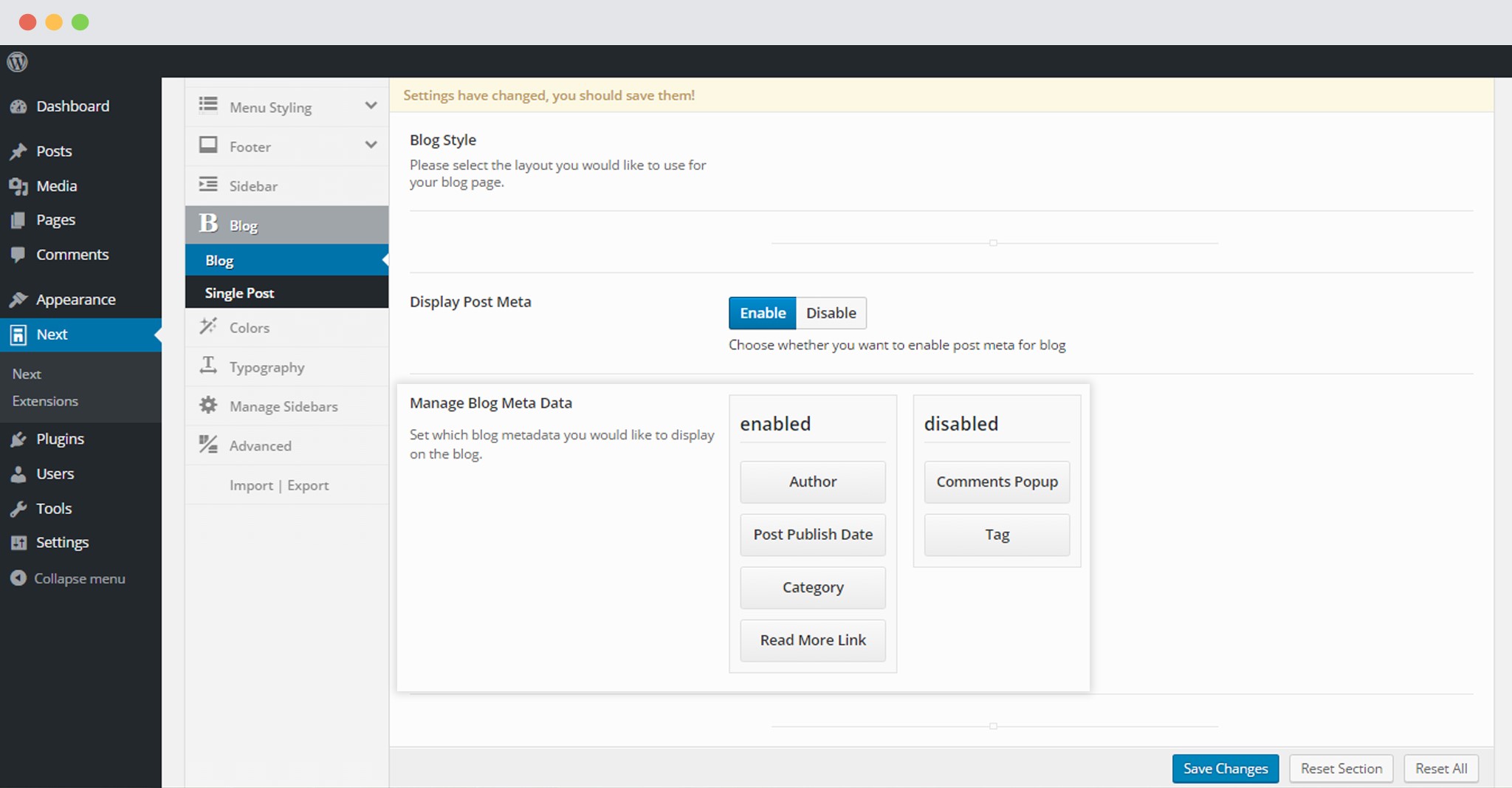
Note: You can simply drag and drop the metadata between the enabled and disabled columns
5. Save Settings
