The Next Big Theme allows you to control excerpt content length on a blog /archive page.
You can do so by following the steps mentioned below.
1. Click Next
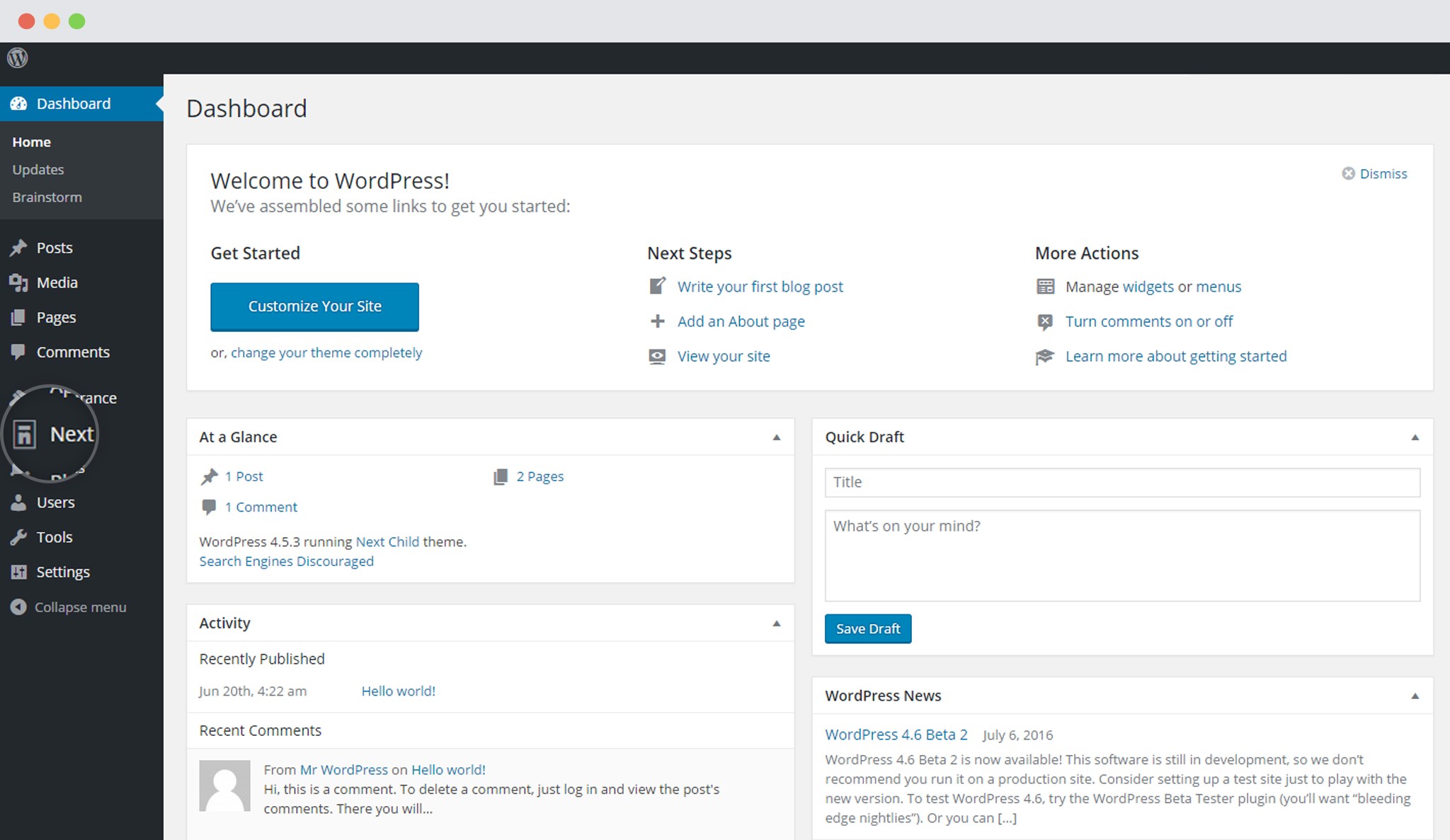
2. Click on Blog
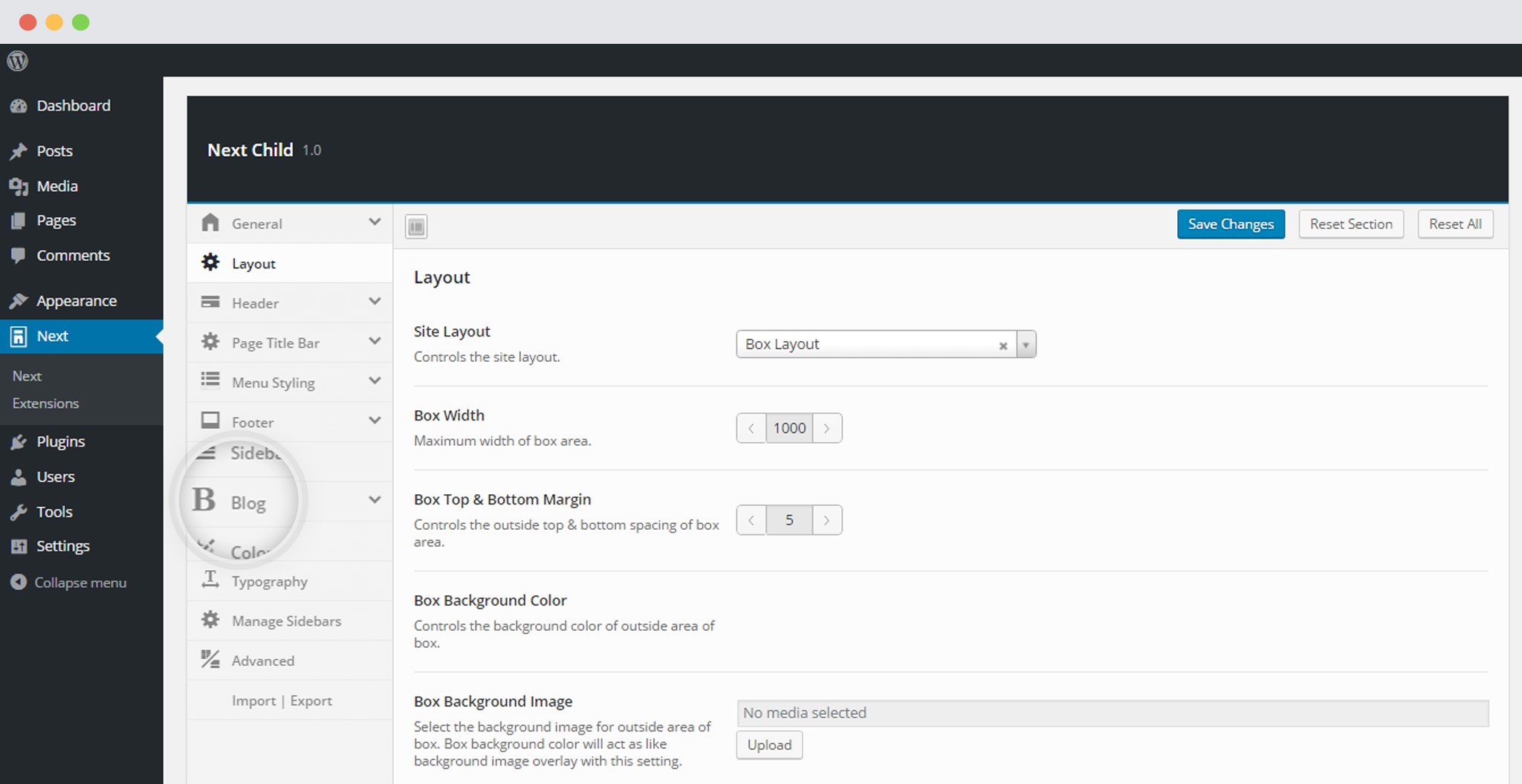
3. Scroll Down to Excerpt Length.
Select Custom Length
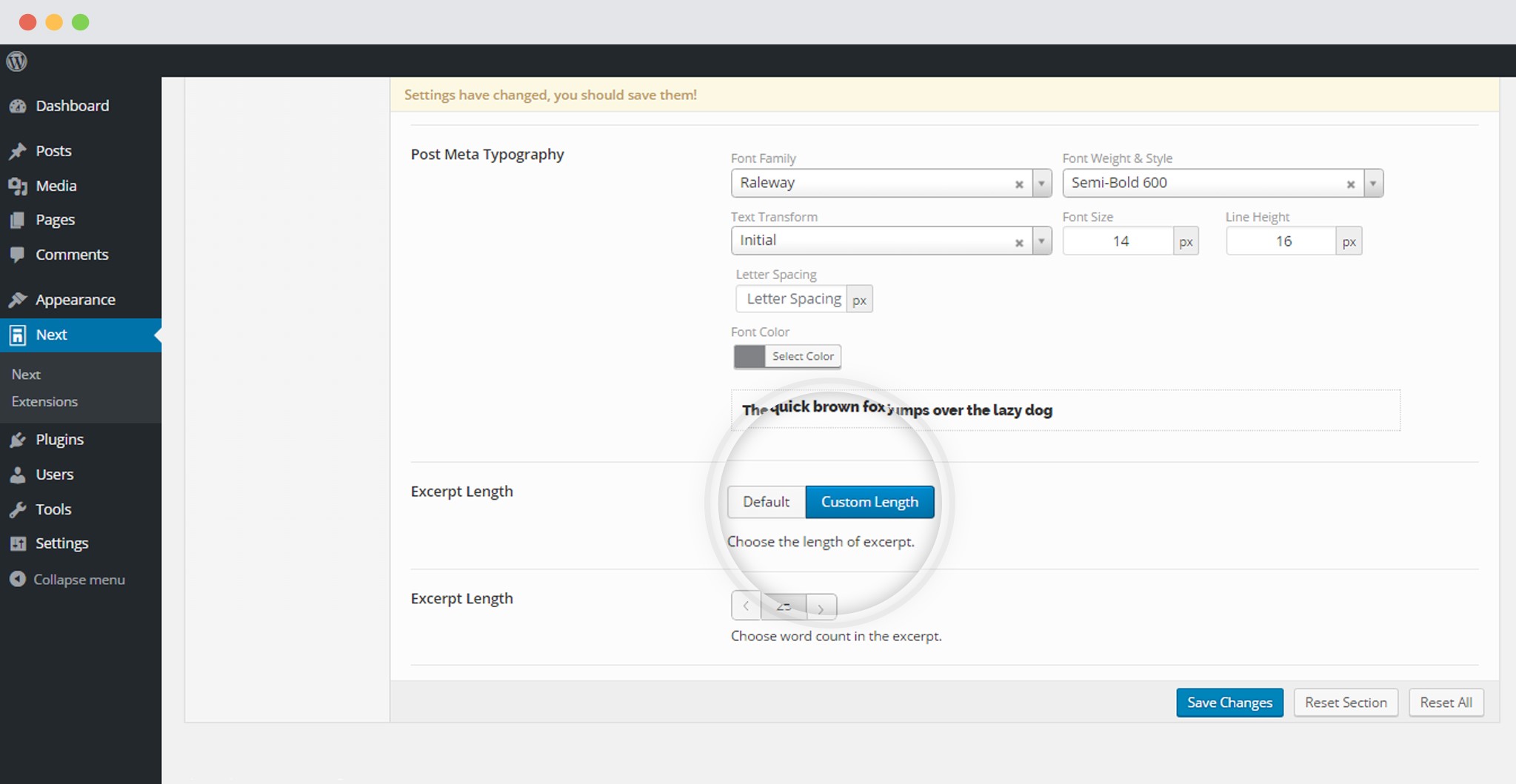
You can then Set the number of words you wish to limit the excerpt to.
5. Save Settings
