It is a common scenario that the JS files of a number of plugins installed together might conflict with the other. This might cause errors while working with any of the plugins within your site.
In order to avoid the loading errors seen in the customizer, we have added an option that will disable the JS files of all the other plugins while you are working with the ConvertPlug customizer.
This option is enable by default. In case you wish to change this, you can follow the steps mentioned below.
1. In the ConvertPlug Dashboard, open the Modules tab
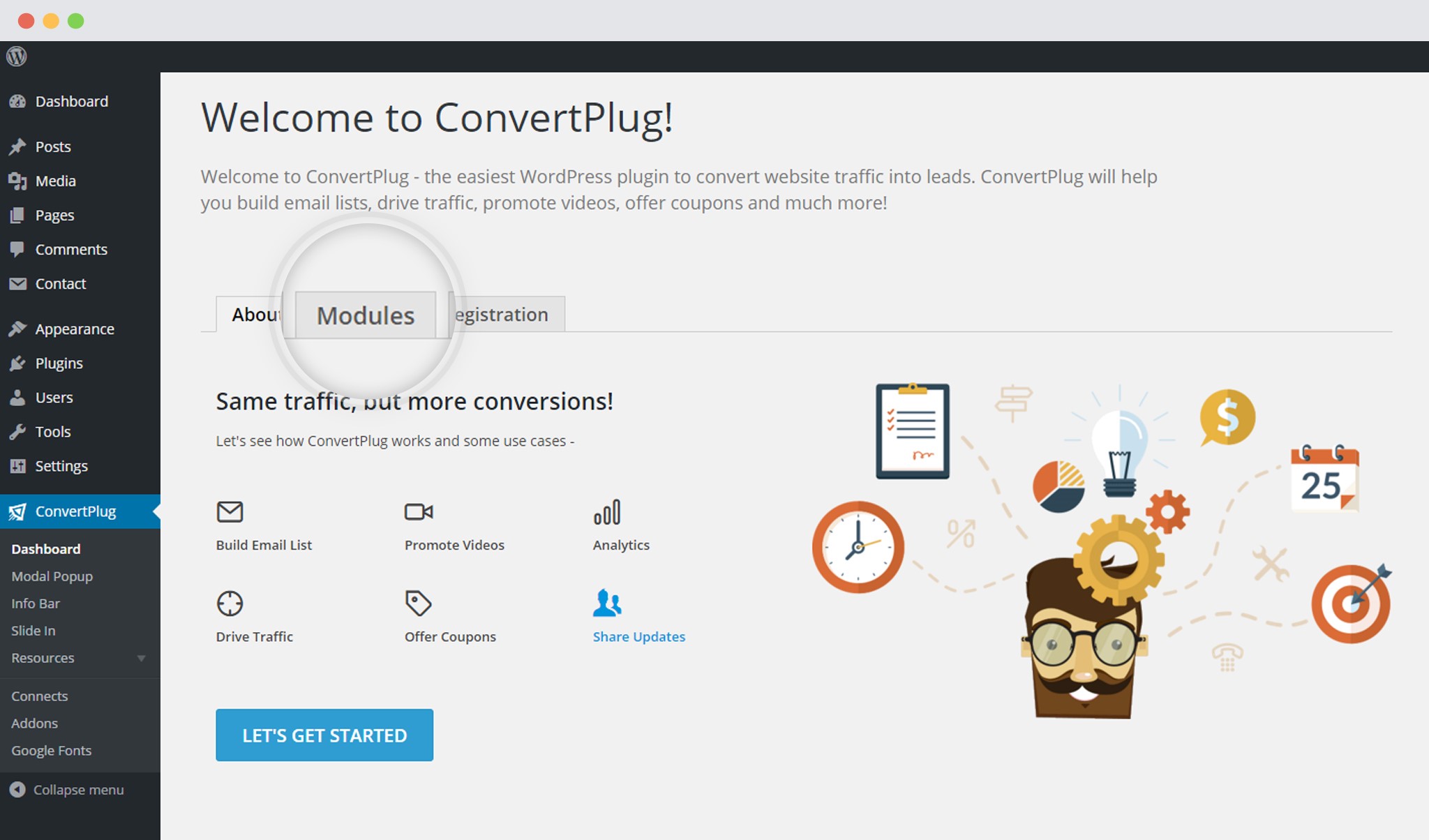
2. Click on Advanced Settings
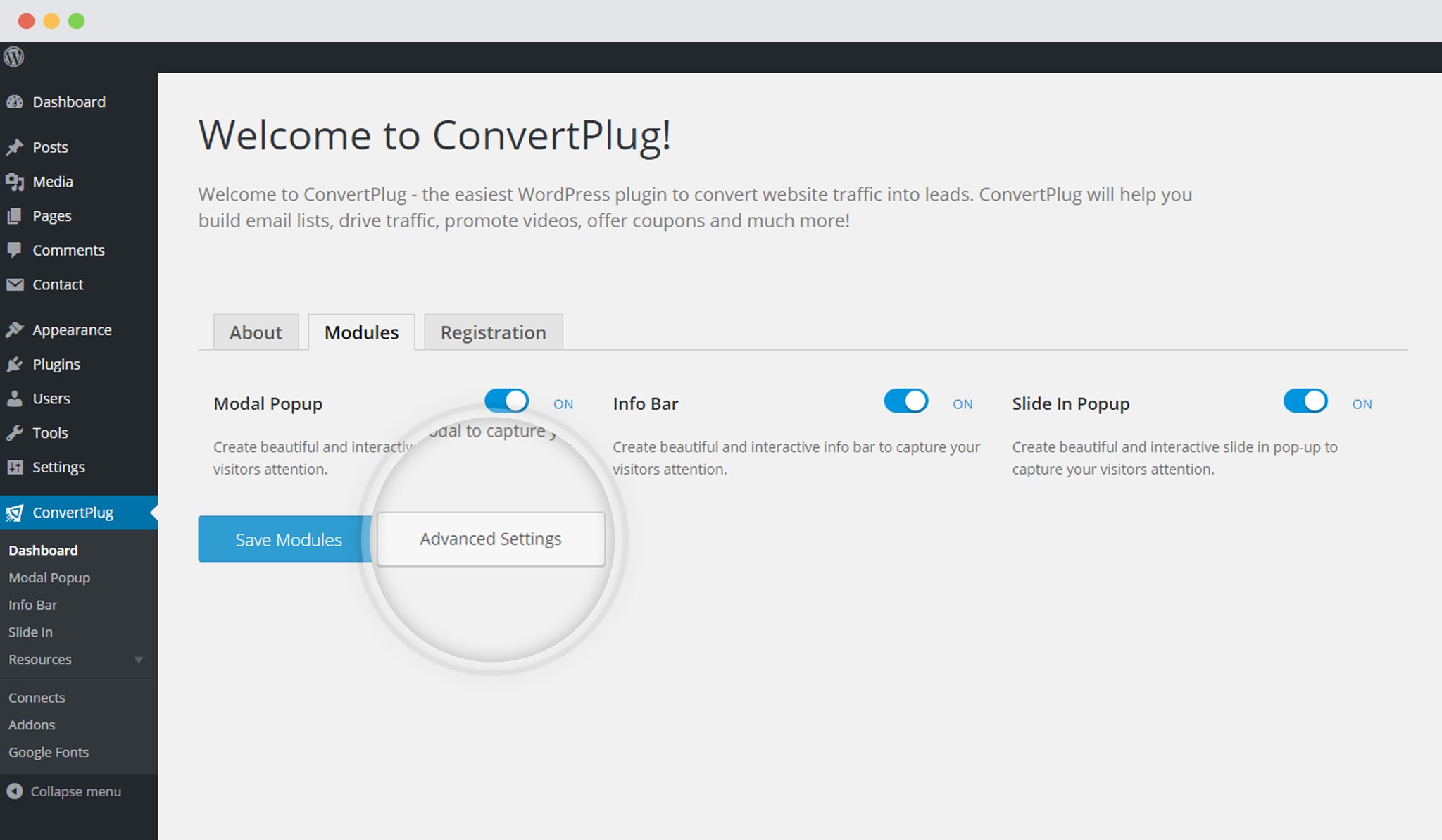
3. You will find the “Third Party Plugin Support” option enabled already.
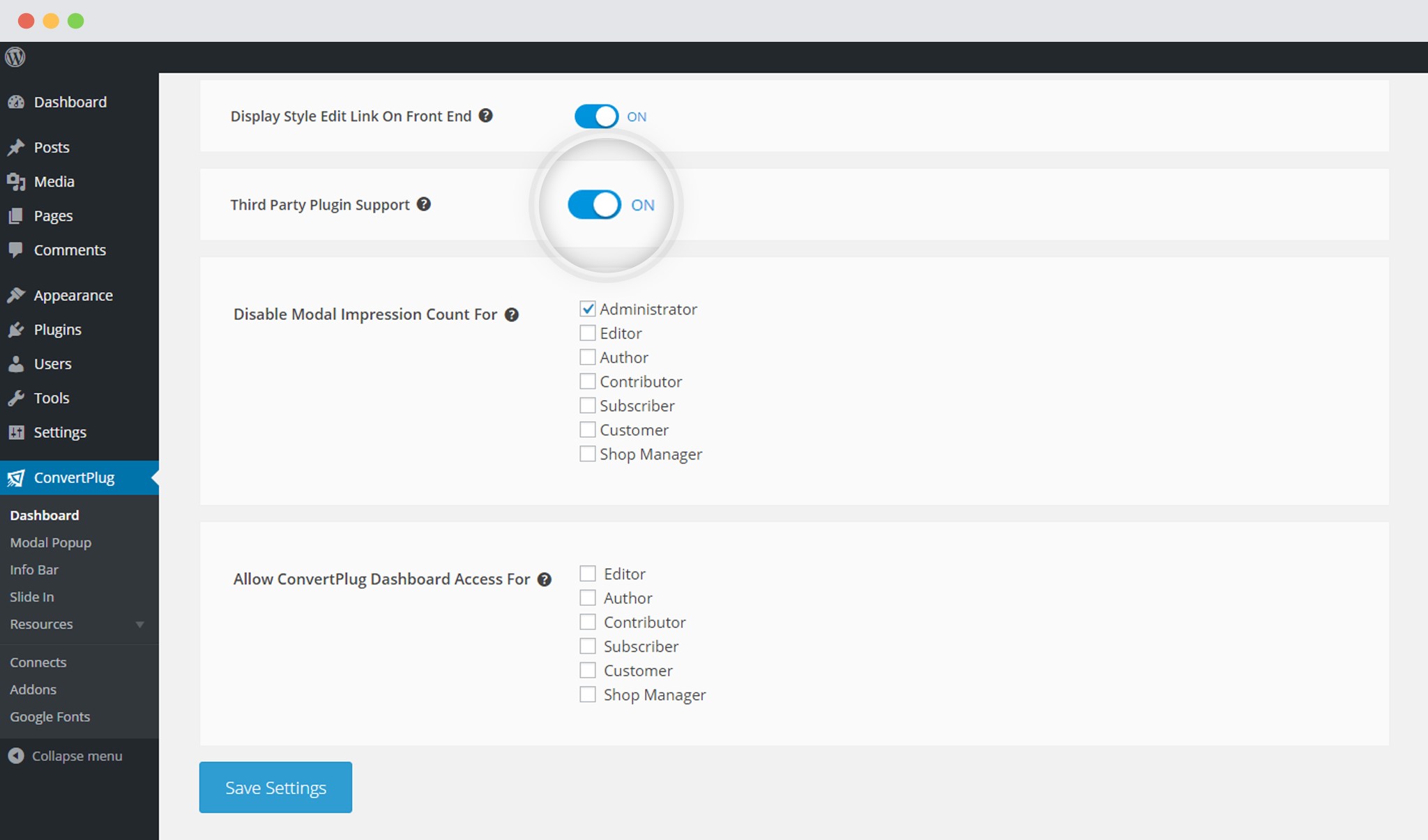
NOTE: The JS files are disabled only when you are working in the customizer.
