ConvertPlug has a number of triggers that let you display a module at a particular time.
But, do you wish to close a module automatically when a user is no longer active on the page?
In ConvertPlug version 2.3.1 we have introduced a trigger that lets you do this too!
In order to enable this option, you will have to follow the steps mentioned below.
1. Select and Design a module according to your campaign needs.
2. Open it in the Editor.
Click on Display -> Close Link
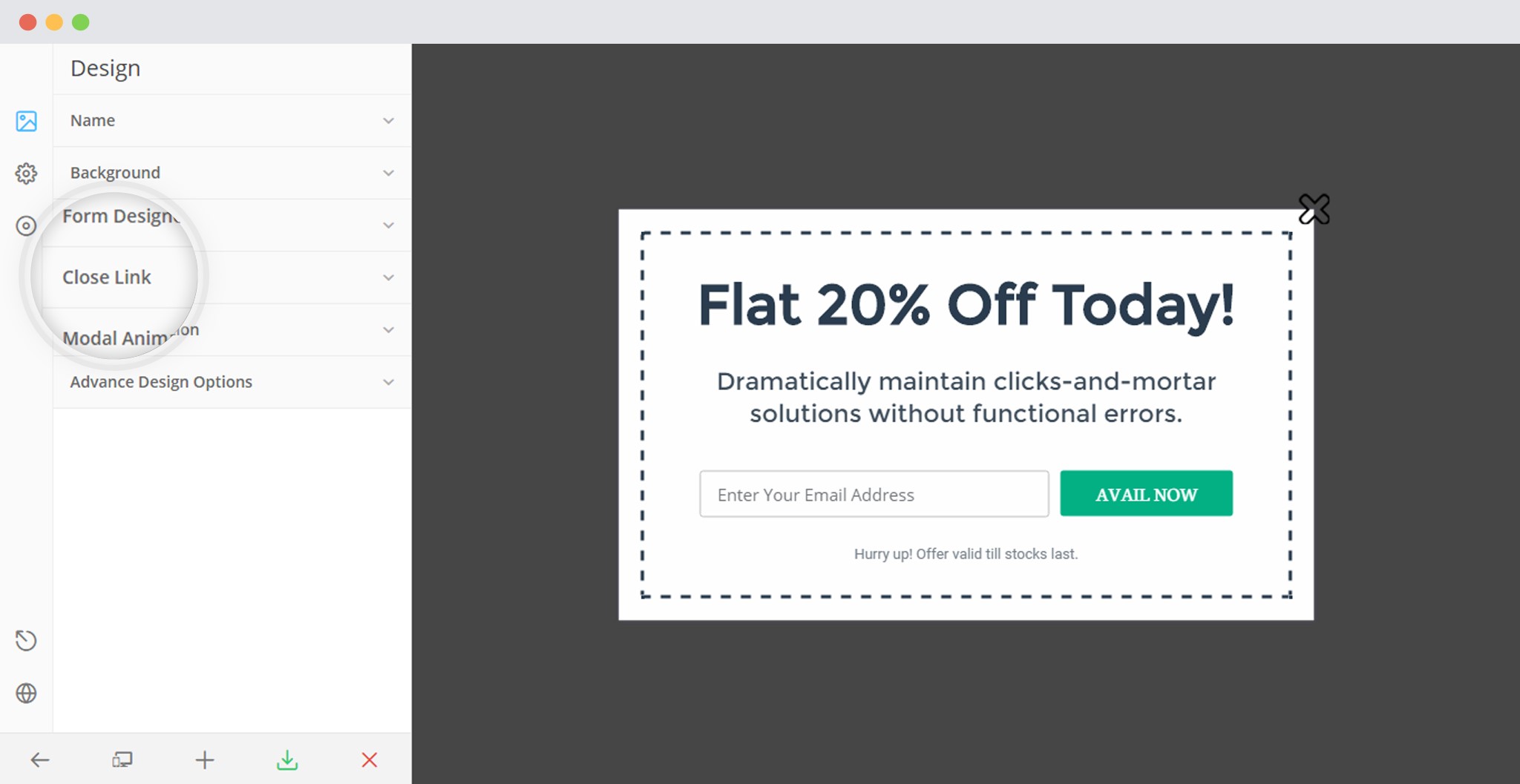
3. Enable “Auto close module” option
Enter the number of seconds after which the modal should be closed.
When enabled, user tracks inactivity for the specified number of seconds and automatically closes the modal.
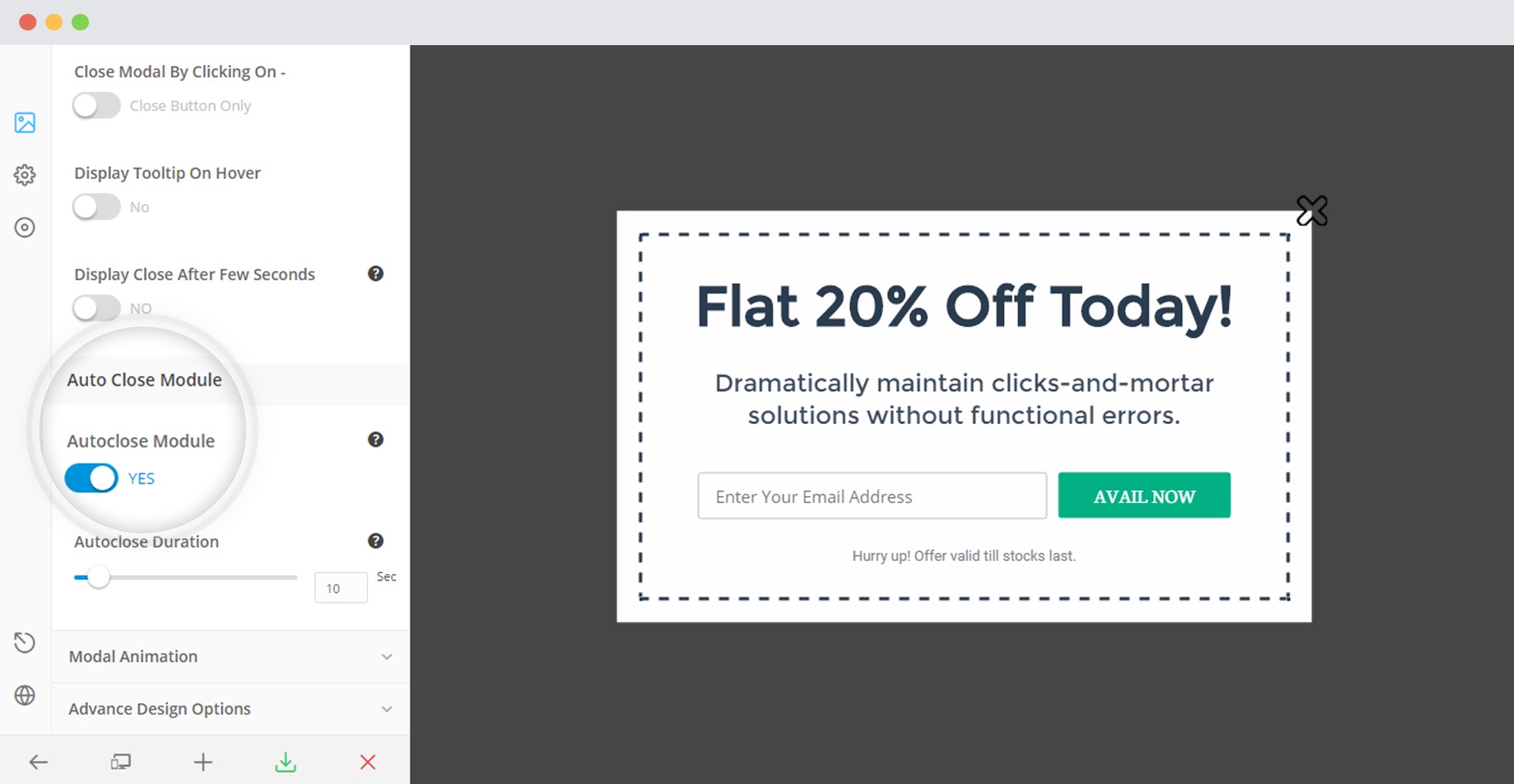
4. Save and Publish.
