ConvertPlug allows you to create attractive modules and forms that can be used for various purposes. In order to redirect a user after he successfully signs up, you need to follow the steps mentioned below.
1. Open the Editor, and click on Submission
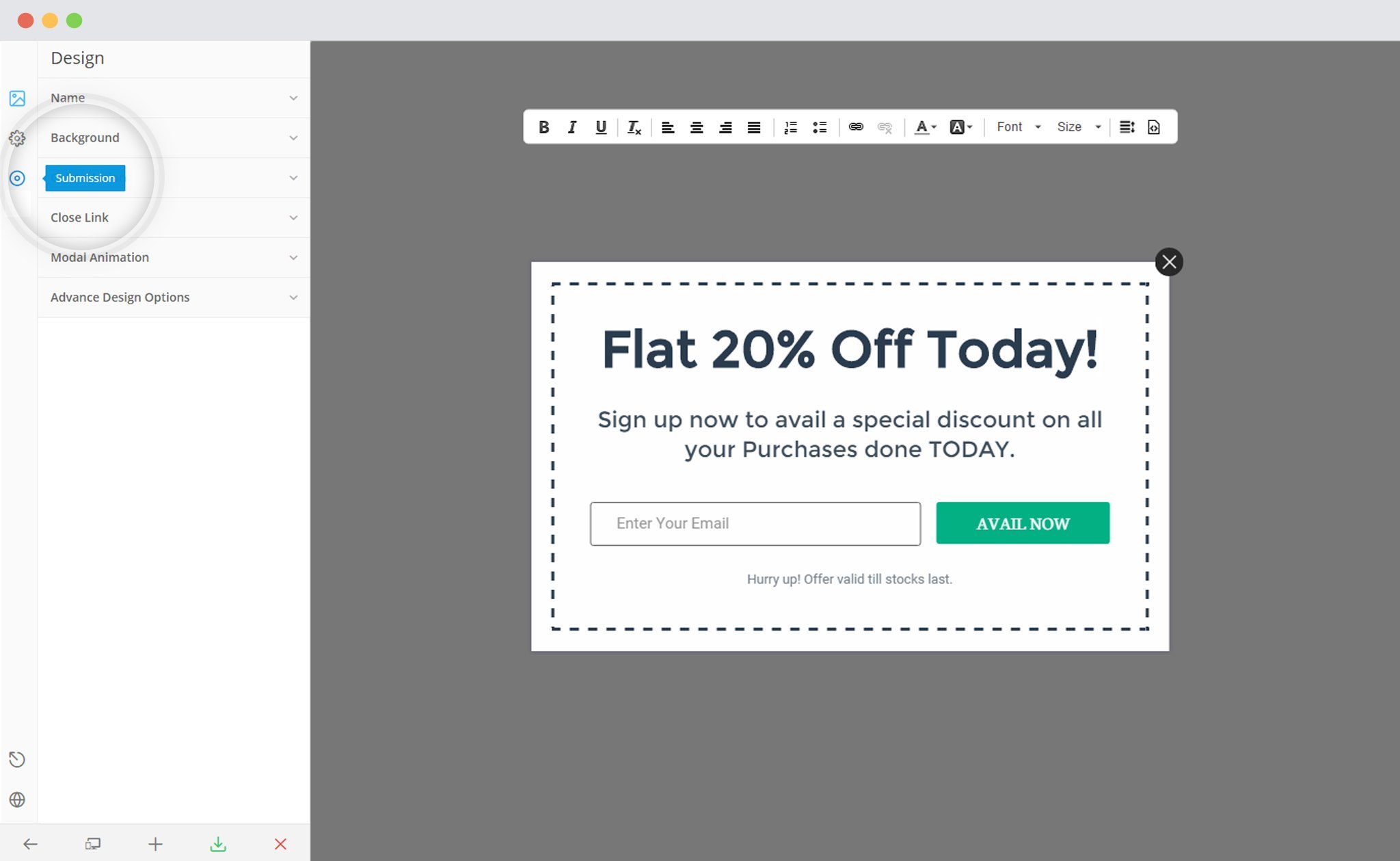
2. Under “Successful Submission” setting, you will find an option where you can select “Redirect user”
3. Select “Redirect user” and provide the URL you want to redirect users after successful signup.
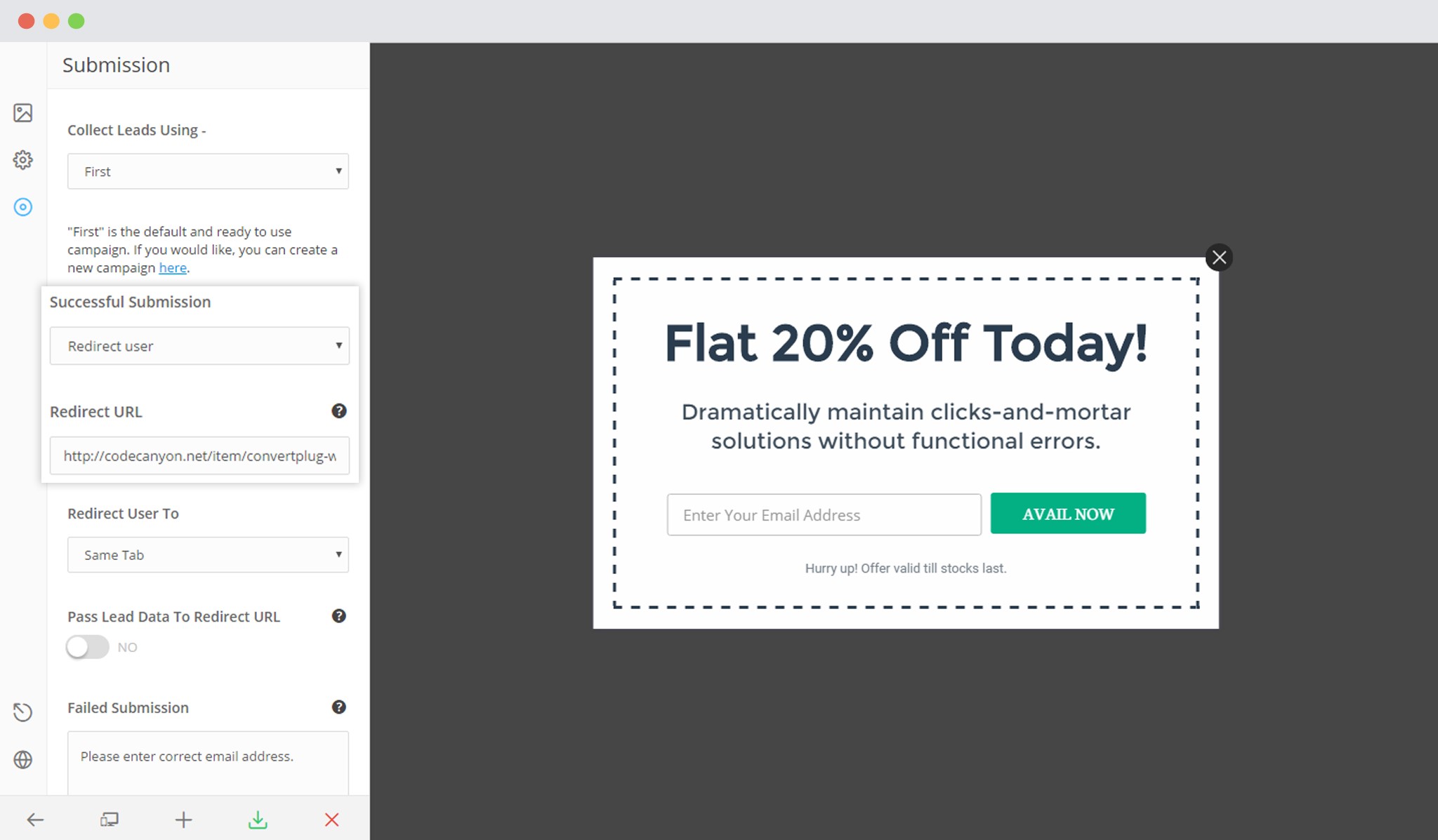
4. You then have the “Redirect User to” option seen below.
You can use this option to select whether you want the redirected URL to open in the same tab or download the file directly in case you have used a URL of a downloadable file.
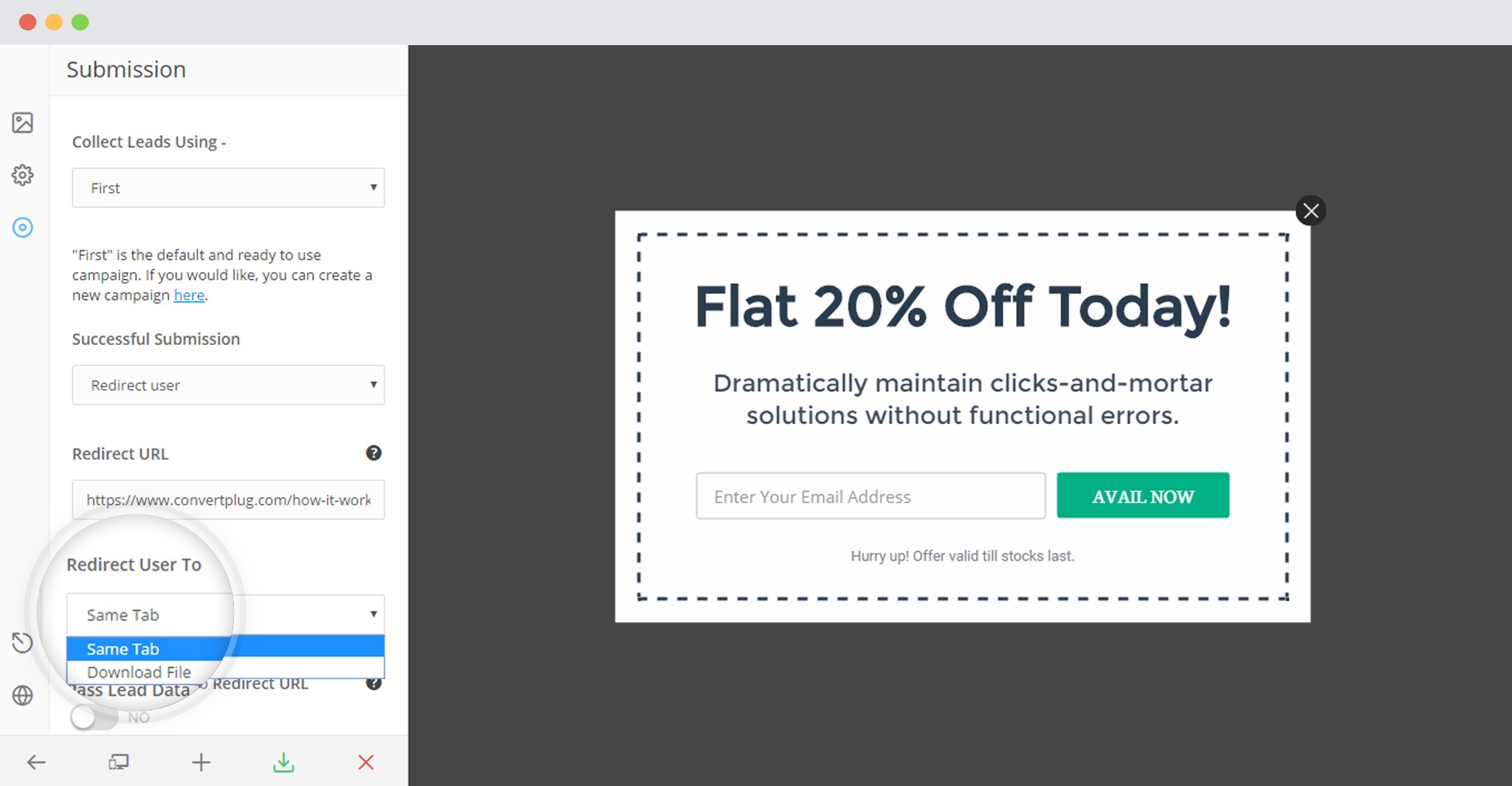
5. Save and Publish
You can take a look at a video guide here.
Note: The Redirect URL entered here can be on your website or anywhere. It can be a web page or link to your download file.
If you wish to offer a downloadable file, you can enter the URL in Step 3 and select “Download File” in Step 4.
