Available From Version 2.2.0
ConvertPlug allows you to store leads and manage them in an inbuilt storage or use a third party mailer to do so.
Among a wide range of mailers that you can integrate with, MailChimp, Mailster and Benchmark follow the process of Double opt-in; i.e. a confirmation email is sent to the subscriber after a successful submission.
You can change the default settings in ConvertPlug and disable the double opt-in for:
- MailChimp
- Mailster
- Benchmark
- Drip
Follow the steps below to do so.
1. Click on the Modules tab in the ConvertPlug Dashboard
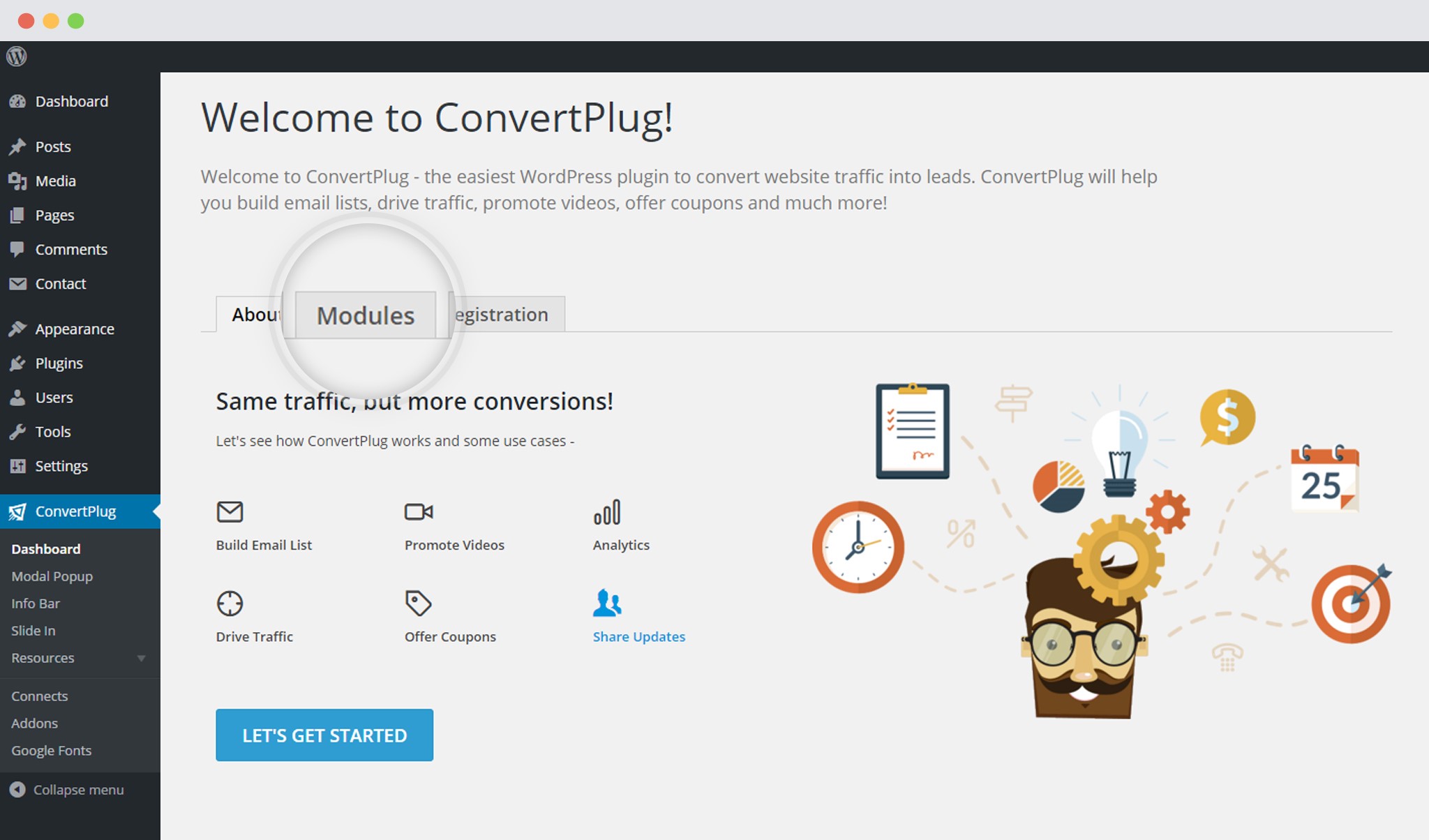
2. Click on Advanced Settings
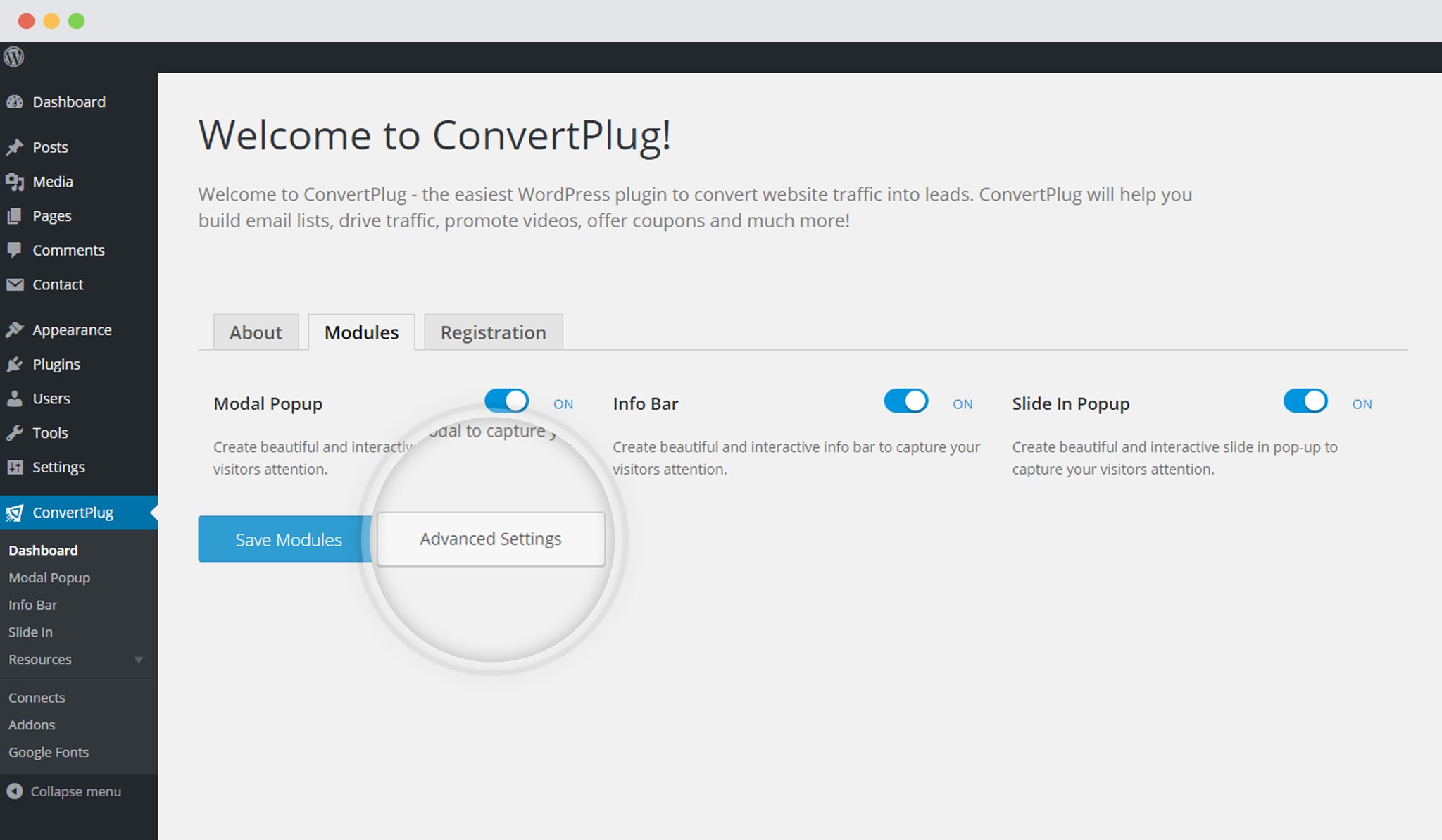
3. Disable the Double Opt-in for Mailers button
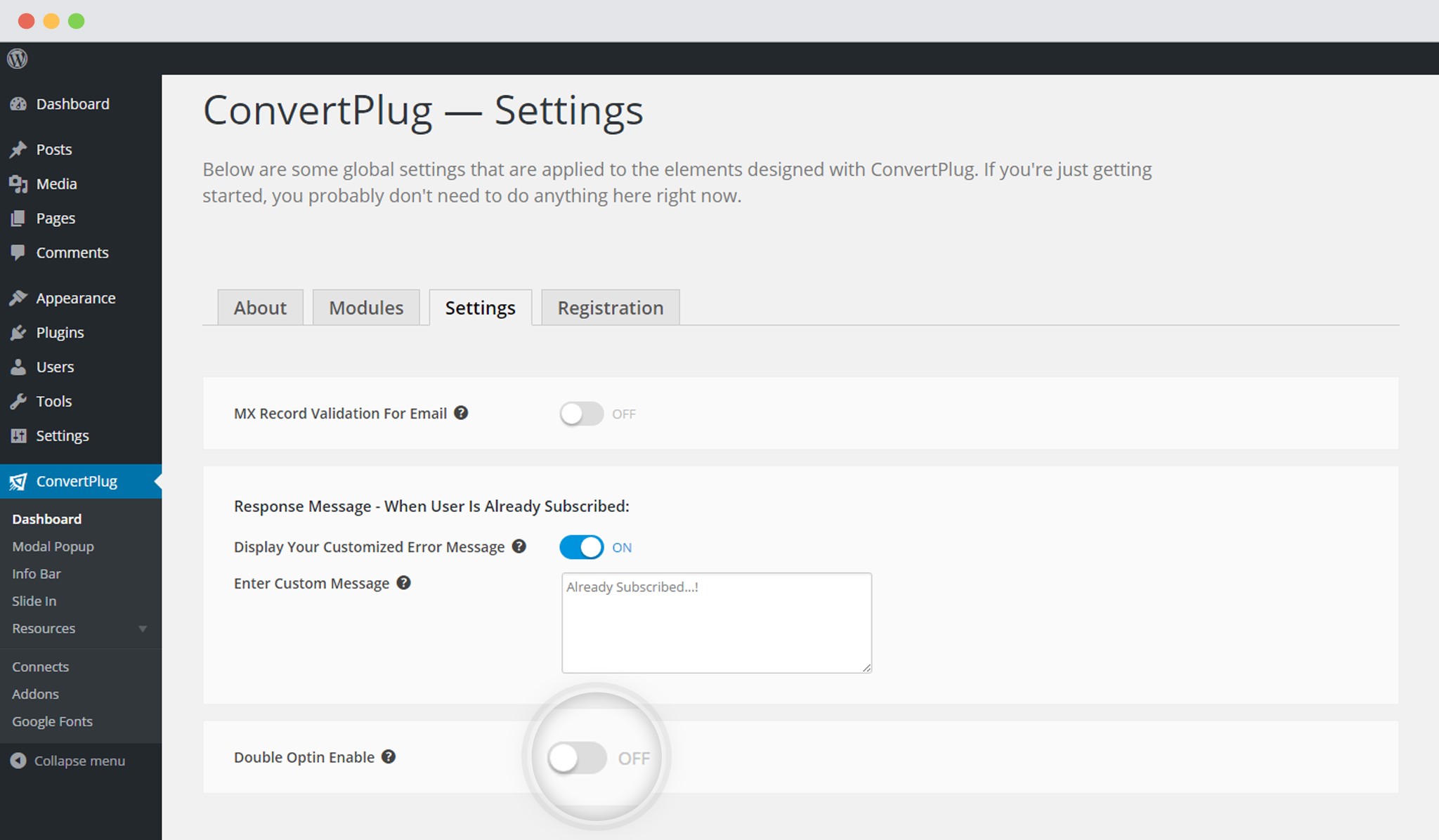
4. Save Settings
