Simply, follow the steps as below –
- Keep your SVG file handy.
- Go to https://icomoon.io/app/
-
Click on “Import Icon” button on the top-left side. See a screenshot here or watch this video.
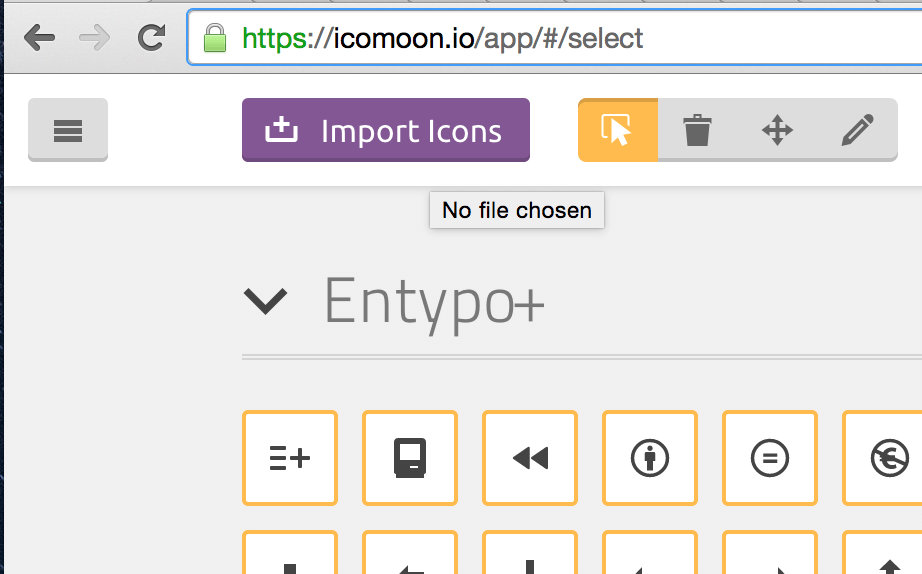
- Select your SVG file and your icon will appear
-
From there, follow a video tutorial here that explain how to add icons in our Font Icon Manager.
