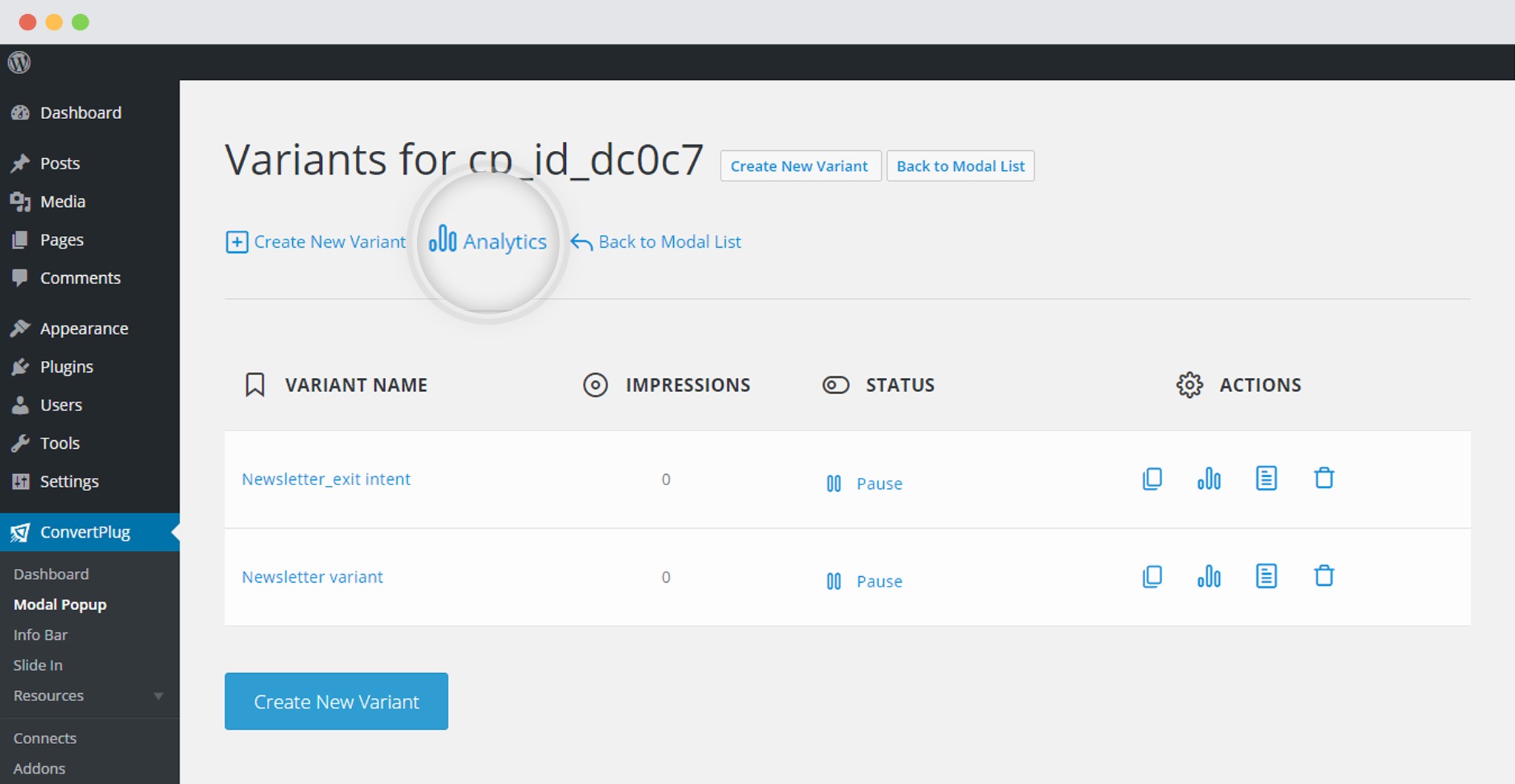ConvertPlug allows you to create a number of modules that will help increase conversions and generate leads.
At times, you might not be sure of a few designing or behavioral settings that might work. This is when you can A/B test them.
A/B Testing in ConvertPlug
A/B testing allows you to create a variant of a module you’ve already worked on. You can make necessary changes in the variant and publish it.
ConvertPlug then randomly displays both the modules and counts the impressions, conversions and thus the conversion rate for both. This gets reflected in the inbuilt analytics.
You can then view the graphs in the analytics to see which variant has worked well; keep the one that’s best and delete the other!
In order to A/B test modules you will have to follow the steps mentioned below.
1. Create and Design a module according to your needs.
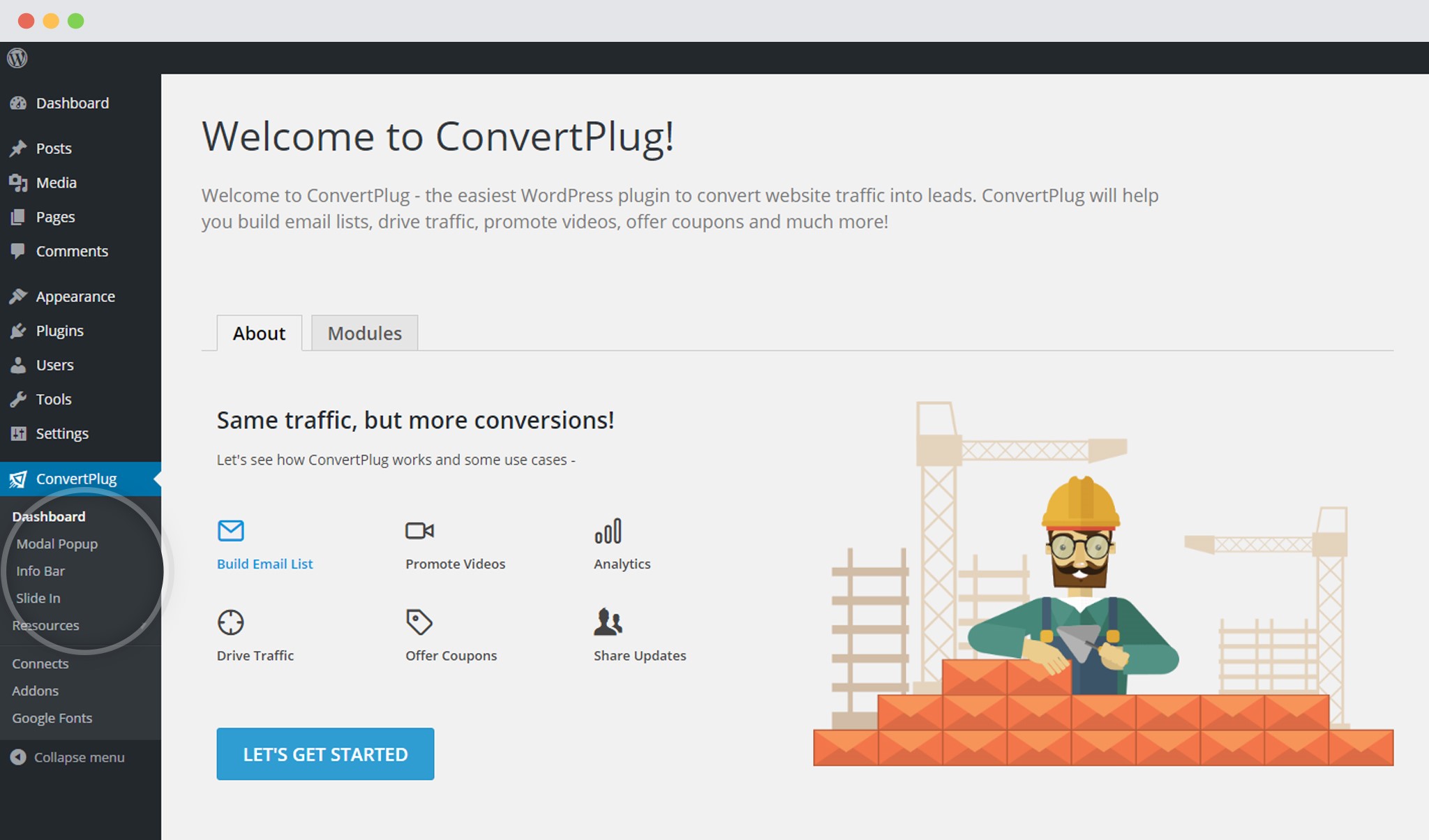
2. Click on the Create Variant button seen in line with the module name
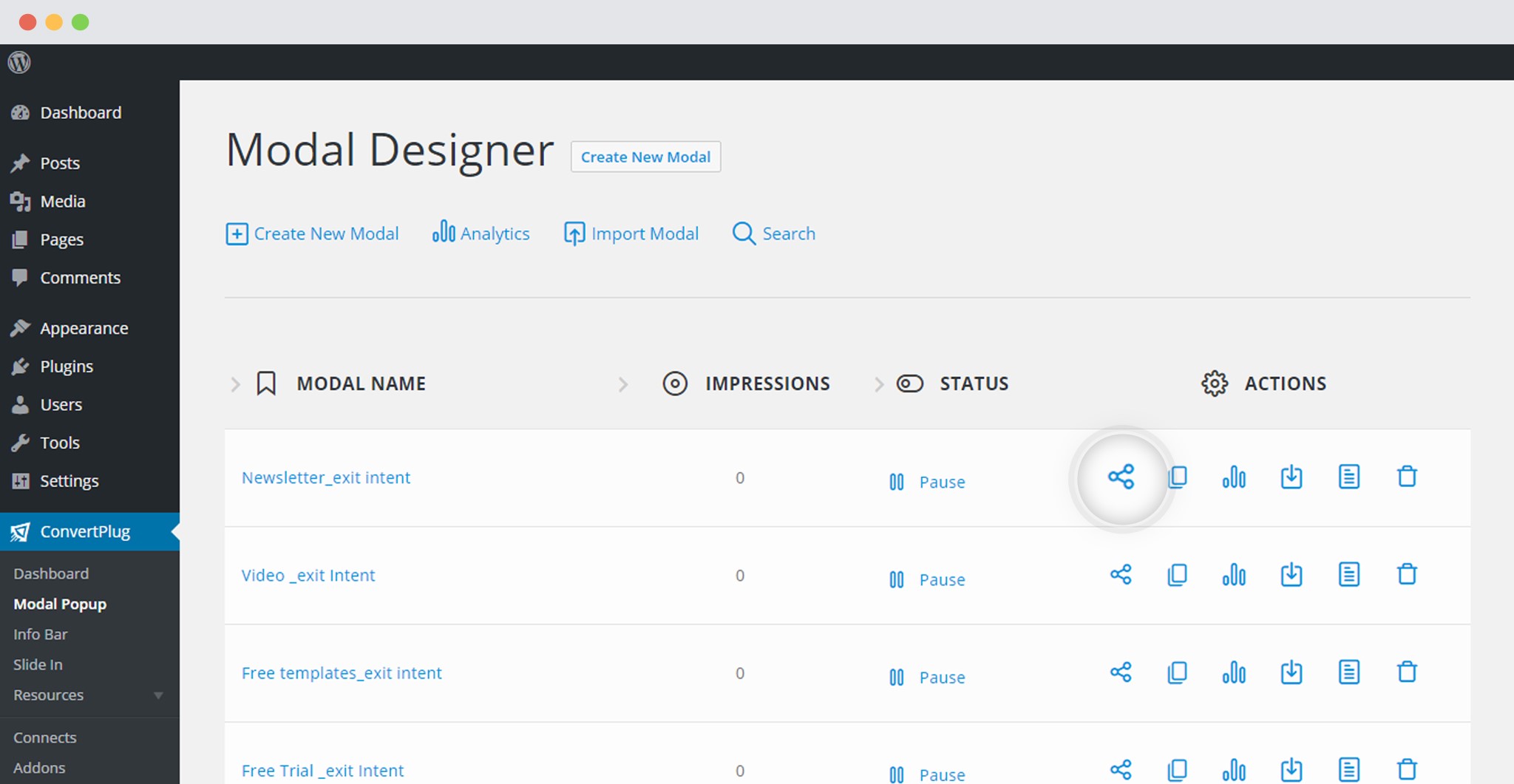
3. Click on Let’s Start or Create New Variant button
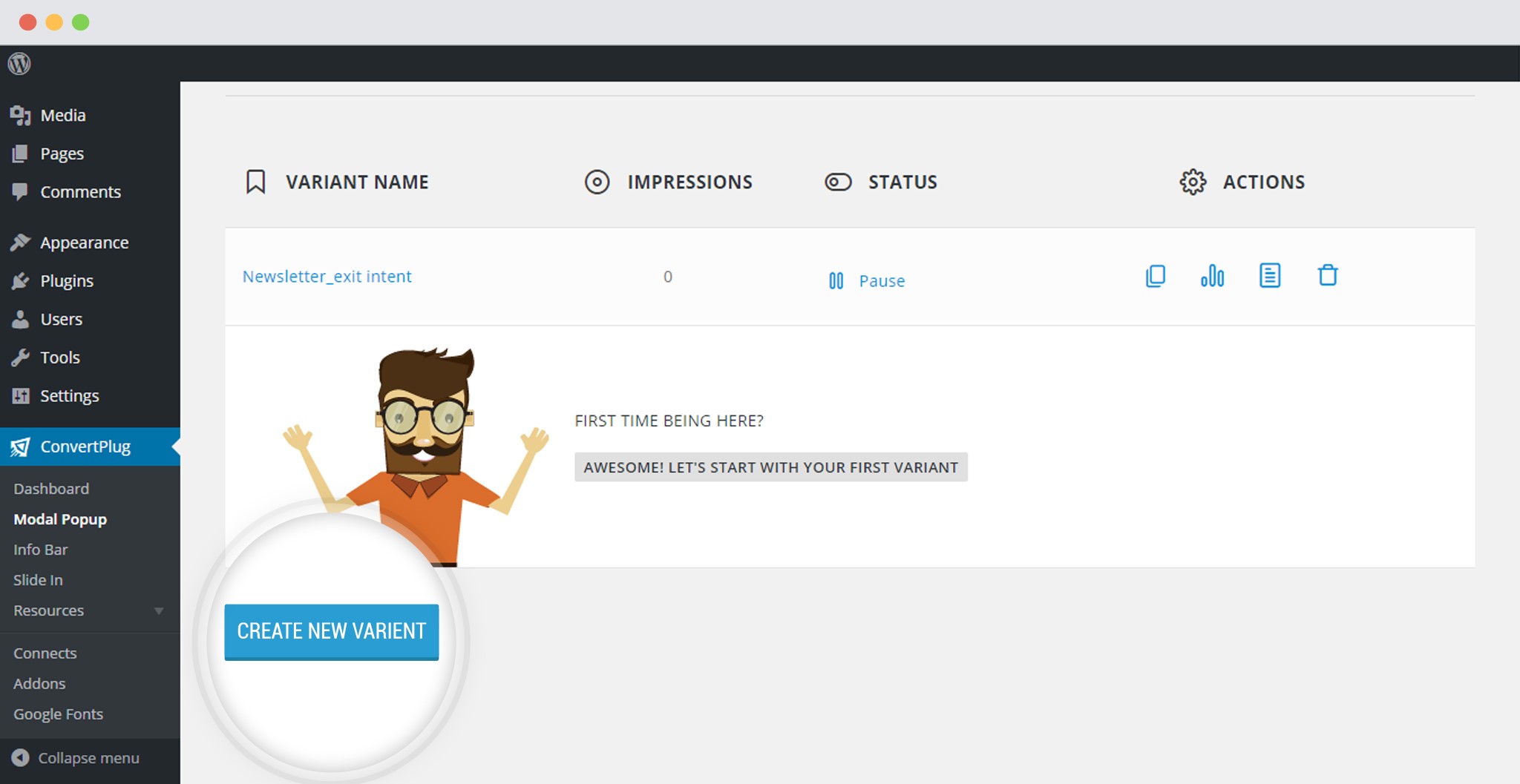
The variant is then opened in the editor.
4. Make required changes. Save them and publish both the Modules.
In order to view and compare their performance, you can click on the Analytics link seen on the page where the two variants are listed.