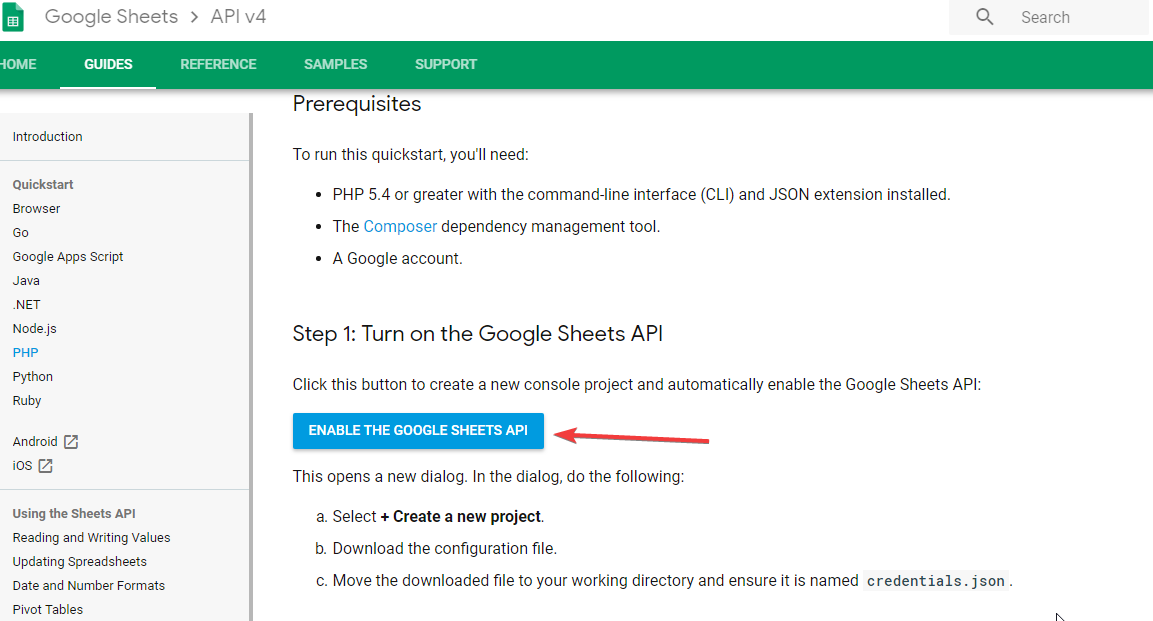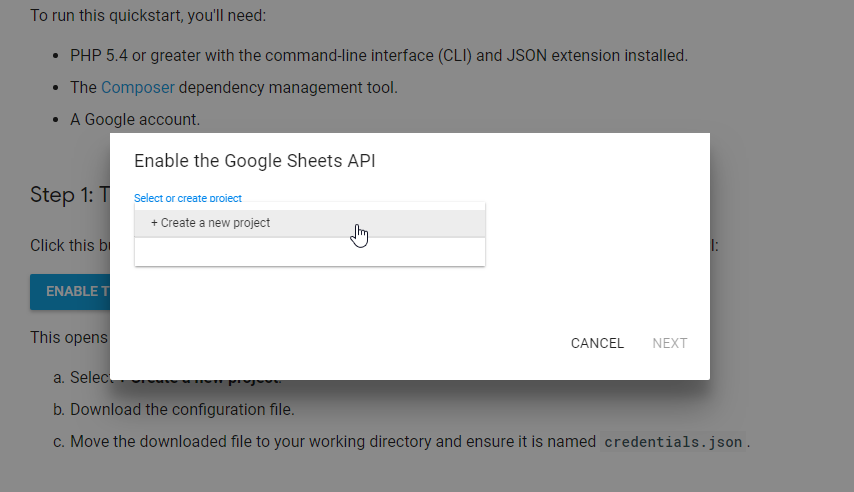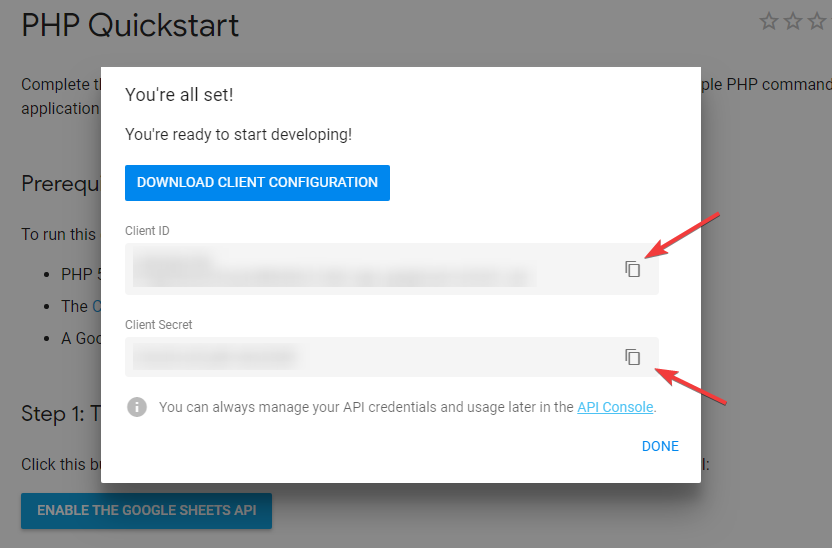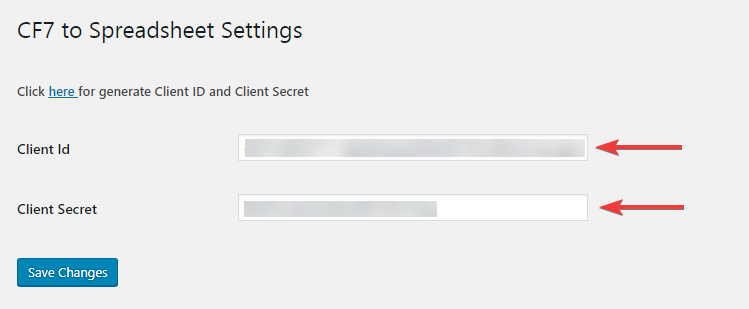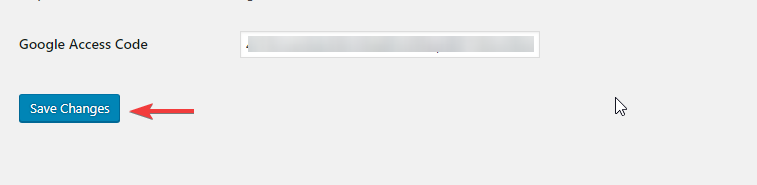Following are the steps that will help you get an API key to use CF7 To Spreadsheet Plugin.
Step 1 – Follow this link in order to generate your API key. Click Enable the Google Sheets API button.
Step 2 – Create a new project or select one from the existing ones and click NEXT button.
Step 3 – Here are the generated Client Id and Client Secret, copy these keys and click on DONE button.
Step 4 – Now visit CF7 to Spreadsheet Settings page on your WordPress website. Fill the copied keys in respective fields and click on Save Changes button.
Step 5 – Now, Click on Reconnect with Google Spreadsheet button to connect with your existing or new Google Spreadsheet.
Step 6 – You will see a login window. Log in with your account, you will see a window as shown in the following screenshot. Click on the Allow button.
Step 7 – A tab with Sign in title will open. Copy the generated Access Code.
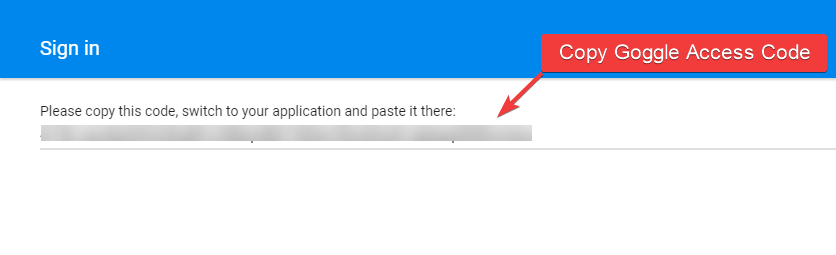
Step 8 – Now return to CF7 to Spreadsheet Settings page and paste the copied code into the Google Access Code field and click on Save Changes button.