ConvertPlug allows you to collect leads, offer downloadable files and redirect the users to another page or website. But, how does the form react to all of this?
The opt-in form or modal popup either showed an empty grey space or dint appear again after successful submission.
In ConvertPlug version 2.3.1, we allow you to control form actions after successful submission. You can decide whether you wish to hide the form, do nothing or display it again.
In order to control these settings, go through the following steps.
1. Select and design a module according to your campaign needs.
2. Open it in the Editor
Click on Submissions
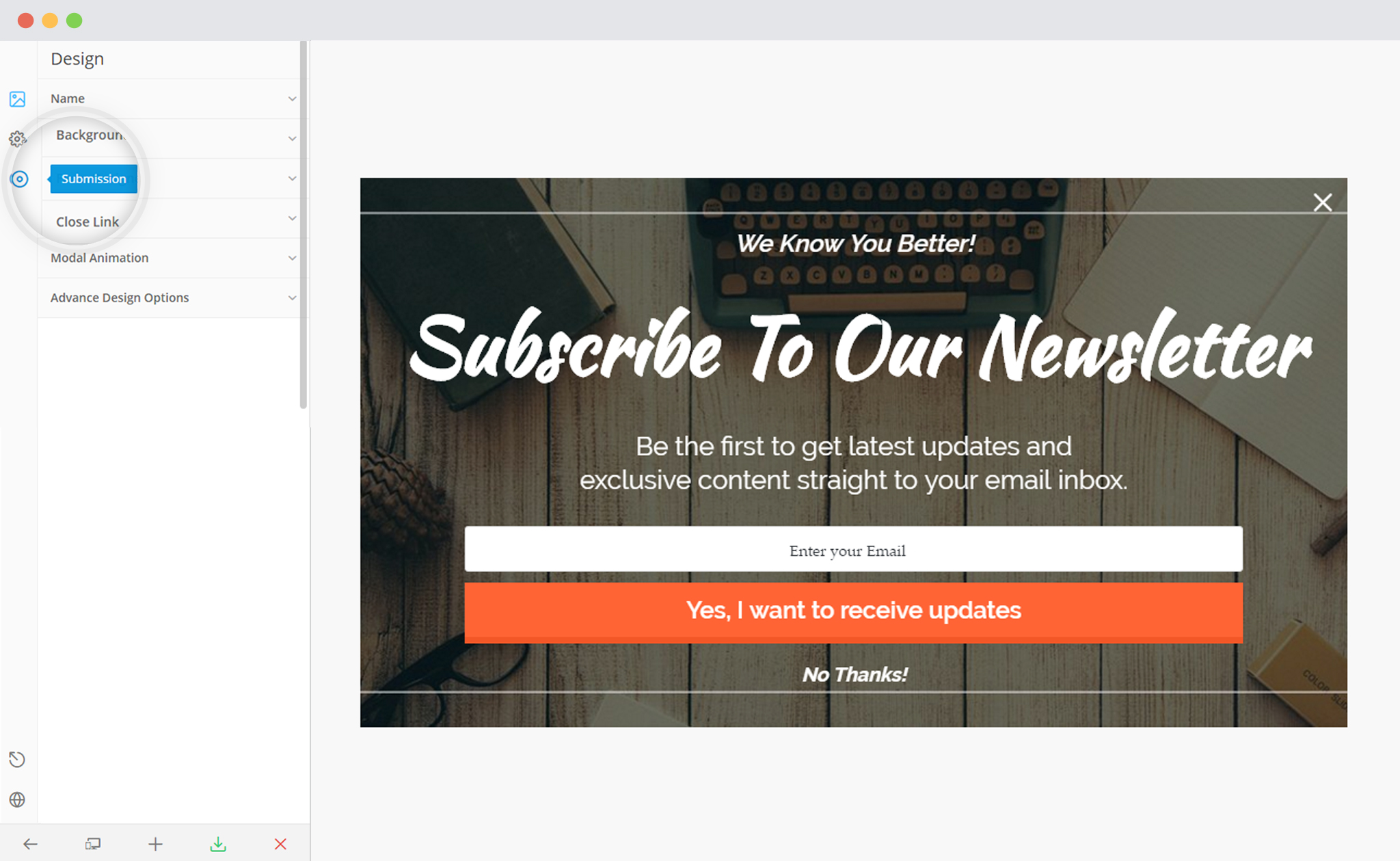
3. Select the Action you wish to perform after Successful submission
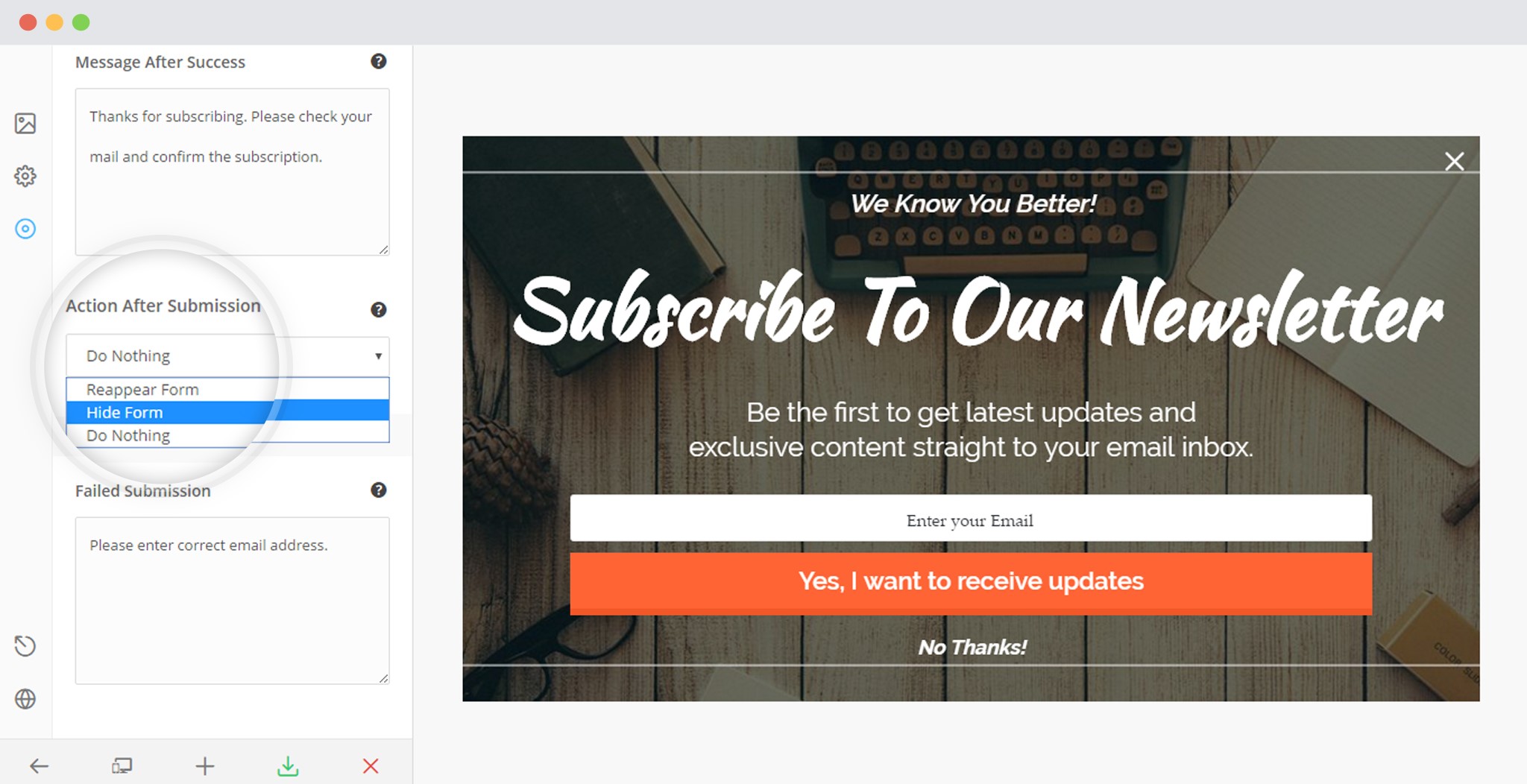
Note: If you wish the module to reappear, you can select the number of seconds after which it should be displayed. You will have to make appropriate Cookie settings under Behavior -> Repeat Control. In order to know more about Cookie settings, you can refer to the document here.
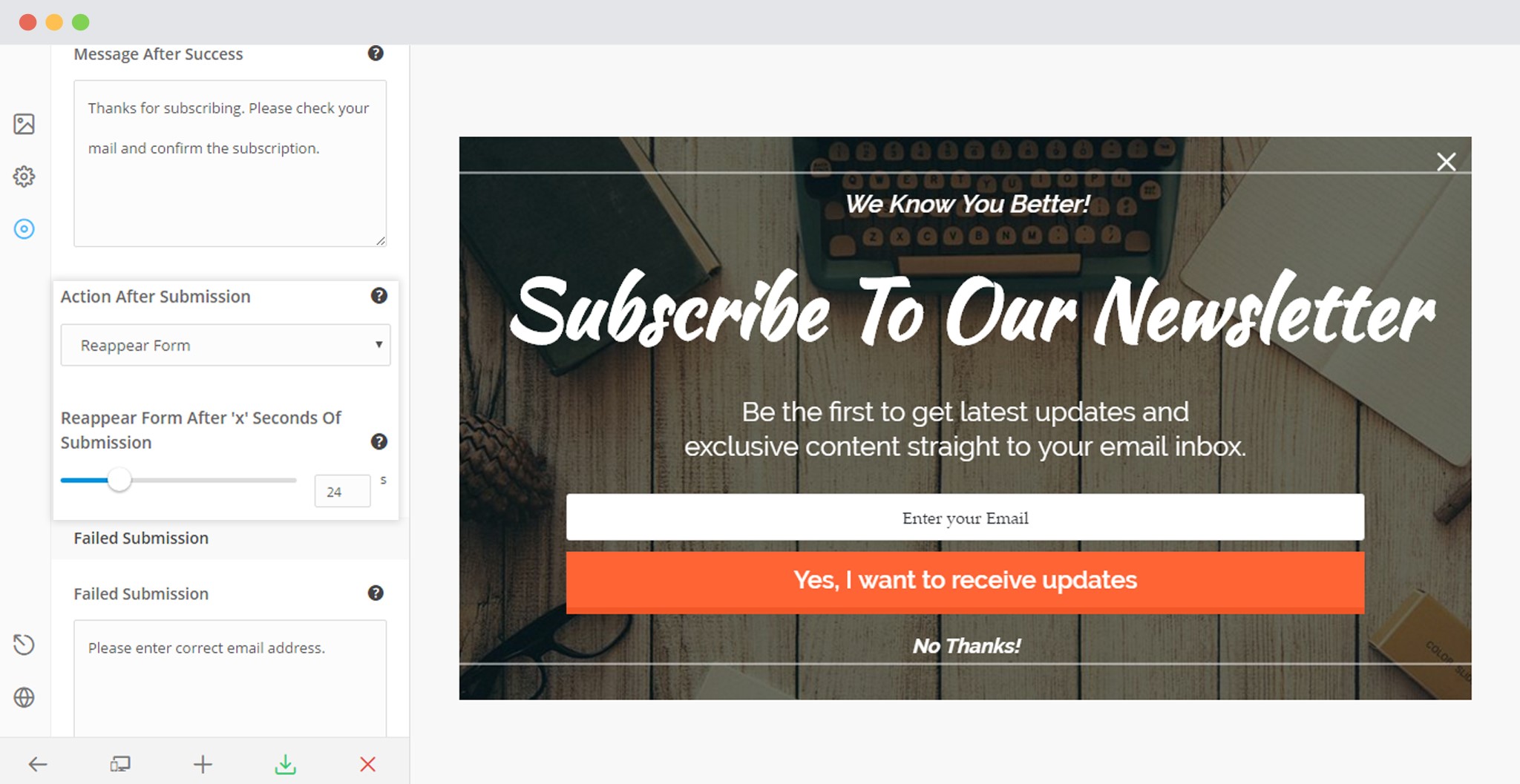
4. Save and Publish
