ConvertPlug allows you to set triggers that launch modules at the right time before the right users. You can set a trigger to display a module when a user clicks on a piece of text, an image or a media file on your webpage.
Let us follow a few steps that will help you trigger a module with a shortcode.
1. Create a Module and make it go live
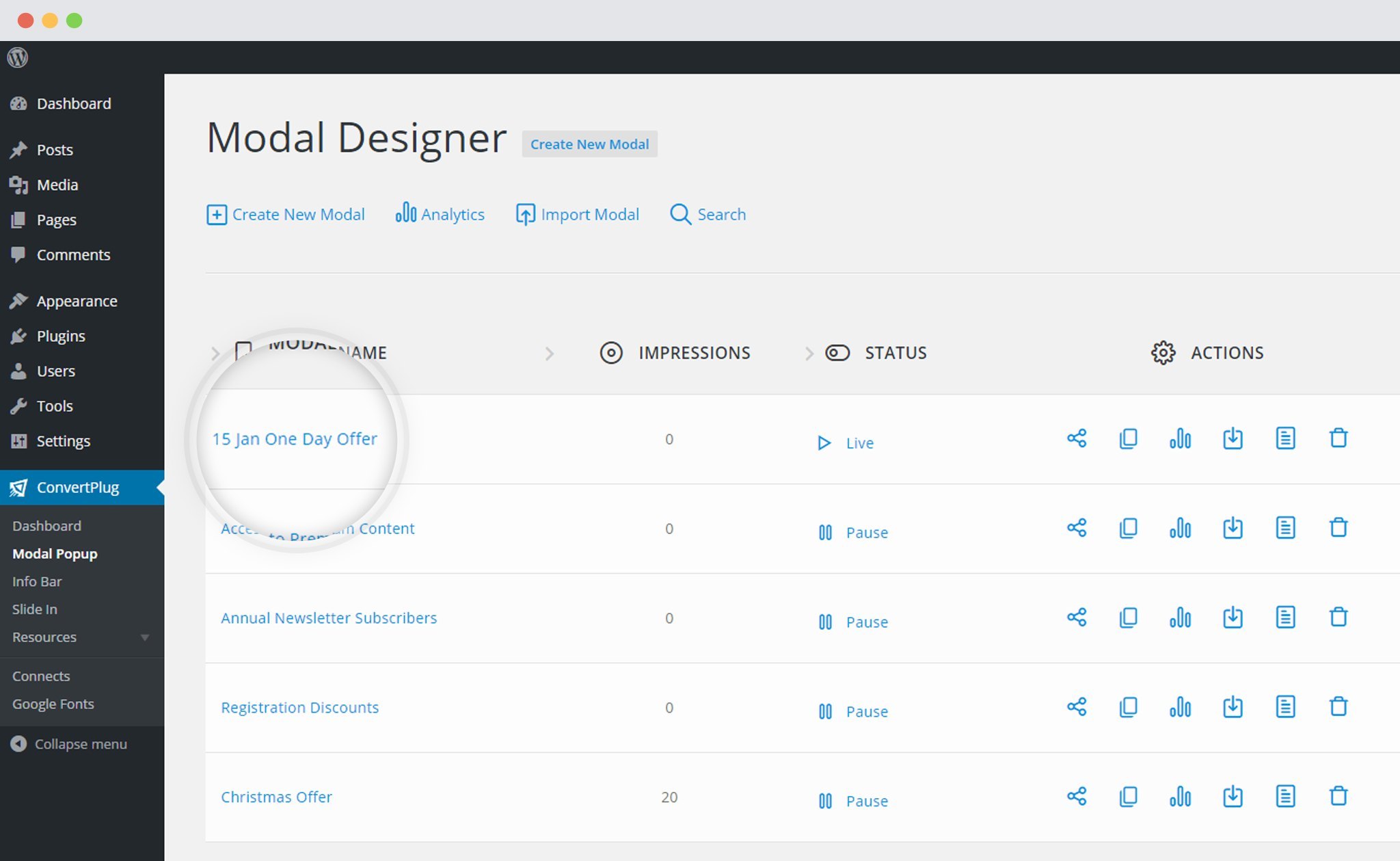
2. Open it in the editor and click on Behavior
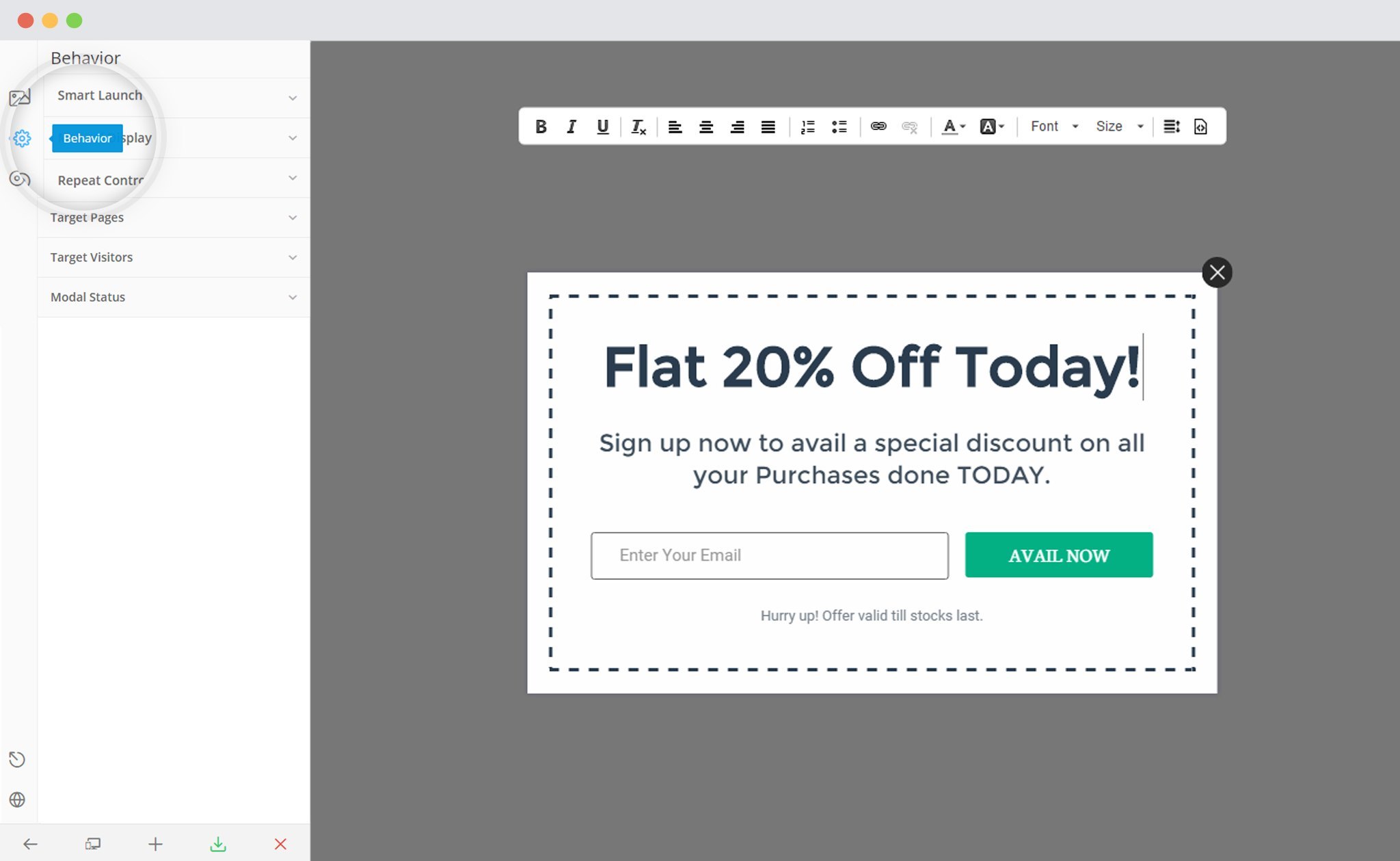
3. Click on “Manual Launch”
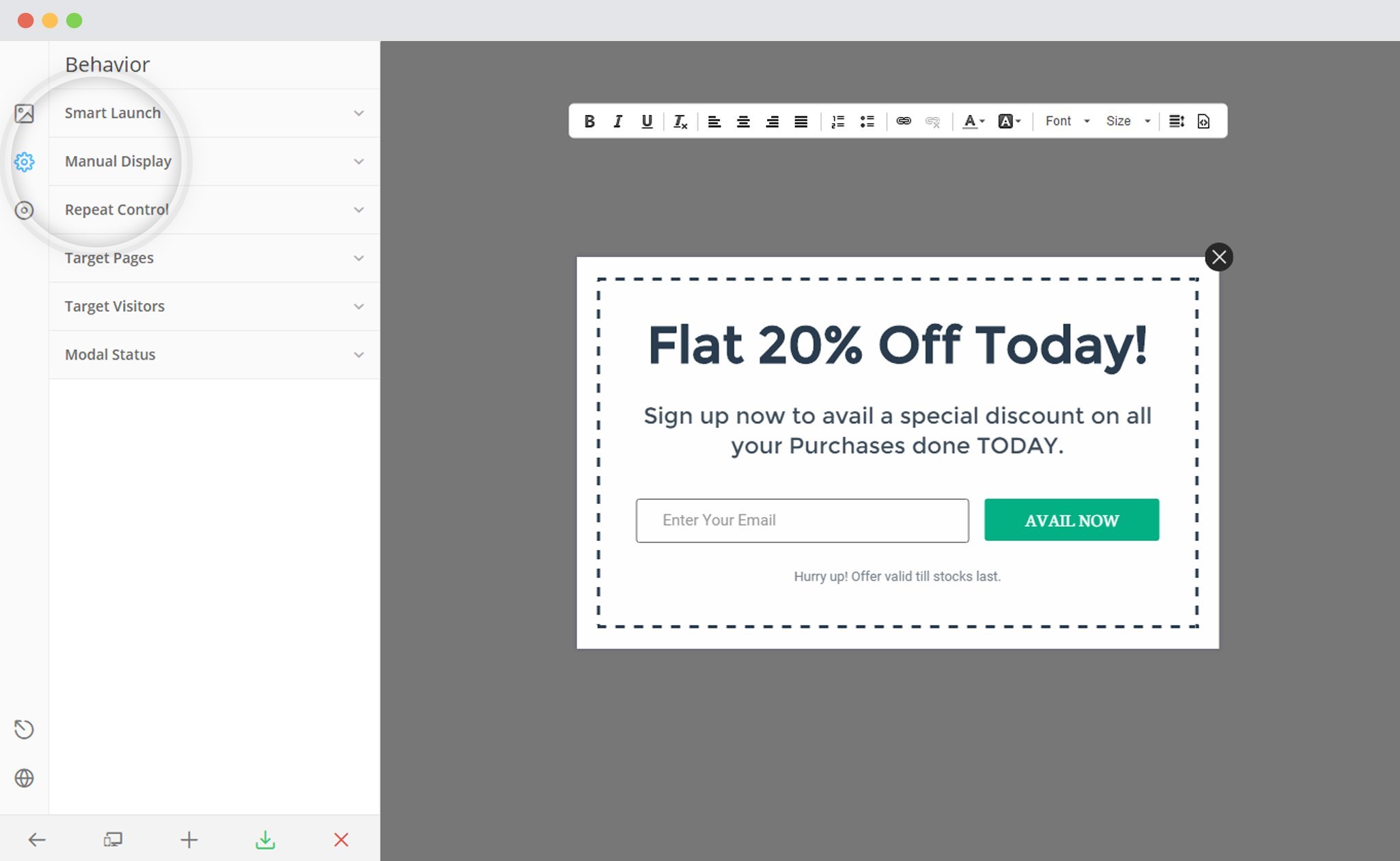
4. You will find a Shortcode under the “Launch with Shortcode” section. Copy the code.
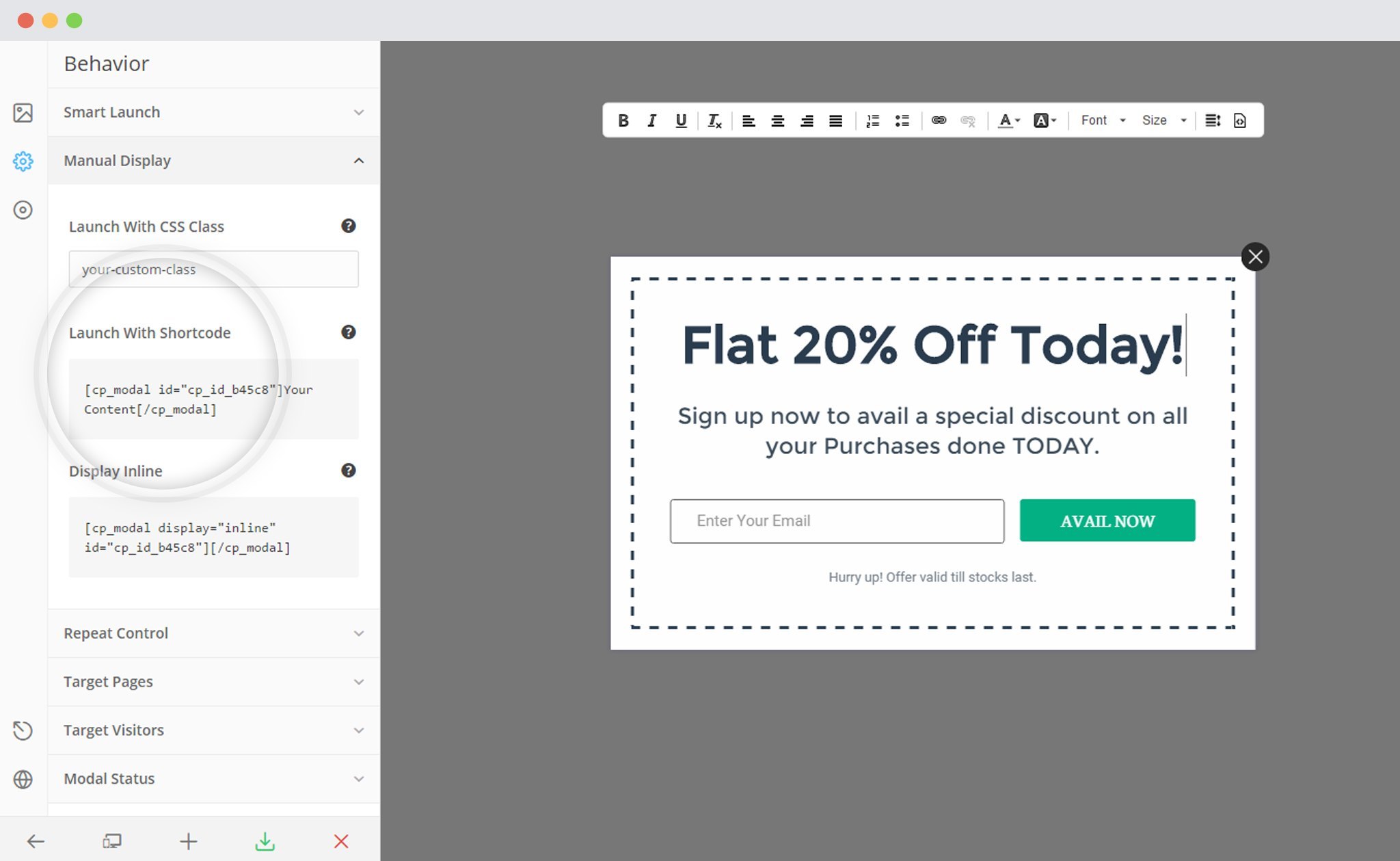
5. Go to the backend of your post or page. Paste the shortcode and replace “YourContent” with the image tag, an HTML code or a simple text, you wish to use as a trigger to display a module.
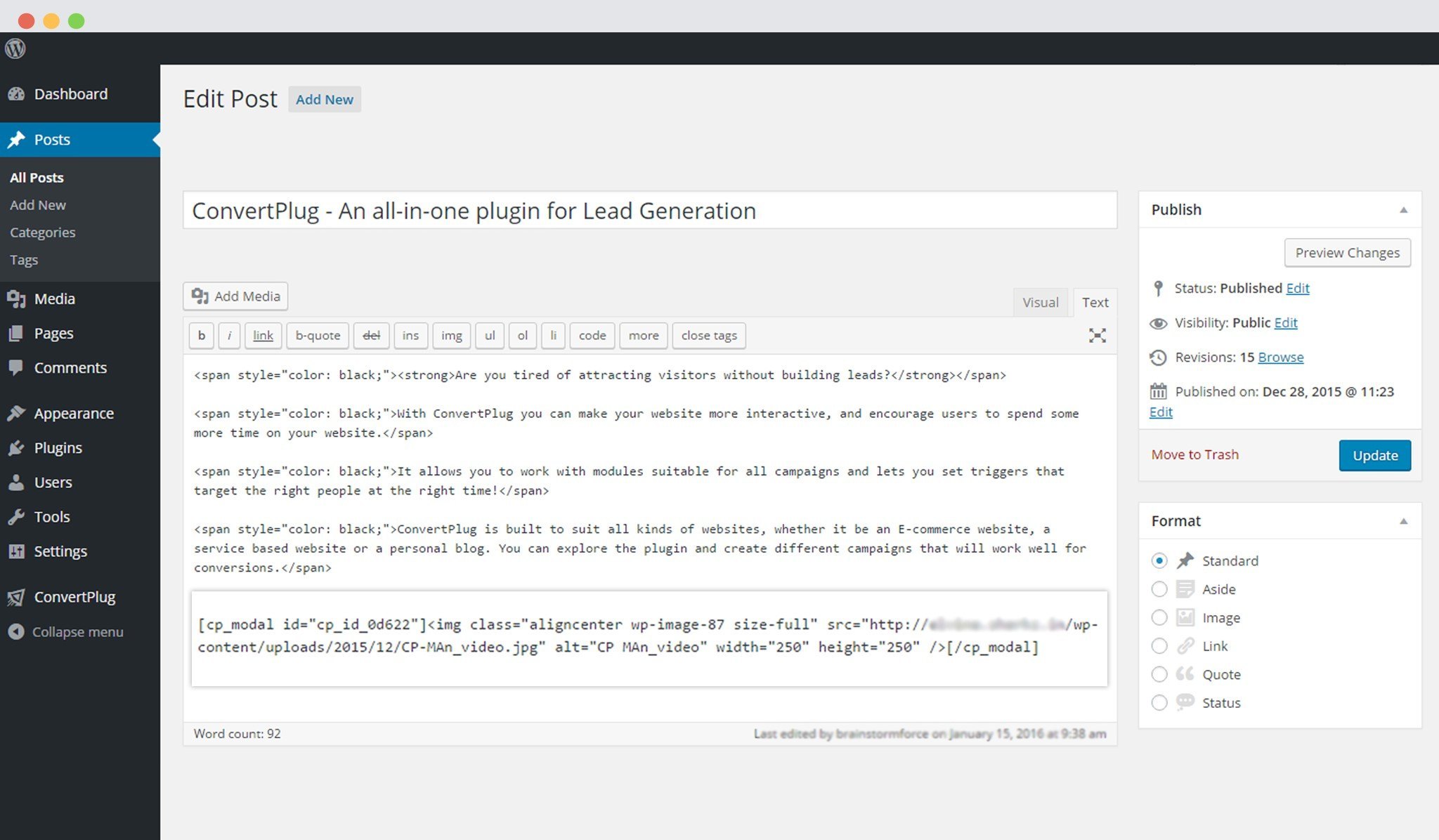
6. Update the Post and go live!
